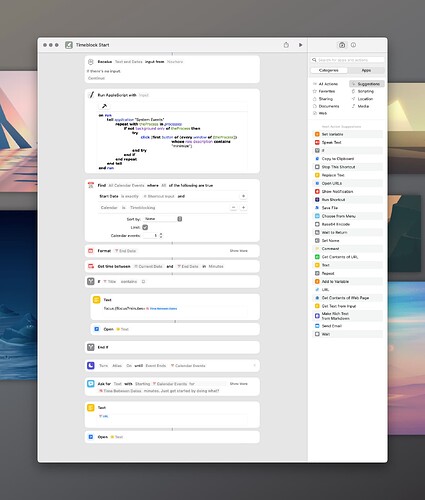I’m not thinking of PDFs here. DevonThink simply isn’t as good for read-it-later as apps like ReadWise Reader, Matter and GoodLinks, to name three.
Came by to say thank you to @ryanjamurphy for such a great episode. Some really inspiring ideas and apps /workflows.
The one Im drawn to the most is the calendar automation with Rules + Shortcuts. Have you documented this in more detail anywhere? I’d love to give something like this a try where you have something prompt on the screen and possible move a few apps around to reinforce timeblocking.
Thanks!
There’re quite a few routes to doing this, but as far as I can see, Rules is the only way to trigger anything based on the start on a calendar event. So, I’d start there. From Rules, it’s pretty easy: you trigger Shortcuts, so it can do anything Shortcuts can.
My Rules trigger/actions setup is pretty simple:
Timeblock Warning simply shows a notification with the text “Timeblock starting in ten minutes.” (I can probably delete this now that I have Dota’s fullscreen notification set up; more discussion here.)
Timeblock Start, which you can install here, looks like this:
The AppleScript simply minimizes all windows.
The next few steps calculate the duration of the timeblock.
If it’s a distraction-free timeblock, I include the □ character in the event title. The If statement filters for those and triggers Focus’s hardcore focus mode for the duration of the timeblock. This disables apps like Discord, this forum ![]() , news sites, and so on.
, news sites, and so on.
Otherwise the Shortcut switches focus modes, prompts me with a little modal asking what I’m gonna do, then launches a URL scheme that sets up my space. (Since I create these timeblocks from Obsidian, the links are always to the relevant note in Obsidian.) It would be pretty easy to include a URL that triggers Bunch or a Keyboard Maestro macro or another Shortcut in order to modify the workspace with those apps instead.
Hope this helps! I’ll probably copy+paste this into my blog at some point.
@ryanjamurphy thank you for sharing your work on this episode.
You made mention of using MindMac with (I think) OpenAI. It looks like this is done with Azure integration perhaps?
Wondering if you know of any documentation anywhere on how to set this up – can’t seem to find anything useful on web searches. Apparently the standard ChatGPT subscription doesn’t integrate with MindMac directly?
Thanks in advance for any direction! ![]()
Indeed, MindMac just uses an API key. I created my own in my ChatGPT account config and added it to MindMac via the instructions here: Add API key | MindMac Docs
It looks like you can use alternative providers, too, including Azure.
That said, as I mentioned on the episode, MindMac is wonderfully configurable but a little clunky at times (in particular, there are some UI interactions that have lag. I don’t think it’s a ChatGPT API issue!) So if anyone else has a favourite generative text app to share, I’m definitely interested.
On my todolist is looking at the AI tab on the “Definitive App Comparisons” spreadsheet shared recently by @dario:
Brilliant — thank you! ![]()
This is really helpful thank you.
I like the wildcard character to trigger the Focus block and in general it looks like a pretty robust and flexible way to do it ![]()
I am experimenting with Hey Alice and am impressed with a number of its features:
(1) It is lightning fast in comparison to ChatGPT or most other generative apps I have tried
(2) It allows use of LLMs other than OpenAI; in particular it supports Perplexity, which means it can use RAG (retrieval augmented generation) to query the Internet, with much fewer hallucinations compared with ChatGPT
(3) The author gives numerous examples to integrate the app with Zapier or Make; this creates all sorts of potential for custom automations
I’m not trying to hijack a thread, but as we’re discussing AI apps here too, I was curious how you all manage your API keys (for example, for OpenAI). Are you using just one API key, or creating a new one for each app you are using?
Am I being overly paranoid by creating a separate API key for each app? For some reason, ever since the surge of AI apps started, and as many of these are not open source, and especially as some initial ones seemed like very early attempts to capitalise on the AI craze, I have been perhaps overly cautious and paranoid in making sure that none of the apps misuse the key in any way and that I can quickly ‘kill’ any of the keys for any of the apps. I have, of course, set up billing limits.
That’s the essential protection
Nice. I’ll check it out! I recently found Elephas. It’s on SetApp and can let you upload notes from e.g., Obsidian and query those. It’s pretty interesting, especially if you do some promptcrafting to get it to understand and refer to your notes effectively, but I haven’t used it for any “real work” yet.
I do this too. It’s not much trouble to create new ones and I like the security of being able to disconnect an app on the server-side (so to speak) by deleting an API key.
The biggest advantage I see to Elephas is that it supports GPT-4 100K preview which has a 128K context window.
But if you want to use it to summarize a PDF it takes a long time to index it so I have not found it to be particularly useful.
And unlike Hey Alice, Elephas does not support any RAG AI models - so you cannot use it to query the web.
I just found this and am only in the very early stages of testing it - but this app may be an improvement on Hey Alice in terms of what seems to be an extreme ability to customize its use with many LLM AI models.