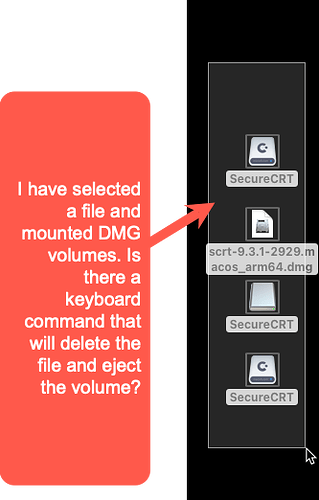Title asks it all. Here’s a picture of an example scenario:
I’ve select both mounted volumes and a file. I realize I can delete the file and the volume separately using keyboard commands, but I want to be do both in one!
I have BTT and Keyboard Maestro and am willing to purchase a reasonably priced app that will help me do this!
Please help!
Are you able to program in AppleScript? I can see this taking the current selection as an input list, iterating through each selected item, and choosing to delete files versus ejecting volumes.
Link the AppleScript to a KM macro and/or a BTT button.
—
JJW
3 Likes
Unfortunately no I don’t know applescript 
I do have KM but don’t have the skills to script in applescript. I agree with you, I think that is the solution.
1 Like
As a challenge to myself, I tried to do this. Seems to work fine. Someone else may have an easier way to do this. You may want to modify it. Instead of deleting the file, I just moved it to the trash. You can change it to deleting.
Download macro
2 Likes