Yes, that’s common (like I said before) for modern routers and access points. But apparently not so for Apple’s Airport routers. However, some people still think this years old technology is still superior because it has an Apple logo on the box.
Its only a logo  put one of your Apple stickers on a more up to date box.
put one of your Apple stickers on a more up to date box.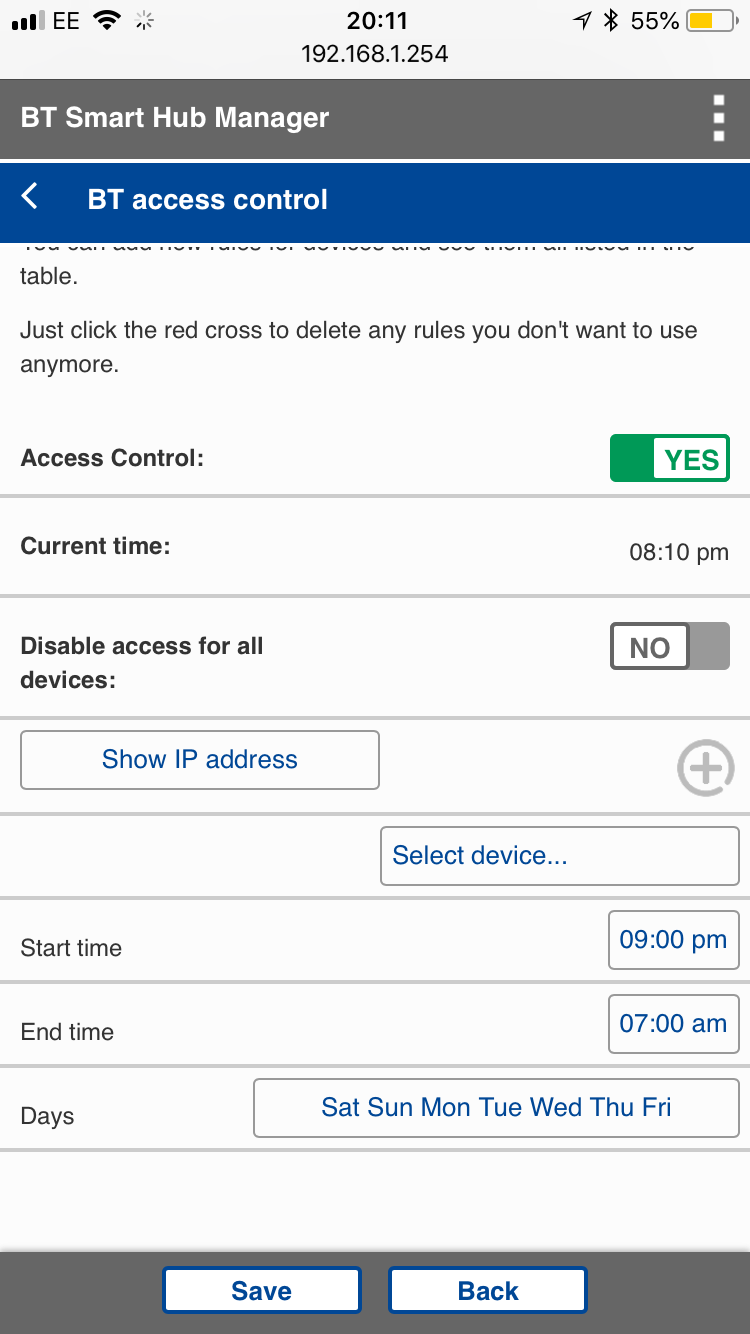
Sounds like you need parental controls on the router. Some routers have these — scheduled WiFi access (and even filtering network hosts) for certain devices. Just put every wireless device on this parental control scheme and deny access from the network.
My Netgear R6400 has parental controls — although I don’t use that feature. I’m not pasting a link here so that it won’t be mistaken as a promotion.
Then again, remember that phones switch to cellular data when there is no WiFi. Hence you might be unnecessarily increasing your phone bills or at least consuming your cellular data quota. For iOS, this would likely clash with automatic updates (for apps as well as OS). Note that cellular data would need to be controlled from within the phone itself.
You do know that any oscillating electrical device emits rays? Including your wired ethernet and A/C power?
Yes, @SasmitoAdibowo, we have plans for these as well. My wife is very sensitive to these rays, hence my quest to find a solution
Well if all else fails there are places where you can go:
I developed this Applescript to automate turning off and on Airport Base Station WiFi. You’ll need to substitute in your own Network Name and Password into the network variable.
The hardest part was figuring out the elements to set, but using “UI elements” command greatly facilitated this. (https://superuser.com/questions/346981/identify-mac-os-x-window-group-and-text-field-names-for-use-in-applescript)
set network to {“Network Name”, “Password”}
set answer to the button returned of ( display dialog “Change Airport Wireless WiFi” buttons {“On”, “Off”} default button 2)
launch application “AirPort Utility”
delay 1
tell application “System Events”
tell process “AirPort Utility”
activate
tell window “AirPort Utility”
tell group 1 of scroll area 1
click image 2
click button “Edit” of group 1 of pop over 1 of image 2
end tell
delay 1
tell tab group 1 of sheet 1
click radio button “Wireless”
UI elements of pop up button 1 of group 1
if answer is “Off” then
–Turn Airport Express WiFi Off
click pop up button “Network Mode:”
click menu item “Off” of menu 1 of pop up button “Network Mode:”
else
–Turn Airport Express WiFi On
click pop up button “Network Mode:”
click menu item “Create a wireless network” of menu 1 of pop up button “Network Mode:”
set value of text field 1 of group 1 to item 1 of network
delay 1
tell pop up button 1 of group 1
click
click menu item “WPA2 Personal” of menu 1
end tell
delay 1
set value of text field 1 of group 1 of group 1 to item 2 of network
set value of text field 2 of group 1 of group 1 to item 2 of network
end if
end tell
click button “Update” of sheet 1
end tell
end tell
end tell
tell application “AirPort Utility” to quit