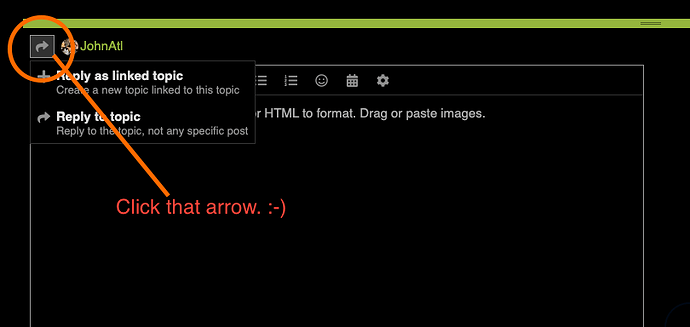Takes care of bit rot too.
Except that I and probably others don’t see that as an option. So not sure how you get to a new branch.
I just want to go on record and say that Escaping the iCloud Roach Motel is the GREATEST thread title in MPU History…
Just my $.02…. You’re welcome…. ![]()
For me, in a desktop browser I hit the “Reply” button. When the reply window opens, then in the upper left-hand corner of the reply window the arrow directly to the left of your photo and username is clickable. That lets me do the “linked topic”.
Just click Reply to someone, then click the arrow up by the person you’re replying to, as show in the screenshot above. You can also Reply to the thread, then do the same thing, if it’s not to a specific person.
Hello All. I am pretty late to this discussion but around this time last year, I started having issues with iCloud Drive in particular. Not enough to move away from it but enough to put in place a contingency which I detail here:
Basically, I am using One Drive and Synctime as support to add features I want that are missing in iCloud and give me the peace of mind using iCloud Drive
Btw, I really like the title of this post: iCloud Roach Motel
Thanks, I never knew that, it’s certainly not obvious.
I’m more a reader but I never would have even thought to click on the arrow. Noting to me indicates that it’s a clickable item.
Thank you both for explaining it.
I do not want to lead away from the iCloud roach motel ![]() , but:
, but:
-
Thank you @JohnAtl for pointing out that option. I never was aware of it, after almost 5 years in this community.
-
Yes, there has been a time when something hidden like that was called an EasterEgg. Today, apparently it is called the user interface.
 I would never have expected this arrow to be clickable, and not to mention the fun fact that there are further options hidden behind it.
I would never have expected this arrow to be clickable, and not to mention the fun fact that there are further options hidden behind it.
That is really cool! ![]()
This is a cool feature that Microsoft has developed, aimed specifically at Apple and a perceived weakness in iCloud. Note that you can also get access to your data stored in iCloud from any device via the web at iCloud.com.
Decided to export my media from Photos as a backup, potential avenue to another app (since my phone has stopped pushing photos to the cloud).
One image - one - out of 25k photos and videos caused Photos to crash when I tried exporting. Finally exported by year, then months, then month, the groups of photos and narrowed it down to the one image. :frustration emoji: ![]()
Now that you have a good copy of your photos on a Mac (if you do), make a new empty Photos library to be used only as a way of moving new iPhone photos to your Mac. Use FileLoupe, FastRawViewer, Photo Mechanic or one of the dozens of other choices available to view and arrange your photos in folders in the Finder. I was happier after I had done this. Good luck with whatever you decide!
I appreciate the suggestions. Hopefully something cross-platform is available.
Really haven’t dug into it yet.
That’s right, you’re a Linux guy, too, aren’t you? ![]()
But… Easter Eggs were never critical for the functioning of real user software. They were more things put in for amusement, or in D&D and Adventure games, part of the puzzle. I put some easter eggs in some of my old Director Multimedia stuff. But it was if you clicked on one specific thing you got a video to play and similar stuff. One was on the America’s Cup CD from the 1995 races and the video was when oneAustralia cracked in half and sank. I can’t rememebr if it was the Kiwi or Aussie commentary on the video we had. The phrase was " The boat is turning into a banana." is all I really remember of the event. But you shouldn’t hide important user interface options in opaque unrecognizable icons.
Found the original video oneAustralia Sinks
Despite being basic, it also manages to miss the mark on being intuitive, too. A good idea, I think, for the right purposes, but poorly executed.
The tight integration of Photos into the OS and the cloud is both its biggest strength and worst problem. If you’re on board with it (and it works) it’s magic. If you want to go your own way, it fights you at every turn.
Not to blame the user here, but Markdown is actually derived from the way that people were already typing on BBS systems and the early Internet. For at least a particular group of people, it’s how they were already typing.
Quite literally, I saw Markdown and said “oh, something converts the way I type into HTML?”
So it’s a tool to avoid learning anything new, or better. Gotcha. ![]()
If Ulysses were to let me redefine the markup, there are 3 things I would change instantly because they make no sense to me. I would possibly change others, too.
That’s a bit cynical. More like “it’s a utility to generate rich text from the plaintext format you’re already typing on the Internet”. ![]() And it’s simple enough that it caught on for broader use.
And it’s simple enough that it caught on for broader use.
Absolutely! That is what I was trying to express in a sarcastic manner. ![]() It is bad UI. It is awesome to have this option and it is a pity that they hide it in a way that basically makes it unavailable to users like myself. And it happens quite often, no matter if in software or operating systems. Buttons are not evil when their function provides value to the user. If the user decides to hide stuff: ok, I am fine with that. But please …, do not make this decision for me, dear developer, dear Apple (yes) or dear Microsoft (also those ones…)! Sometimes, I feel as if user interfaces have mutated into mine fields with hidden features I did not know about in the first place. Which makes those features quite useless (at least for “stupid” users like I am).
It is bad UI. It is awesome to have this option and it is a pity that they hide it in a way that basically makes it unavailable to users like myself. And it happens quite often, no matter if in software or operating systems. Buttons are not evil when their function provides value to the user. If the user decides to hide stuff: ok, I am fine with that. But please …, do not make this decision for me, dear developer, dear Apple (yes) or dear Microsoft (also those ones…)! Sometimes, I feel as if user interfaces have mutated into mine fields with hidden features I did not know about in the first place. Which makes those features quite useless (at least for “stupid” users like I am). ![]()
(Again, sorry for this off-topic interlude… ![]() )
)