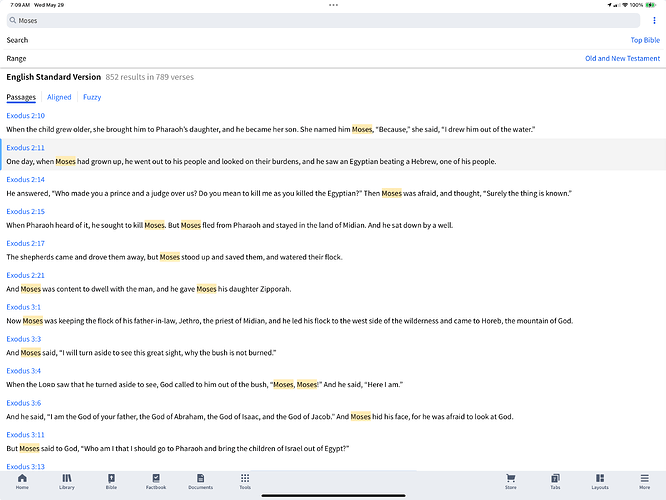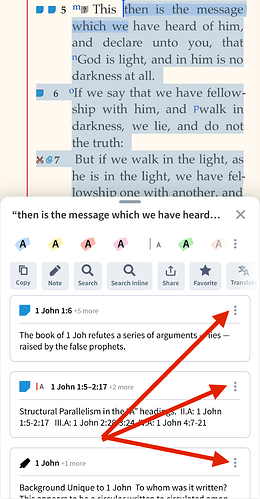I’m preparing to conduct an exegetical study of Moses’s leadership, including his leadership style and the issues he confronted as a leader. I have a list of over 700 passages that mention Moses. I created a Passage List for these verses. I cannot find a way to copy, print, or export the Passage List from the iPad. Any of you who are proficient using Logos software, do you know how to accomplish this from the iPad? Any assistance will be greatly appreciated; thanks in advance.
Logos’ export options from the iPad are sparse (if not altogether absent) and I know of no way to export passage lists from mobile. There is no print button, no export button, etc. I’m not sure if you’ve used it before, but there is a logos mobile forum, and a user feedback site. If you wanted to post a request for these things, I’m sure you’d get a lot of support, including from yours truly.
Thanks. I sent an email to support about the issue. If this is not possible, this may be one of those issues that would prevent me from using the iPad for 100% of my work. We’ll see. ![]()
Logos, Scrivener, and to some extent, Zotero, are the three apps that I have to resort to the desktop from time to time. It’s terrible. Referring back to your experiment, this is one of those things that is completely outside the control of Apple. Third party developers would serve us better if they made their apps full featured on iPadOS.
Have you tried, by any chance, the logos web app to see if it has any export options? I’ve used it on the iPad occasionally, but admit, I have never checked out the export abilities. Maybe that will get you to the finish line from your iPad!
P. S., If your exegetical study results in a paper or article, I would be delighted to read it. Happy to pay for it, if it’s something that would otherwise be behind paywall.
I did not know there was a web app. I’ll check it out! By the way, I use Endnote, and it works well on the iPad.
I plan to write an article on Moses’s leadership. You certainly may have a copy. I’d never charge you. ![]()
Logos plans to go subscription at the next version update, sometime this fall. LOTS of comments on the forum about it.
Oh? That’s bad news…
I might be wrong, but the Logos alternatives seem primitive by comparison.
@F.Jones is right. The comments section on the Logos forum blew up on this topic. I still get post notifications several times a day. It’s unclear what Logos is planning to do under the subscription banner. I think most people in the comments (if there is any way to summarize 8 million pages of comments) would be open to a combination subscription+library ownership option. But the commentators are pretty fired up, myself included.
Logos has been silent for weeks, which has fueled the fire something fierce.
Has anyone used Accordance?
I have. It is probably the closest to the now-demised BibleWorks program. For years, I used Accordance and Logos. I have owned Logos since version 1.6x. However, with the release of Logos version 10, the program became must more responsive and usable on the Mac. I am only using Logos presently. Prior to version 10, I used Accordance for Bible exegesis/study and Logos for commentary work. I have current licenses for both.
Accordance version 14 had/has major bugs and was released too early imo. It is now more usable although there is a bug that I encounter that makes it a non-starter in its current iteration. I will retry at its next update. Accordance is more or less instantaneous for searches and study.
FWIW, for serious exegesis with languages, these two programs are the only major players in the market. I am not happy with Logos going web-centric and subscription. I only hope that they will continue releasing some form of a desktop version so that I can maintain my existing library. And, Accordance continues to make their program more stable.
I have as well. I’ve used both Logos and Accordance in parallel for years, from back in the days when Logos wasn’t available for Apple Products and Accordance was the only option.
I tend to use Logos more lately but that’s because more of my denomination’s reference materials and primary theological/historical texts are published on the Logos platform and not available in Accordance.
For exegetical work most of the scholars I know tend to prefer Accordance. For sermon prep (my main use) the Commentary resources are greater in Logos, but most are also available in Accordance. The newest versions of Accordance for MacOS has a version of the Passage Guide tool that’s found in Logos, and it works pretty well.
I do prefer Accordance when I’m using my iPad, but that’s mostly because it’s really designed to have you download most of your documents to the device and it works well when there’s no or a poor internet connection. My Logos library is too large for that.
Given the news of changes coming to Logos, I may be thinking differently about where I want to put my time and resources.
I can reluctantly accept a reasonable subscription for the Logos app, but not my library of resources. My understanding is that if they move to a subscription, it will be for the app’s use, but my resources will remain usable without a subscription. Is that your understanding?
I have a different question. Using Logos on the iPad, when I go to delete an existing highlight I can do so one but cannot delete another highlight unless I first close and reopen Logos. This is driving me crazy. This was happening on my prior iPad and now on my new M4 iPad.
Is anyone else experiencing this?
I’ve not experienced that particular scenario but find hightlighting on the iPad version to be a rather annoying experience. Sometimes it just seems so laggy that I can end up with highlight upon highlight. Maybe it’s just my chubby fingers or lack of experience with the app but I have tended away from using the iPad app for class work except to read.
Very interested to see how your experiment, especially with Logos, turns out.
On Logos 10 with the full feature set, on iPad, if you select a range of highlighted items, you should get a pop-up card with an entry for each note or highlight. If you press the three dot (kebab) menu, you can delete one or more of those highlights. You still have to do one at a time. But it doesn’t return you to the main Ui.
This pic is from my iPhone, but it works the same on my iPad.
My library is also too large to have it all downloaded. But I sure do love the new iPad interface they introduced in logos 10. The layouts made my whole workflow almost as seamless as on the desktop. The only place it really falls down for me now is the lack of feature parity. There are some tasks that I can start but not finish on the iPad and that drives me crazy. But(!), it’s so much more usable (and enjoyable) now than it was pre-logos 10.
I just got off the phone with tech. support.
First, the problem I described above about deleting highlights is a known problem on Logos’s backend. They are working to correct it and will issue an emergency update when ready. I’m glad it is not just me!
Second, I also upgraded from version 9 to 10. While on the call with the sales rep., he confirmed that “his understanding” is that if Logos goes subscription, this will only affect the app; all of one’s library purchases will still be available even if one cancels the subscription. To follow Calvin’s fine example, ![]() (some of you will get the joke).
(some of you will get the joke). ![]()
How can I determine if my iPad version of Logos upgraded to version 10? I can’t find an “about” page.
Standby, this will be convoluted.
On the left [EDIT: RIGHT!] of the screen, there is a three horizontal line menu button.
Tap that.
Tap Help.
It will not say logos 10 because, about two years ago, logos separated software versions from library versions. Your software will probably be something like 34.0.1(0033).
One way to check is to see if you have the print library tool. Go to your library, on the top, on the very far right you should see a button that looks like a + with two books next to it.
That tool allows you to scan your print books and add them to your logos library. It’s a Logos 10 feature set item. So, if you have it, it’s safe to say you have the upgrade to 10 on your ipad.