This message is most likely in search of an answer from @joebuhlig or @RosemaryOrchard. Others who like me are new to Discourse might want to wait until there is a response before spending the time reading. I might simply be wrong in my whole thinking here.
I’m trying to efficiently track the MPU Talk conversations. One of the reasons I disliked FB so much, besides the ways in which FB damages or exploits its users, is that I found their approach very inefficient for monitoring unless someone was willing to be in FB all the time. I like forums because I usually can keep up by stopping in periodically. Some places I stop in every day others once a week or less. I only participate in one other forum which is using Discourse and for that I only visit for the answers to specific questions.
In the case of MPU Talk, I am at this point finding it to be less efficient than I had hoped. I am suspecting that it has something to do with my settings. I would like to talk through, how I would like it to work. I am hoping that someone will suggest changes to settings which will improve my use.
First, one thing I’ve noticed is that I repeatedly have to hit the MPU battery icon or use the browser back to feel confident I’m navigating through unread posts efficiently. I know I shouldn’t have to do this. I believe one of Discourse’s purported advantages is that it should flow more readily as you scroll down the page than some of the older forums. I believe my issues are in not fully understanding the UI and how I am interpreting visual clues. It might even be something like a font problem.
My ideal flow would be to enter the application and on the initial screen be presented with messages in the following order:
(1) unread posts to topics which are replies to me specifically oldest response first;
(2) unread messages in topics which I am watching or tracking, I would also like to more fully understand the difference between watching and tracking, how it is controlled, and where those differences integrate into the experience;
(3) unread messages in all categories I am watching or tracking but different from those in (2); and
(4) unread messages in all categories which I am not watching or tracking but are not muted categories.
Ideally, I would pick off whichever topic thread in my initial list I wanted to read and when I scrolled to the bottom of that topic thread, the “Suggested Topics” would then be presented in the same order as my ranking of potential topics to read on the initial entry screen. However, without the thread I had just read unless there was a new entry to that same topic. This is where I feel the current UI isn’t working for me. I don’t have confidence in the “Suggested Topics” and actually believe they are simply wrong, random, or of some algorithm which I have not as yet grokked, and moving me in directions which are contradictory to the priorities listed above. Note, while those are my desired priorities, I don’t believe that I have necessarily been able to set those in my settings.
Now I’ll run you through some screenshots which show what I am seeing with questions.
For this next screen, I don’t understand the third bullet. Why would a topic be considered “unread” if you have read the topic for more than 4 minutes? I believe there is a setting elsewhere tied to 4 minutes. But I thought that was with watched or tracked topics. Is the third bullet an error? Or am I just not thinking straight or suffering from a language deficiency in English?

I’m interpreting the prior screen as telling me I have no topics. However, if I look at the following screen I see a Hardware and Software topic which are in bold. Note, the age stamp would seem to indicate they should have been there when looking at the prior screen.

I then pick the first unread topic from the prior screen, when I scroll down to the bottom, I’m presented with read topics in Hardware and not the unread topic in Software which on the prior screen is there. This is why for safety, I’m jumping back to my entry point. I feel I shouldn’t have to do that. 
Here are my current notification settings.
Here I’m going back to the top level. It’s telling me there are two topic threads with new and unread messages.
However, when I look at the top topics, I see a number of lines where the text is bold thus signalling an unread message. However, only two of the lines have a number within a solid circle. Is it only counting new unread messages and not flagging old unread messages with a count circle? 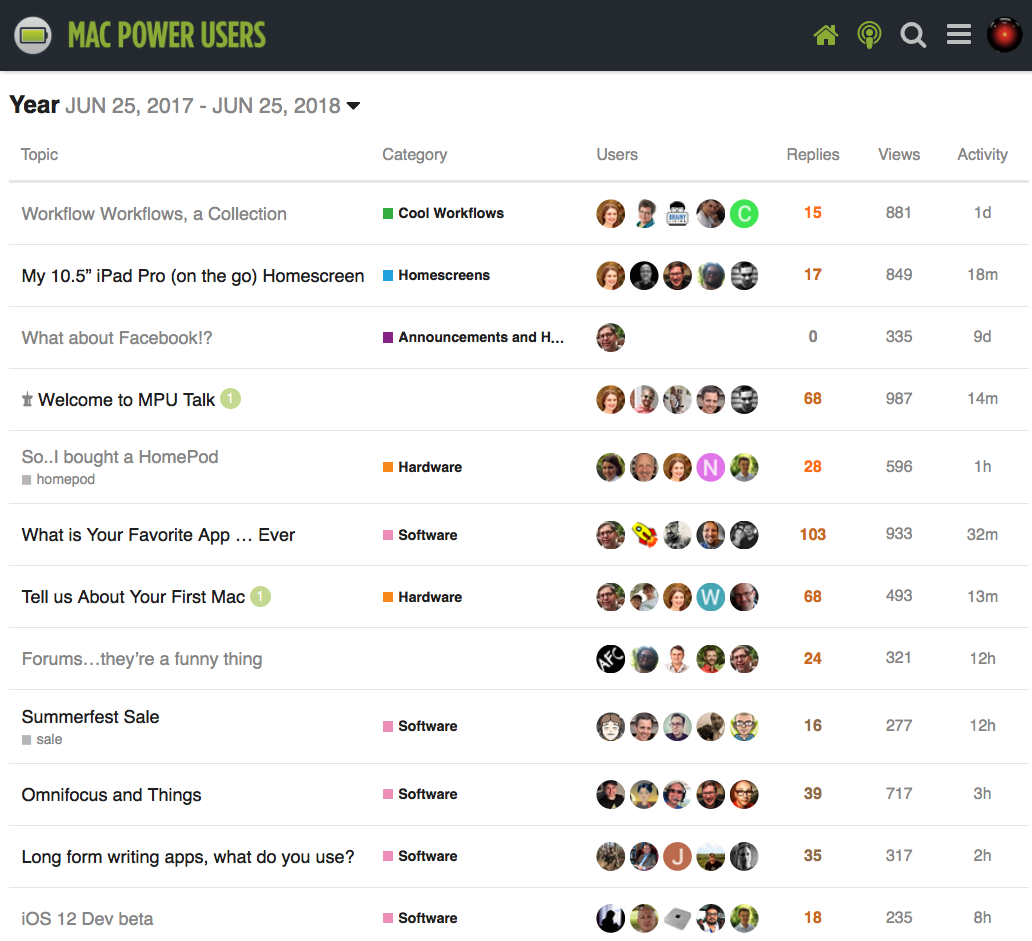
Here are my notification settings. I haven’t touched Categories or Tags.
To wrap up, any suggestions or thoughts as to how to get it working the way I would like? Am I mis-interpreting, missing, or mis-using some settings? I have played around with my Notifications settings. Is there some delay in their going into effect? Lastly, is this the correct Category or should we put these types of questions in Tech Support?
Thanks.





 to that, Tim.
to that, Tim.