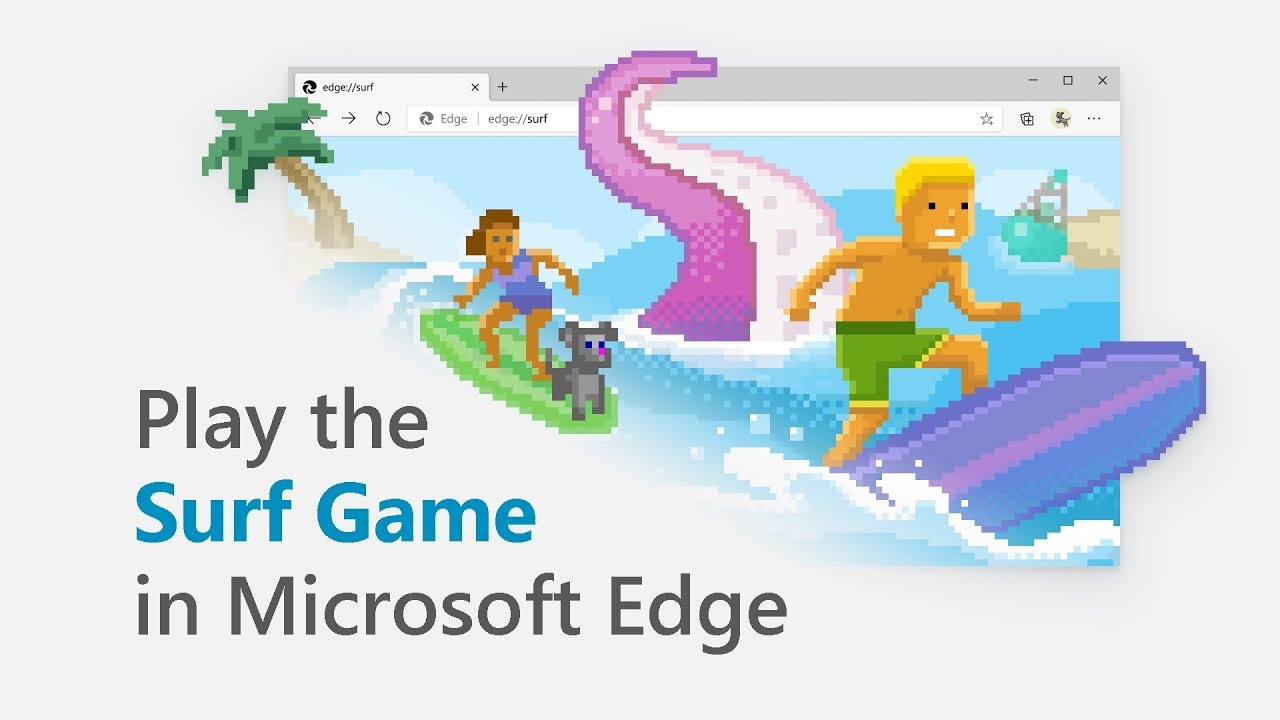With Mozilla’s position on privacy I don’t think it would work well with MS
Can you expand what you mean?
I installed edge on my Mac a few weeks ago. It works fine now that it can be configured to use Kerberos for authentication. I still prefer Safari. My company SharePoint online site was loading slowly on Safari. It lads noticeably faster in Microsoft Wsge or Chrome, but Safari Technology Preview is noticeably faster still. I am looking forward to the next version of Safari.
Edge does allow me to separate my work browsing (in Edge) from my personal browsing (in Safari) I’d I want to.
Microsoft wants to collect data ad much as Google. Firefox is always trying to protect the users privacy. Or at least gives you the option to have more control. Microsoft and Mozilla’s interest are not aligned with each other…
That’s fair. I’m sure Microsoft does use/sell it more than Mozilla, but according to Mozilla’s privacy policy they definitely use information about their users.
The nice thing is that Microsoft does give you some control over the data they collect and how it is used (through their privacy dashboard).
Yes, Microsoft announced the decision to migrate to Chromium in December 2018.
Personally, I choose not to wade through the personalization maze and opt-outs and opt-ins related to a Microsoft account/browser, especially when alternatives don’t have any of that.
The browser’s Prefs allow you to reduce diagnostic data sent to Microsoft (the choices are Full or Basic), but not eliminate it. Also, there is a resettable identifier unique to your browser, with the option to (manually) periodically change the identifier. Diagnostic data is saved for “up to 18 months.”
Microsoft will target you if you ‘allow personalization’ (signed into a Microsoft account and have permission on for personalization in settings): "If you’ve allowed personalization, we will collect and use your Microsoft Edge browsing history to personalize experiences and advertising on Bing.com, Microsoft News, and other Microsoft services. This will provide more relevant and useful search results, ads, and news content."
But Microsoft wants you to be signed in: "To sign you in seamlessly, when you first launch Microsoft Edge, we’ll attempt to detect your identity from the operating system. If we detect your identity from the operating system but you don’t want to remain signed in to Microsoft Edge, go to your Microsoft Edge profile settings and either sign out or remove your profile."
And
"If you’ve chosen to improve searches and other Microsoft products and services, we send info about websites you visit to Microsoft… This diagnostic data includes the URL of the page you visit, website metrics, title of the page, how you accessed the page, info about the page content, and other relevant info about the page navigation. Some diagnostic data is attached with an identifier unique to your device. Otherwise the diagnostic data is associated with a resettable identifier unique to your browser."
Speaking of the “works in IE only” believe it or not I have one app that requires it. I am in the financial services business and my broker/dealer chose an app that only runs in IE. The app is required use since it tracks commissions, compliance, etc. Pretty sure it’s that nasty ActiveX stuff.
This is the app that forced me to use VM. And for a long time was the only app that required Windoze. Now, since I have to have the VM anyway, I use a few other windows-only apps. And a couple that simply function better than their Mac counterparts. .
Yeah it’s very concerning that some very big names in the accounting industry rely on very outdated and from my point of view insecure systems.
beyond control on your data, I do not see much, but before when I setup a Windows machine, the only use for internet explorer, was to download any other browser, soon that will not be like that, edge it seems good and stable enough.
I am using Edge on my working PC also, and for me is being fine, we are very tight with office 365 and Sharepoint and is working great. I have to say, I am impress…
The Edge Browser recently scored worst in testing of telemetry privacy.
The research, conducted by Douglas J. Leith, a professor at Trinity College at the University of Dublin, looked at Google Chrome, Mozilla Firefox, Apple Safari, Brave, Microsoft Edge, and the Yandex Browser. Evidence was found that Chrome, Firefox, and Safari all tagged telemetry data with identifiers that were linked to each browser instance, allowing Google, etc to track users across browser restarts, but also across browser reinstalls.
Edge and Yandex both used unique identifiers that were linked to the device’s hardware(!), rather than the browser installation, potentially linking browser installs with other apps and online identities. Edge collected the hardware UUID of the user’s computer, an identifier that cannot be easily changed or deleted without altering a computer’s hardware, and “[a]s far as we can tell this behaviour cannot be disabled by users.”
Brave was the only browser that by default didn’t use search autocomplete functionality to collect and send back information on a user’s visited web pages. (This can be disabled in Firefox, Chrome, and Safari but it is on by default.)
I have installed the new Edge browser on my Mac today. I’ve been a Safari loyalist for years, but I’ve noticed more sites having issues with it.
I’ve never been a fan of Chrome because Google and advertising and have generally used Firefox as my alternative browser.
But wow, Edge has impressed me. It feels faster than Safari, it’s not ugly and it seems to have reasonable tracking protection. I also run a Pi-Hole on my network, though, so maybe it should take some of the credit for that.
All up, I’m impressed. This is not the Microsoft of my youth.
if you don’t count microsoft own tracking (see previous posts)
Maybe your Pi-hole should take much of the credit for that ![]()
It is awesome! By far the best Chromium browser out there. The collections feature is really handy.
There are also many upcoming features. ![]()
Best of all, the dinosaur game is replaced with something much better! ![]()
Reasonable tracking? Actually it’s the opposite.The last post in this thread before yours (from me, in May) - which said that Edge had the worst telemetry policy. Why? Because they employ special, persistent hardware-based IDs on every person’s browser, making them worse than Chrome. Here’s the report, which you can read yourself.
From a privacy perspective Microsoft Edge and Yandex are much more worrisome than the other browsers studied. Both send identifiers that are linked to the device hardware and so persist across fresh browser installs and can also be used to link different apps running on the same device. Edge sends the hardware UUID of the device to Microsoft, a strong and enduring identifier than cannot be easily changed or deleted. Similarly, Yandex transmits a hash of the hardware serial number and MAC address to back end servers. As far as we can tell this behaviour cannot be disabled by users. In addition to the search autocomplete functionality (which can be disabled by users) that shares details of web pages visited, both transmit web page information to servers that appear unrelated to search autocomplete.
It’s the worst in terms of your privacy.
Microsoft requires verification access to msftncsi.com for everything from Windows to Skype to Outlook to Office. And once you connect telemetry data can be transferred. If you choose Edge browser you need Pi-Hole plus not use any Microsoft products, and even then it may be possible to triangulate and identify you from telemetry plus 3rd-party data.
(Even if they don’t know who you are specifically they can make $$ tailoring ads to you, as Facebook does, based on geolocation updates, demographic information, sites visited [and for Facebook, friends’ portfolios].)
Aside from that, if you enable URL autocomplete (on by default, but you can turn it off) every domain you type in automatically goes to bing.com before you go to the domain you want to visit.
I was (almost) kidding 
The less I touch MS things the better, anyway.
Thanks to the covid I had to install teams app on my Mac, there was no way to avoid it. And I am not happy about it 
I find creepy the analytics mail they send telling how long you have read mails form a particular sender and things like that
The PixelBlock extension (for Chrome and Chromium browsers) notifies you with a red eye on the message to indicate when a tracker attempt has been used to notify the sender if you have opened or read the email… and blocks the tracker. May not be 100% comprehensive, but I see it working when I use Gmail in the browser.
Thanks for the reply.
I’d love something similar that works in mail.app, since I use it for all my emails.