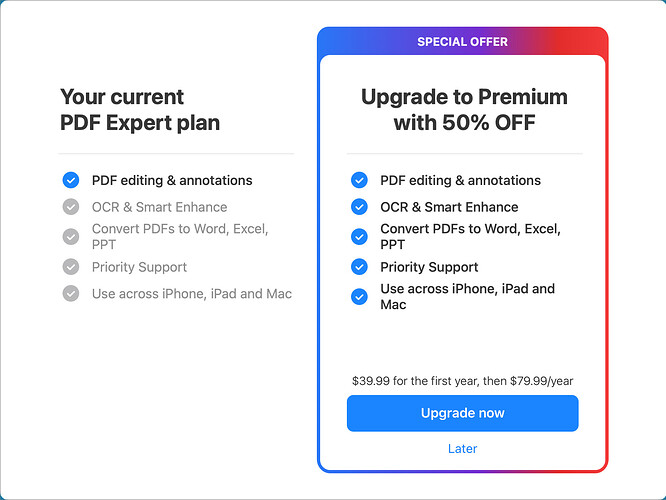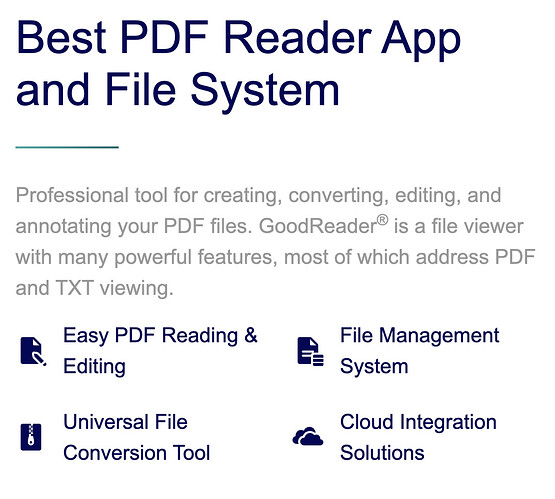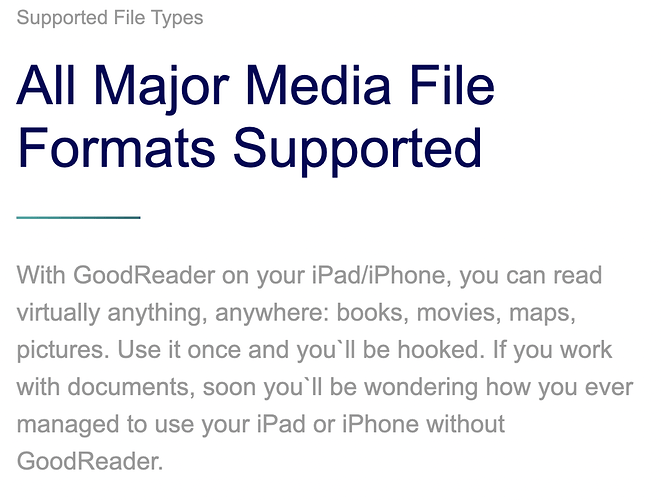Would it be feasible to subscribe on a monthly basis for the period of time you need all of the tools and then cancel when the project is completed?
Yes. Monthly subscription is for such situations, when you don’t need it on a long term basis.
That’s a very good idea, I didn’t think of that. I’ll do that next time and enjoy the regular version for my normal reading and highlighting.
I switched to PDF Reader Pro. Found a deal on StackSocial ($39.99 valid until 9/10/22) and took the plunge.
PDF Reader Pro is perhaps a tiny little but more rough on the edges than PDF Expert. But offers a comparable feature set to PDF Expert 3 (yes three, not two!). For much less money.
PDF Expert is on its way out here.
Thanks for the suggestion - is this an a universal purchase? One payment for all platforms?
Yes. One payment for all devices … multiple Macs, iPhones, iPads.
Are you sure? On iOS you still seem to have to pay?
Not sure what to say. Perhaps you have to upgrade via Mac OS instead of iPhone or iPad OS. See image below that pops up when I want to use one of the special added features of PDFExpert 3. Regular features are free (for those who already bought). I’m waiting for the educational upgrade pricing to be activated as it will be 50% less.
Ah, I’ve crossed my wires! I thought the app referred to was PDF Reader Pro not PDFexpert!
My bad!
If you have SETAPP. then you can download Nitro PDF which I find very effective.
This is for the Mac version of PDF Reader Pro only.
I have not heard much mention of Goodreader these days. Do people still use this app.
this app is interesting as it also does file management on iOS /iPad OS
The GoodReader UI is sadly atrocious. It’s a mess and that makes it hard to appreciate the features. That app is long overdue for a redesign.
So yes, I use it. The UI could be better. But that’s only rarely an issue, as I mostly use the app to read pdf files full screen. So there ain’t much UI to start with.
The killer feature for me is the Sync functionality with webDAV. Which has been essential (and flawless) for me.
I was not aware of that
Does that mean you set up a folder on a NAS drive and it syncs to Goodreader on iOS?
Exactly that. Great feature.
I have the version purchased direct from Readdle on my Mac. My Current version is 2.5.22 but the update checker in the app tells me there is a version 3.0.25 available to download.
I take it I don’t want to update if I want to stay ‘subscription free’ - current functionality is fine for me?
I did notice on their website that there is this popup message - my version is still running ok without crashing though.
I use GoodReader on a daily basis on my iPad Pro, as some sort of cloud file manager and PDF reader. It’s not pretty but VERY reliable.
I replaced PDF Expert with it when they decided to go the subscription route. A few random thoughts of comparison:
- The sync engine in GoodReader is more reliable with granular control and conflict resolving tool.
- A significant advantage of GoodReader for me is that I have full folder access via the Files app for synced documents. For PDF Expert there’s only file level access. It’s almost the only cloud syncing tool with this feature.
- The annotation tools in PDF Expert is on a next level better. GoodReader is a very good reader, but not so much of an annotator.
- I find the secure photocopy functionality in GR very useful when sharing private documents as lower resolution picture only photocopies.
- I miss the PDF content and outline editing tools in PDF Expert occasionally. But I mostly reach for PDFElement for those now.
this is very helpful , thank you
I was very glad to have the ed discount because I LOVE Pdf Expert.