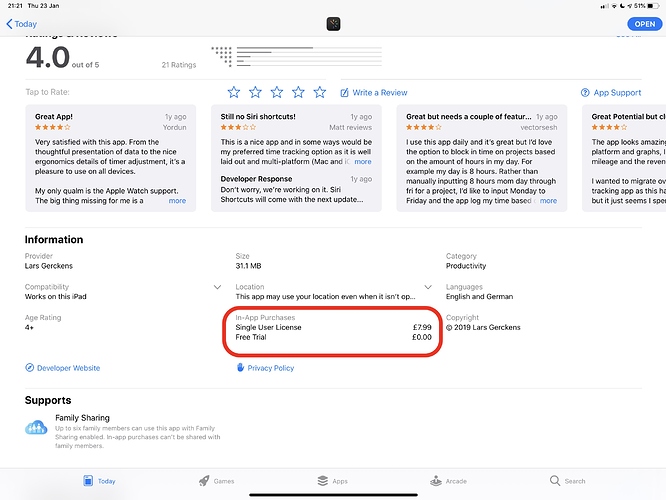Looking for recommendations for a time tracking app for my Mac now that I’m working from home as a freelance paralegal. Nothing complicated - I need to keep track of time spent on each case/project and submit to the law firm at the end of each week. A search in the App Store finds TimeKeeper and Harvest. Anyone familiar with those or have another suggestion? Ideally under $10 and NOT a subscription.
I used various time trackers and then discovered the best one: my calendar. I create new calendars for each client. The events do not record appointments but billable activities. I record in the event’s notes whatever info about the billable activity my client will require when I submit my status reports. At the end of the billing period I crank up TimeTable 3, select the calendar I want to bil out from, add the billable rate, export event details and hours as CSV. The CSV gets dropped into my invoice template in numbers, and with a bit of cleanup I have the invoice.
Altogether I spend maybe 5 minutes a day recording the days activities in events, and 10 minutes a month with TimeTable 3 and Numbers to produce billing and activity reports covering the month.
Sometimes the simplest tools are the best tools.
Katie
Thanks but I have too many calendars already. Looking for an app I could click to start an activity (research, draft pleading, etc.) and click to stop. Then add everything up at the end of the day or week.
I’ve just switched over to HarpoonApp a fortnight ago and am enjoying the ease and UI elegance of it https://harpoonapp.com/ However, it is >$10 and is a sub.
The app I was using before was Billings Pro by Marketcircle, mainly because I use their CRM/GTD all in one, Daylite. It used to have a self-hosted plan but not sure if that’s still the case.
Impressive buy way more features than I need and too pricey (and a subscription). Looking for something fairly simple.
I’m an attorney and I use Drafts to track my time. Just simple notes like this:
08:36 client a - Review and analyze complaint.
09:42 client b - Phone call with Mr. X regarding upcoming deposition.
10:48 break
11:30 client a - Begin drafting motion to dismiss.
13:00 lunch
This plain text format makes it easy to see, edit, and understand. I make it more convenient with Drafts actions that:
- Insert the current time rounded to the nearest 6 minute increment (e.g. 09:24)
- At the end of the day, convert a note that gets put into an email to my assistant for entry into my firm’s billing software, like this:
2.6
client a
Review and analyze complaint Begin drafting motion to dismiss.1.1
client b
Phone call with Mr. X regarding upcoming deposition.
- Adds it to a .csv file that I use as a personal record of how I spent my time, including generating easy charts using any tool that can base itself on dynamic .csv data (such as Pythonista, Microsoft BI, etc.)
You wouldn’t need to do all that. Keeping your time in plain text makes it easy to understand to start, with the option to build out tools that make it easy for you to use going forward.
I’m also a happy Tyme user, it’s simple to use but still powerful, and offers useful statistics. The most useful feature for me is that it reminds me when I left my machine unattended for a while but forgot to stop my timer. Besides versions for iPhone, iPad and the Apple Watch, there’s also a Mac version.
For context, I started using plain text because, even with excellent apps with convenient widgets (like Hours on iOS), I found that if I forgot to click a timer change, I had to go back and do a lot of messy editing in difficult interfaces. I also don’t like so-called automatic time tracking apps because what happens to be front most on my computer screen is not necessarily indicative of what work I’m doing at a given time. (I might be reading a hard-copy document, brainstorming on my white board, in a meeting, or on a call…)
The plain text made it easy to fix mistakes while also giving me the flexibility to expand functionality to my particular tastes.
Nice setup 
If you don’t mind, can you share the Drafts actions?
Thanks. I hesitate to share them entirely, or at least without a more lengthy blog posting explaining how they work because they get pretty complex. Over the years, I’ve added an integration with a simple JSON database that is used to look up client numbers and standardize client names. As a result, it’s a bit tricky to share in a way that would be useful.
If there’s a particular part that you’re interested in, I’m happy to share the useful bits of javascript.
Tyme is interesting. What are the “in-app purchase options”? Hate it when the developer doesn’t even disclose a dollar range.
It is a one-time purchase for $7.99 after the free trial expires.
The iOS price is in the Information section at the bottom of the App Store page.
Also, I’ve found this on the Developer website pricing page. `There is a Mac version, but it is outside the price range that was specified in the original post (<$10)
When I was using time logging, I used Tyme 2 all the time and found it great.
Hope this helps.
Tyme allows you to create a project template with common tasks. You just click your Apple Watch to start/stop the timer. You can also display all recorded tasks in your calendar so your assistant can log it in.
Ah, of course, I get it.
I was mainly interested in the most basic parts: time insertion and time calculation.
I have very lightweight time tracking needs so I was playing around various systems. Since At the same time I am trying to ditch TextExpander (that I used for the task) any new method is welcome ![]()
Inserting the rounded time is pretty easy. Here’s the script I use (though I’m sure there are more elegant implementations out there):
// inserts current time rounded up or down to the closest 6 minute interval
// basic info
const currentTime = new Date();
var hours = currentTime.getHours();
const minutes = currentTime.getMinutes();
// round to 6 minutes
var minutesRounded = 6 * Math.round(minutes/6);
// handle cases when minutes round to 60, and when hours increment to 24
if (minutesRounded == 60) {
minutesRounded = 0;
hours++;
}
if (hours == 24) {hours = 0};
// add leading zeros
if (hours < 10) {hours = '0' + hours};
if (minutesRounded < 10) {minutesRounded = '0' + minutesRounded};
// assemble string and put it in the draft
const time = hours + ":" + minutesRounded + ' ';
let selRange = editor.getSelectedRange();
editor.setSelectedText(time);
editor.setSelectedRange(selRange[0] + time.length, 0);
editor.focus();
The time calculation scripts are a bit more involved. Your inquiry has given me the kick I needed to actually write up what they are and how they work. I’ll post that on my blog and will post something here when the blog post is up.
I also use Tyme and use the menubar timer to quickly start/stop the timer when working on a project. I have a few side businesses and voluntary jobs for which I want to know the time invested.
Works great and reliably.