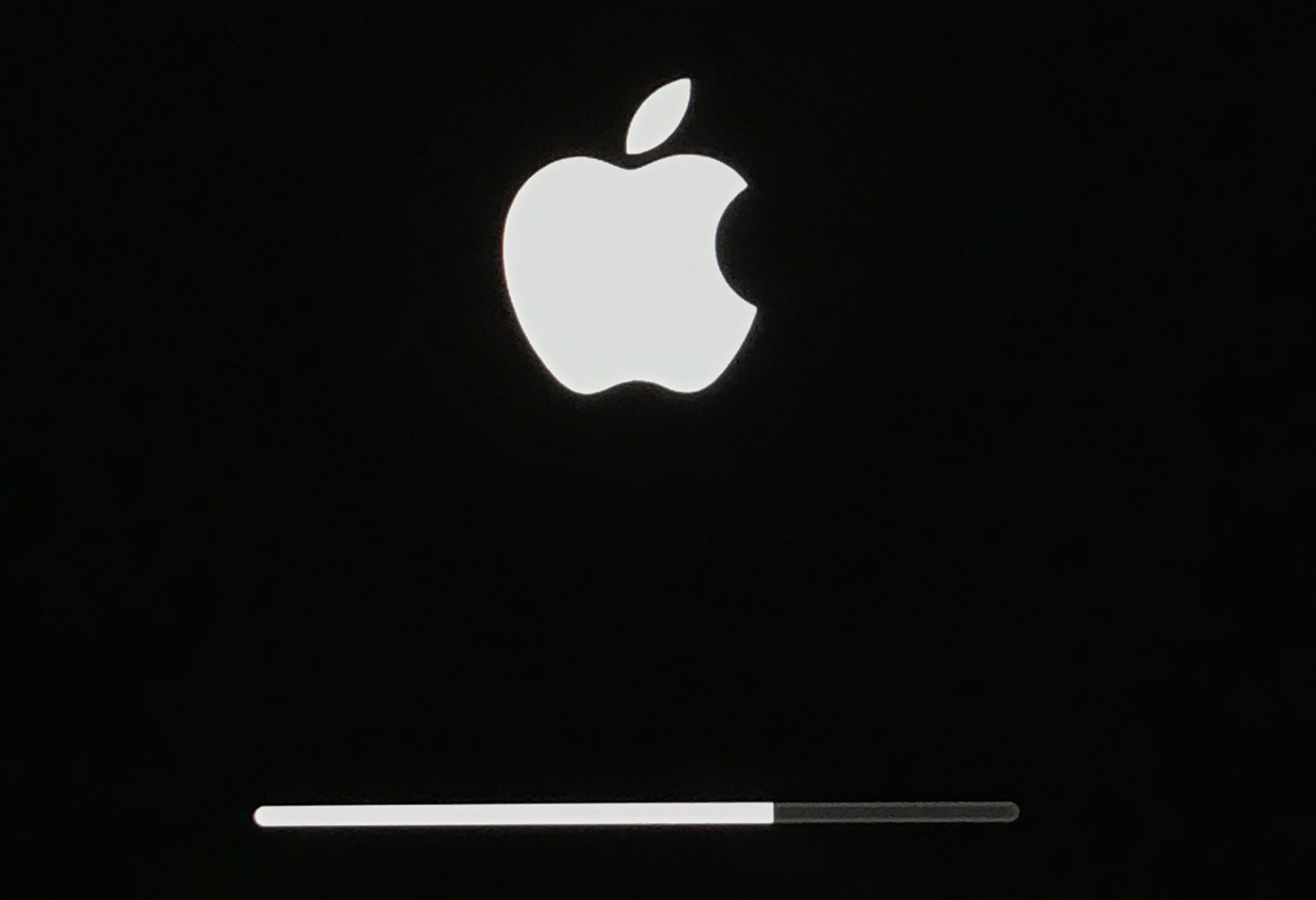 My MacBook Pro update has been 3/4 installed since yesterday. :’(
My MacBook Pro update has been 3/4 installed since yesterday. :’(
Anyone able to help this damsel in distress?
Hard shut down the Mac by holding down the power button until it “dies”.
Then turn on again.
If turning on gives you trouble again do this:
- Hold down the shift key during startup until you see the progress bar (Safe Boot) and then run software updates. Reboot Mac again.
- If Safeboot fails then hold down the Option key and boot from the recovery partition; repair permissions and reinstall the MacOS.
Hope this helps,
Rogier
Thanks. I tried the shift key but when it comes back on i get the same screen. I’ll try Option. Fingers crossed
Option let me choose a network & a startup disk & now I’m back to the same screen & unfinished progress bar. At least I have a genius bar appt Saturday. Ugh.
No need to go the the genius bar you need to followTHESE INSTRUCTIONS in your case the Mac has to download the MacOS and create the Recovery. Then you can follow these instructions to repair the permissions and / or reinstall MacOS.
Zapping the PRam filled in ‘most’ of the progress bar.  . I guess target disk mode is my next step.
. I guess target disk mode is my next step. 
Did you try to boot from the Recovery partition as instructed in my previous message?
Booti use
Depending on your internet speed it might take quite a while before the recovery partition is ready.
THIS DOES NOT WORK WITH A WIRELESS KEYBOARD!
Command (⌘)-R
Install the latest macOS that was installed on your Mac, without upgrading to a later version.*
Option-Command-R
Upgrade to the latest macOS that is compatible with your Mac.**
Shift-Option-Command-R
Requires macOS Sierra 10.12.4 or later Install the macOS that came with your Mac, or the version closest to it that is still available.
Why would getting into target disk mode help you out?
One could use target disk mode to connect the other mac so you can run disk - utility and reinstall Mac-OS.
However, booting from the recovery disk does the same thing and better.
Alternatively one can create a bootable USB drive with MacOSX on it using DismakerX. (this is my prefered method.)
Target mode To make sure I get all my fonts & non-app store apps backed up if/when I need to erase & replace
Oh okay, just for backup… 
Once you are back up and running start using Time Machine as the first line of back-up :-
definitely! (confession: I also found 2 users with my name when I did target. goofy! ) cue the eye roll. I erased and installed High Sierra. it’s going great so far. Thanks for the help!
Hitting that ERASE button put a lump in my throat for sure.