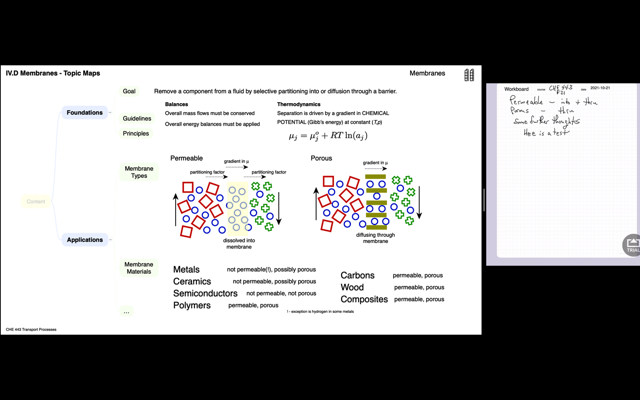I just re-discovered that I need an AirPlay receiver app on macOS to be able to share my screen from my iPad to macOS. My intent is to put up a split screen, show a macOS-driven presentation in one portion (from Curio), and show an iPad-driven “notepad” in the other portion (from ZoomNotes). I evaluated only two apps, AirServer and Reflector.
I have no issues with either app to run AirPlay. I see no distinction from either app in speed. One or the other have their own unique approaches to certain things. For example, you can put a border on a Reflector screen but not on an AirServer screen.
I noticed two advantages to AirServer.
-
I can put the AirServer display panel into a split screen. I cannot do this with the Receiver display panel.
-
AirServer has a Rebroadcast button; Reflector does not. When I quit Reflector, I could not reconnect without toggling off / on my iPad Bluetooth and WiFi.
Here is an example picture of my MBP 16 in display with split screen.
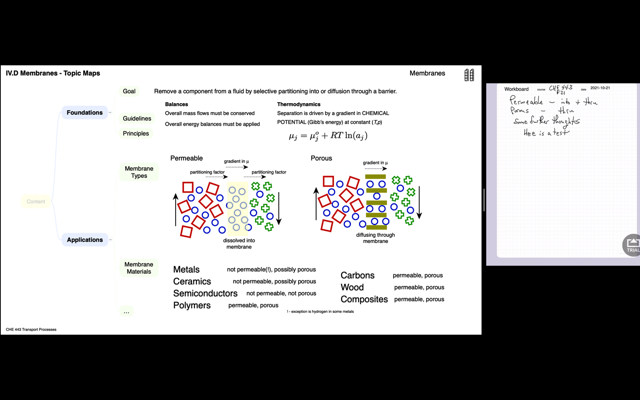
I hope this helps others who are trying to choose between the two apps to use in their presentation (screen casting) presence.
–
JJW
I believe the latest version of Keynote can do this as well.
How do you mean? The remote ability or something else? The remote control from the iPad is nice for quick annotations that render quickly on the mac and can be used as a whiteboard that you would screen-share but it seems to be limited in terms of tools and it does not save the annotation automatically.
With the latest version of Keynote you can embed a live view of an iPhone or iPad in keynote slides. So, rather than using curio and an AirPlay app split screen, you could create a keynote presentation with the embedded iPad view in each slide, next to your presentation content. Just an alternative that would save you from having to wrangle two separate apps.
Wow! I did not know this @ChrisUpchurch!
I like to draw during my presentations and that works very well with zoom, since it allows me to directly share an iPad screen.
But tomorrow I have to do a presentation using MS Teams … and it doesn’t have that feature.
Right now I’m playing around with keynote, and embedding the iPad screen directly into a keynote slide, as live video seems to work very well.
It’s weird that I’m using apple’s keynote to share a Microsoft powerpoint presentation that’s running on my iPad using Microsoft teams.