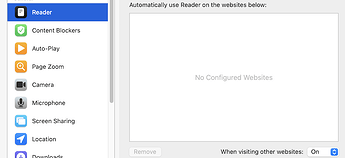I had high hopes when Apple rolled out Apple News but I was immediately turned off by the large advertisements. And I had no use for the magazine section. If someone ever offered something like an ad-free version of Apple News I would definitely give it a try.
I am always amazed how many Internet users do not use AdBlocker. Neither do I reject ad-based business models nor advertising in general, but both the volume and quality of advertising are no longer bearable on many websites. On iOS, I use xSearch (xSearch for Safari im App Store) to suppress domains with lots of junk content/advertising in my search results. As an adblocker I use AdGuard Pro (AdGuard Pro — adblock&privacy on the App Store, one-time purchase). Furthermore I use a DNS server that blocks ads already on DNS level.
I can’t browse without an adblocker. Most ads are too distracting and slow things down. I also use StopTheMadness in Safari to fix some other annoyances.
It’s gotten to the point where I can’t do web searches without a domain filter as well. I use uBlacklist + my own list of 240+ domains I don’t want to see results from. Recently I had to block the entire Italy TLD (.it) because of a surge of spam sites.
I used Kagi during private beta, and while at first I scoffed at the $10/m subscription they ask for now, this past week I’ve been increasingly irritated at how useless other search engines have been. I might give up next week and subscribe.
From a basic point of view, it is pretty simple to handle those Advertisement-Websites:
Just avoid them!
Those sites all work with clickbait. An “interesting” headline, a photo, a story (Have you seen this, Want you to see how XY is looking now, Want to see how YZ is living, How many money has ABC).
Just avoid clicking onto this websites. If you are really interested in one of those topic, google it, and look onto a “neutral” website, to get the informations.
Just don’t take the bait… ![]()
The problem with such websites is that they’re often filled with pages designed to show up in search results near the top, usually so they can sell you an app or service. I’ve sometimes had to scroll down quite a bit in the search results to find an authoritative or authentic link, depending on the search.
Tip: if you’re interested in results from a specific site, include the site name in your search query, that’ll usually result in those links showing up first.
I’m interested in trying it, but their demo results are mixed… if I search for “Best headphones” today, do I want the top result to be a blog from 8 years ago? That said, the inclusion of a blog about how to choose headphones for yourself was a good call.
Has potential! Google, meanwhile, just has the usual suspect websites, all with broadly similar content.
Yeah, with searches like that I’d still be trying to narrow it down. For example, there’s so many different kinds of headphones, so I’d be trying to narrow down by use case. And for headphones specifically, an 8-year-old result isn’t bad if you’re looking for higher-end gear. There’s not a whole lot of churn in that product space, I’m using a couple pairs designed in the 90s ![]()
Even with broad search terms like that though, I’d still say Kagi is giving better results than others. Like you said, Google shows a bunch of similar sites that are all trying to game the rankings for affiliate links. Kagi gives me a headphone test site as #1, one spam affiliate site at #2, then some useful discussions from Reddit and a couple audio communities, a couple results from Marco Arment’s site (which I like), and then a Listicles section with a review site I respect (RTINGS) as the first link.
What Kagi doesn’t do though is give you multiple pages of results - which has its pros/cons.
Did you end up using/sticking with Kagi? I just discovered it in commeonts on a Verge article and I’m giving it a trial run. I’ve been so frustrated with the absolute SEO crap sites that turn up on Google/Bing/DDG… so many sites that are just weird content farms with made up unsourced information…
Personally I am prepared to put up with glitches if at the same time unwanted adverts and pop-ups are squelched. On my Mac I use uBlock Origin and Ghostery plus have Firefox’s internal ad/pop-up blocker turned on. I also have FBPurity installed to clean up Facebook; I wish there were a similar extension for Instagram. On my iPhone I have AdBlockPlus installed and its “Acceptable Ads” option turned off as in my opinion on my equipment there is no such thing as an acceptable ad. Indeed for me all ads are spam and I report them as such.
I hate the increasing trend of a popup promoting email subscription appearing the moment a web page loads. There is no time for me to decide if the content is useful and might be worth returning to sometime in the future.
Me too! Is there anyway to stop these?
As soon as one of these pop up, I leave the website. The result is that the publisher never has an opportunity to convince me to subscribe as a result of reading good articles on the site. If the first thing they do is splash an ad or subscription banner in front of my face, I’m gone. I would not mind a periodic popup request, e.g., (and I have no idea how this can be done technically) once I’ve scrolled to the end of the article, thus implying I’ve read it, I would be fine with a small popup banner that says, “we hope you enjoyed this article. To read more … to receive … x, etc, consider subscribing….”
I subscribe to The Atlantic and the WSJ not because of popup banners, but because of the quality of their journalism.
I suppose one could use a good ad blocker and set up a rule to obliterate these things completely. Could look at the page’s meta data, in particular the generator field, but personally I can’t be a****d to do it.
As soon as one of these pop up, I leave the website
Me too. Instant kill as far as I’m concerned.
If the site owner is looking at their web metrics they will see that my bounce rate is high. Also that my conversion rate is nil and my average time on the site is very close to zero milliseconds giving the time it takes me to close the tab/window. The number of pages per visit will be 1 — the offending page and no return visits either.
It would come as no surprise to find that such sites are using a template offered by a domain registrar/hosting company which has been put together by a UXer — that’s User eXcluder; I have little respect for those who have the job title of UXer as they rarely have a clue of how visitors want to use the site (aka experience it) — and can only hope that the fad for having these highly intrusive and disruptive popups will go away quickly.
I suppose one could use a good ad blocker and set up a rule to obliterate these things completely
I have 1Blocker, but it doesn’t seem to block sorts of popups. I assume someone who is very technically knowledgeable in this forum may have a solution, if so, I would love to hear about it. ![]()
I use Magic Lasso in Safari, work fine for most sites. Some sites are unaccessible because it also block cookie popups on some sites, but you can easily disable it in that case of just whitelist a specific site if needed. It also block adds in YouTube… which makes it worth the subscription for me.
I mentioned using Safari Reader about a year ago in this thread and have sense tried MS Edge’s Immersive Reader. Both work on many/most sites to block ads and popups, including those from some paywalls.
Does it block the adds? You need to visit the site with adds first I believe, and then you can remove the clutter using the Reader. You will still be tracked.
Or is there a way to open a page in reader directly?
is there a way to open a page in reader directly
Yes, you can tell Safari to open sites using reader in Settings/Websites
But I only use Reader/Immersive Reader to make websites easier to read. I don’t worry about tracking because vendors and credit card companies already sell all my data to anyone that wants it.