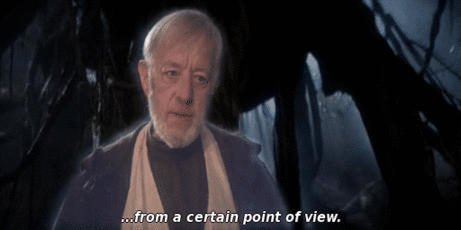The Selfcontrol App sounds like an oxymoron. 
It is, at the very least, ironical.
Then again, if you choose to run the app, you are controlling what you yourself can do, so it is true…
But that is not “self” control, its mind control. 
Quick update on this. After trying the Focus trial I bought a license today. Love how you can just drag a site to the menu bar and it blocks it. Set up weekday schedules for the 3hrs in the morning and 3hrs in the afternoon with a lunch break in the middle. I’ve seen a few people set it up with smaller increments but being a designer/coder I benefit from large blocks of time.
Also have a button set up on the Stream Deck to start and stop a session which works really well.
Thanks again for the advice on this one.
A work manager purchased Focus for me a few years ago, so I have been using that. It’s pretty good as it’s difficult to turn off (in hardcore mode). It’s one of those apps that does one thing and does it very well.
After buying a license last week. I’ve come to use it today and can’t get a focus session start. The app just hangs and I have to quit it from Activity Monitor 
Emailed the developer but no response yet.
Boo. Let us know if they don’t get back to you. That’d be cause for me to consider other options…
Back in business! Looks like a Mac restart did the trick. Should have tried that yesterday 
bumping this thread - I’ve been a freedom subscriber for year and I know some their hands are tied with IOS primarily due to apple limitation but I’m kinda upset the blocking doesn’t work or won’t stay
its fine for MAC but I need help with my phone/ipad
does apple truly allow? app like (Twitter, IG) to be blocked via another APP E.g Freedom
Freedom works if i block via using safari to access those site but I would like to native apps to not work
Probably not too helpful, since you might actually need them, but I delete the apps every Monday morning and reinstall as needed after Friday. Usually the added step of needing to download the app again combined with freedom is enough to stop me.
I have found that Freedom works fine on my iOS devices, as well as the apps. I just need to make sure that the proxy VPN it sets up is not conflicting with my others (ie, Adguard) and it works great!
In order to “block” apps if you really want to get your hands into it, there’s a way. It’s not pretty though and will require using Shortcuts.
That’s how it works after installed.
-
Create a Calendar event for your focus session (you can create it in advance and even have it scheduled to repeat);
-
Whenever you open one of your blocked apps, it will come back to the Home Screen.
If this fits your bill, here’s how to implement this.
Step 1. Create a Shortcut like this
- Checks it there’s currently a Calendar Event of an specific calendar going on;
- If there is any then
Open Springboard(will require Toolbox Pro. If you want to skip Toolbox Pro, just change this to “Open Calendar” or any other App instead);
Edit: replaced the Return to the Home Screen action with theOpen Springboardpointed by @Tony
Here’s how it should look like:
Here’s mine updated version if you want to install it.
Step 2. Create an Automation in Shortcuts
In Shortcuts App:
- Go to Automation Tab
- Tap +
- Create Personal Automation
- Look for “App”
- Choose your banned apps (can select more than one)
- Next
- Search for the ‘Run Shortcut’ action
- Select the “Block App” shortcut you made on Previous step
- Next
- VERY IMPORTANT: turn OFF Ask Before Running
- Done
This step needs to be done in every device. The shortcut component and your calendar should already be synced through iCloud.
Step 3. Make sure to schedule your blocked times on the selected Calendar
You’ll have to schedule your Focus sessions.
If for some reason you need to turn it off, then you’ll
need to delete the Event or change its start/end times to accommodate your break.
There is also a Return to Springboard command available as initially found by @supermamon over on the Automators forum:
This will return you to the home screen.
!!! Okay maybe this is why freedom won’t stay connected
I use one blocker
Ill have to look into that more
Thanks for all the suggestions everyone
A timely time to bring my original question back to life! I’m still using Focus on the Mac and it’s worked pretty well for me. Where I’m struggling too at the moment is with iOS. I have a scheduled DND session from 9pm in the evening to 9am in the morning but it’s way too easy to bypass and ideally I’d like to schedule multiple DND sessions during focused work sessions.
I’m struggling at the moment with not wanting to use my phone for the first hour of the day, but then I want to meditate using a guided meditation app on either my iPhone or iPad. I’ve been thinking about ways to lock everything else down and only allowing a few apps in for the first hour.
P.S. my partner doesn’t understand why I can’t use pure willpower, haha.
I don’t meditate so I hesitate to suggest anything but … if the phone is such a temptation, just leave it in another room and meditate without tech. Its been done that way successfully for thousands of years. 
And, unless you need your phone for work, leave it in another room.
My guess is that ANY tech tool you try to rely on for focus will be easy to deactivate, in which case you are left again with willpower. If you have not read it, the book Atomic Habits, may be helpful to you. One such habit could be physically distancing yourself from the phone. Again, I realize this may not be possible but I offer this as a genuine effort to be helpful and encouraging.
Its been done that way successfully for thousands of years.
I’m a beginner, I really do find guided meditation and vocal prompts helpful at this stage.
If you have not read it, the book Atomic Habits, may be helpful to you.
Wonderful book, maybe it’s time for a revisit of Atomic Habits. I also recently found an unopened Baron Fig Clear Habit Journal so maybe time to bust that out.
Honestly though, meditation is just one type of app I’d like to keep access to whilst blocking access to others whilst I build a habits for a better first hour of the day. It would also be great to have use of things like Endel Sound, Dark Noise, Obsidian, etc. Whilst keeping the other temptations away. At least whilst a new routine beds in.
Since I’ve never meditated, you are further along than me! 
I don’t use blocking apps but I am rigorous about my first morning hours. I use my iPad and MBP but have ALL notifications off (except my calendar) and only open the apps I’m using for this devotional and deep work period on my calendar. I close other apps. This time is for my morning devotions and prayer (my version of meditation) and focused work on projects, strategic thinking, and writing.
I realize I’m not addressing your question and I’m probably not being helpful; I’m just not convinced that the solution is tech given that the problem seems to be tech. I freely admit I may be way off base … it wouldn’t be the first time!  .
.
I also recommend Cal Newport’s books. You may find helpful principles and practices from his books if you have not already read them; I know I have ! 
I imagine the new Focus features coming to macOS/iOS will help with this too, eh? I wonder if there’s a “Get focus status” Shortcuts action similar to @ldebritto’s check-calendar workflow…?