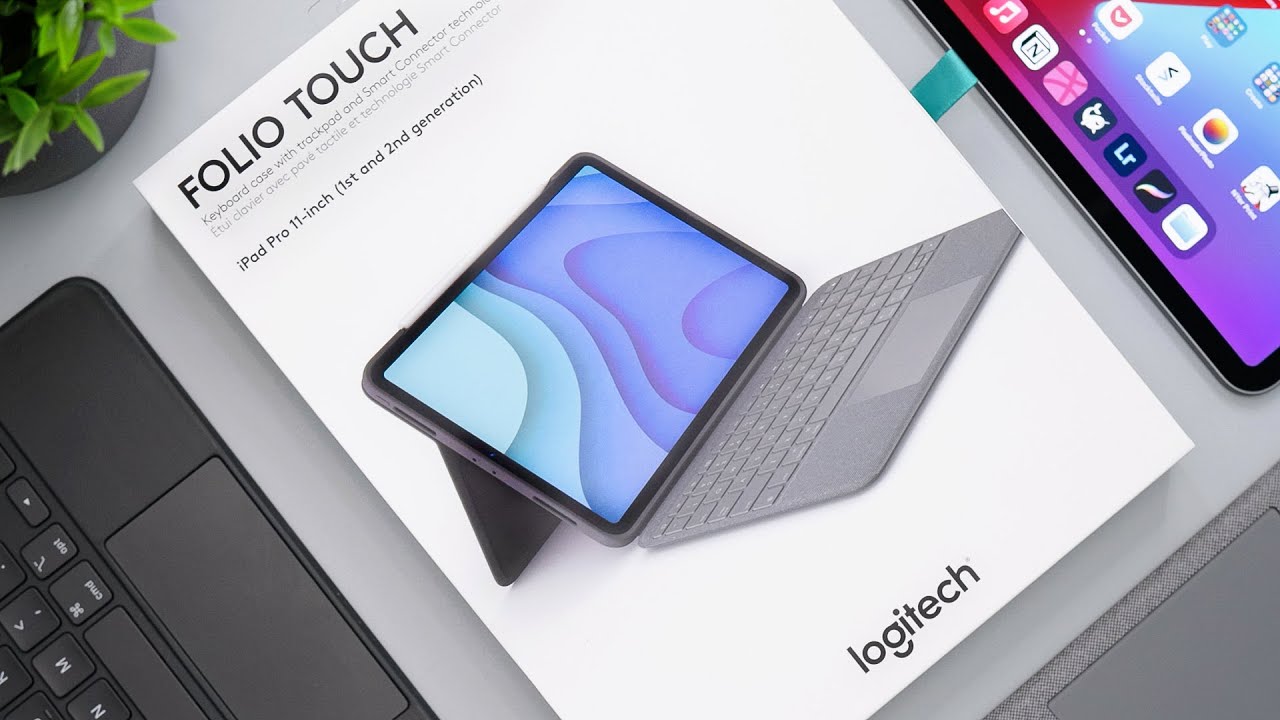Hi!
I’m pondering what to give up when purchasing an 11" iPad Pro.
The main points I’m pondering about are:
- Storage space
- Cellular or Wifi only
This is in large part to try to save on the price. I’d rather not pay more for an 11" than what I got from selling my 12.9".
I recently sold my 12.9" iPad Pro with the following specs:
- 2018 model
- 256GB storage
- Cellular + WiFi
- Smart Keyboard Folio
A minor point up front:
I was slightly bothered by the glide of the Apple Pencil on my iPad - I might have done something when trying to clean the screen that resulted in the oleophobic (sp?) coating wearing off. I was/am a little miffed by how much more ‘sticky’ my own Apple Pencil 2 would feel on let’s say on an in-store device.
Now turns out the 11" is quite difficult to obtain as of late; Most of the 2018 models are sold out in local stores, and the 2020 ones are mostly out of stock.
I know getting the cellular + wifi used to be the preferred option. Now, I don’t know how much that is the case anymore. Used to be, time was, when the hotspot connection would be disconnected if my phone was locked. I don’t think this has been the case for a good long while now, maybe since the advent of iOS 13…?
I tested this recently with my MacBook - connecting to the iPhone hotspot works pretty well, only when I lock my Mac would I have to reconnect.
The connection speeds are pretty decent; a wireless hotspot gave me something like 15-20 mbps down / 12-15 mbps up. With the iPhone connected via USB-C-to-Lightning, I’d get somewhere around 120-140 mbps down / 40-60 mbps up. Given how I could connect my iPhone to my iPad in a similar manner, my take is that a Wifi only iPad would be sufficient.
Poke holes please where you see fit?
I like all of us haven’t really been traveling or been on the go as much as before because Corona.
Storage:
I’m looking at my iCloud backups; my last iPad iCloud backup is at about 73GB. My Photos are at about the same, 74GB.
My iCloud Drive files are at about 50GB or so, with Sketch (Mac only app) taking the most space at 7 GB.
I’m thinking I might be able to make do with a 128GB iPad Pro if I end up getting a 2020 model.
It seems I’m leaning towards a 2020 128GB Wifi only model since I might be able to get one at a discount. 128GB might be pushing it and I’d have to do some more thinking about file management but at least as a temporary solution, 6 months or so, this might be doable.
I sold my iPad 3.5 weeks ago and did not really expect to miss it this much! This might be the most I’ve missed not having a device ever! I do most of my stuff on a Mac, but having something as portable and flexible as an iPad does beat having to ‘carry’ my 16" Macbook around even if it’s just inside my small apartment.
the TLDR: Am I potentially selling myself short in thinking I can make do with 128GB Wifi only iPad Pro vs. a 256GB Cellular+Wifi iPad?
Minor edit: Since I’m most likely getting the new keyboard+trackpad sooner or later I do realize that this 11" will in the end cost me more than what I got in selling my 12.9" + smart keyboard but that’s a cognitive bias I’m willing to accept right now. In the mean time I’ll use the same Magic Trackpad, Magic Keyboard and Magic Mouse (the OG Mac models) I’ve used this far.