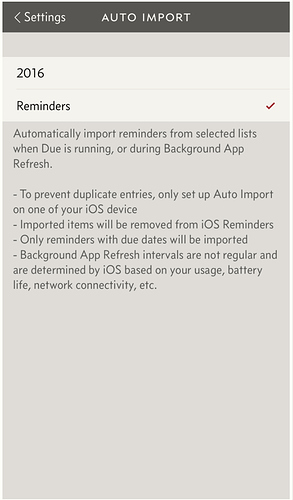Iphone version of which app? He mentions several
Setapp for me. Not one app, but as I get several of the apps I use regularly and the possibility to test new one’s, this is my choice.
1Password. Had LastPass before but 1Password is a real game changer and makes having a password manager so much nicer.
As a LastPass user I’m curious: What about 1Password makes it so much nicer?
I’m interested to hear your perspective as well. I made the leap from LP to 1P about a year ago. I like 1P a little bit more, mostly in the user interface. But if i knew then what i know know, i wouldnt have spent the extra money.
One of the big things was that 1Password noticed password changes or creating an account a lot better than LastPass. It was so bad for me on LastPass that I would make sure to copy the password to the clipboard beforehand just to make sure I had it. This is huge for me and 1Password really gets it. They get it so well that they save the password either way in the vault “just in case” and they have the name of the site along with it so you know where it came from while LastPass kind of hides there password history and it really doesn’t tell you where the password came from.
I also like how 1Password handles 2FA codes. LastPass made you use a different app and if you tried to install that app onto another device it would use the last device so all my 2FA codes only updated to my iPad which was super annoying. With 1Password when I log in it automatically copies the 2FA code to the clipboard and I can paste it right in, so much more seamless while still be super secure. 1Password built in QR reader is kind of cool too and makes it quicker to setup than opening the LastPass 2FA app.
Settings on LastPass are a bit much. You have two settings areas and so many submenus you have to go through to find what you want. While 1Password has a super simple settings area.
I don’t know if LastPass has gotten more shortcuts but 1Password shortcut are so nice. To log in I hit CMD+\ and it auto fills it for me.
When I use the 1Password X extension I love how it recommends a password when signing up or updating under the password text field. I also love how it pops up when you have selected a password and ask you to save it right away so you don’t worry about it.
I also trust HaveIBeenPwned more that whatever system LastPass uses to check for bad passwords.
Another big one is security. I love how 1Password uses a secret key which if you ask me should be a standard for the industry. And it seems LastPass doesn’t encrypt enough data, like URL’s and folder names are not encrypted which just seem not smart to me. But what really blew my mind is that they sent me a email a couple of weeks ago bragging about how their users created 67 million new passwords in 2018 which to me is data they should not know.
One more before I write too much is that 1Password also does diceware words for passwords. I love this because some accounts need long passwords but are easy for me to type in manually.
Thanks so much for the detailed comparison, @ecophoscys. I’ve been generally happy with LastPass and I’m not sure it’s worth switching to 1Password but I might test drive it using their free trial.
I finally bought some of the Izotope Logic plugins just this week to help improve my audio. I was putting it off because they are expensive but I bought in at a low tier AND THEY ARE AMAZING if you do much audio stuff.
I started using the heck out of the Due app a few months ago. I’ve used the timers part of it for years if I want to set an alarm that will stop automatically. But now I use the reminders part to remind me of chores I have to get done sometime during the day, but might otherwise forget. Do laundry. Take out the trash. Or even reminding me to show my wife a YouTube video after dinner.
Izotope has some great products. They come from the audio production/mixing/mastering business but their reputation grew increased because of their de-esser use in the podcast world. I still have an old, unupdated copy of Izotope RX that I still use for noise reduction. FYI they also offer some free plugins:
What do you like about 1PW, that made you change? What didn’t you like about lastpass that made you change?
@MitchWagner - that’s interesting to put in reminders into Due. Is there an easier way to do that than opening the app and setting it manually? I feel there are so many steps to set something up, I only use it for repeating tasks but I would love to consider it.
Not to mention that Lastpass had several security issues over the years. Ive never heard about these with 1PW
If there is an easier way to set alarms than opening the app and setting it manually, I haven’t found it. I only do one to three alarms a day; any more than that and it starts becoming more annoying than helpful.
that’s a great point. I had the same experience, but assumed it was just me on LastPass for some reason. you’re right, 1P is much better at catching this, and creating new passwords!
I moved all my secure information into Bitwarden this year. I had used LastPass at a previous job and wasn’t a big fan, and I found the 1Password expense unnecessary since I also use iCloud Keychain to save most logins so wouldn’t benefit from 1Password’s UI day-to-day. BitWarden is free for my level of usage.
At the current job, we are using MacPass but we will need to move to something like 1Password — in that case I think 1Password team accounts will be well worth paying for.
Other than that, I started and finished moving all my notes from SimpleNote, Trello and Google Docs into Apple Notes and it’s been a huge relief to have that organized. Obviously I had used Notes previously, but 2018 is when I finally did the work to centralize everything and it feels great to have that done.
I also started using Workflow/Siri Shortcuts in earnest this year and am saving a few hours a month from a few of those—about time I got comfortable with automation on the phone.
@pkondo A quick way of creating reminders in Due is to enable the Auto Import setting which automatically moves reminders from the Reminders app into Due. With that you can create a reminder using Siri which will immediately end up in Due.
Thanks. I think I had that enabled awhile back for maybe something else but I’m going to relook at it. That could make me happy.