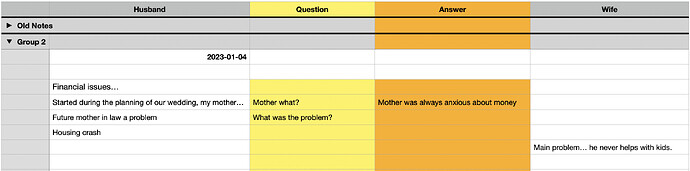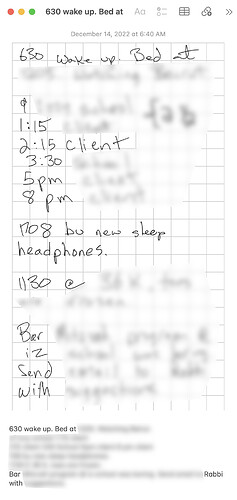What a great thread! I think my stack is a little more than 10 items but here it goes:
Capture - Drafts: quick capture, complex e-mails
E-mail - Spark: to manage Fastmail for my personal e-mail and O365 email in one app.
Calendar - Fantastical: expensive but I haven’t found a better solution to integrate the many calendars that govern my life. Calendar sets, proposals and polished apps make the app worth it.
Podcasts - Overcast: just switched from Pocketcasts and find smart speed significantly better. I can get through my informative/educational podcasts in substantially less time.
Music - Spotify: Great playlists, integrates with the Philips Hue app for syncing colour lights to music. Spotify Connect works well with Sonos speakers and bluetooth devices.
Read later (3 apps):
Readwise with Reader beta app for articles of interest/long reads and am just now starting to use it for reading epub books. I am not impressed with the update to Apple’s Books app. The ability to collect and review highlights is game changing.
Reeder 5: Great for RSS. I subscribe to my tech news and blogs through Reeder. These are articles that I typically don’t highlight or need to refer back to. If anything worthwhile comes up it’s an easy share to Readwise.
Zotero: for clinical/academic paper management. I only just started organizing my papers recently. I’m not sure what took me so long to get here.
PKM - Craft: I like how it manages media, sharing of notes via private link is excellent. A great sleeper feature is its ability to read your calendar events and you can instantly start taking notes off of calendar items.
I haven’t been able to integrate Obsidian into my workflow to the same degree. I don’t like how it handles attachments and the iOS app isn’t there yet for me.
Cloud Storage: I have O365 for work and use OneDrive for cloud storage. Never had a syncing issue.
Productivity Suite: I grew up with Office and have a hard time moving away from it. Excel is still king for spreadsheets and for work everyone is on O365.
To-do list: Currently on Todoist but experimenting with Reminders, Microsoft To-Do and Asana (free tier). Things is out because I need file attachment support.
Bonus: Automation
Keyboard Mastro for text expansion and some general MacOS automations.
Alfred 5 for universal clipboard maangement and launching anything and everything.
Rectangle Pro for window management
One of my goals for this year is to take a look at how I can better leverage Devonthink into my setup. I have many files on my OneDrive that I reference for work that are not a part of Craft and are siloed off. I also want to explore how Zotero would fit into that.