So I’ve used the iMessage service with Sprint (now T-Mobile), United and a service called ResistBot (it allows you to send texts or emails to your representatives), as well as of course Apple.
I’ve tried to switch some of my friends who own an iPhone to using iMessage and even tried to pitch some of its advantages, but it’s been an uphill battle and downright impossible to fight WhatsApp here in the EU ![]() as it’s just so entrenched in the lifestyle that people assume you have it by default to the point of being unable to do some things without it. My plumber will expect pictures of the problem on WhatsApp before coming to fix things; my doctor is easiest to reach via WhatsApp; and selling a property recently would have been next to impossible without WhatsApp as every prospective buyer expected additional pictures to be sent to them there, some even contacting me on WhatsApp instead of calling. iMessage is just not a thing.
as it’s just so entrenched in the lifestyle that people assume you have it by default to the point of being unable to do some things without it. My plumber will expect pictures of the problem on WhatsApp before coming to fix things; my doctor is easiest to reach via WhatsApp; and selling a property recently would have been next to impossible without WhatsApp as every prospective buyer expected additional pictures to be sent to them there, some even contacting me on WhatsApp instead of calling. iMessage is just not a thing.
I think part of the reason is that while iPhone has a solid market share, Macs are quite expensive, and having an iPhone and a PC is very common – negating some of the benefits of iMessage across devices. I prefer Signal, Telegram or iMessage to WhatsApp and use these with some of my circles, but overall, if Apple was ever hoping to achieve more dominance with iMessage outside the US, not releasing it on Android was a mistake. Then again, they would have been designated with iMessage too as a gatekeeper under the new DMA regulation, so they probably don’t regret that decision now.
Because I have never used stickers, I decided to learn more about them. For those interested, below is an excellent video on everything that one can do with stickers. I don’t know if I have a sticker use case, but it’s a nice feature for those interested.
An enjoyable and informative episode!
I’m unclear on the value of pinning messages to the top of the list. My most important message threads are also my most frequently used—they are always at the top of the list.
Unless I missed it, I was surprised no discussion of them killing archiving when the app went Catalyst. Table stakes in absolutely every other messaging app, but not message. It bothers me to no end!
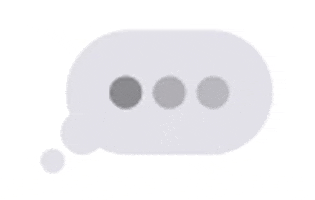
Let’s see if this works but it’s definitely a gif I’ve used to mess with people like @MacSparky was talking about his kids doing. Even moves.
I know that archiving is essential for those who use messages extensively. My use case is limited and restricted almost entirely to family and friends. I conduct little professional work through texting because I don’t want to establish the expectation that I will respond quickly. The expectation that one is to respond nearly immediately to a text is disruptive to focused work. Accordingly, I have Messages set to keep messages for 30 days. Archiving them is not essential to me. If I have a message I want to keep, I can archive it elsewhere.
@MacSparky and @ismh86 I wish I knew about this episode from before it aired and would LOVE to know if anyone else deals with iMessages syncing between an Apple Watch and iPhone. This issue has gone forever after each major OS release and I always cross my fingers that this will be the one to fix it.
I’ve wiped my Apple Watch and setup new iPhones during all this time, reset iCloud sync, everything that I can think of to get it to work and no luck.
@MacSparky & @ismh86 - A couple additional things not mentioned with iMessage features if you want to talk about them in the feedback episode: Instead of long pressing on a message to give you the option for a quick tapback reply (heart, thumbs up/down, etc.) as well as a more advanced menu to reply, add sticker, copy, etc., there are a couple easier ways to get to some of the same features.
- You can also double tap to just bring up the tapback replies and a “reply” option without bringing up the big menu.
- If you want to reply in-line, you don’t need to long press or double tap, you can just swipe the message right and it will automatically start a reply for you.
These have been incredibly useful and quicker for me than long pressing and choosing from the longer menu each time.
Really interesting to hear David & Stephen’s perspectives on registering phone numbers vs. emails with Messages.
I think for someone who is never traveling out of the USA and is OK with giving out their phone number to people, it probably is a decent idea to only register your phone number and never register an email for Messages.
As someone who maintains a USA cell phone number (that was originally my Messages number) and lived in Chile for 5 years and now New Zealand for 2 years, in both cases using a separate local SIM and phone number as my primary, it’s been a total mess for both me and my spouse. For our situation I wish there were a way to ONLY use an email address for messages and never use a phone number.
Apple regularly “forgets” and removes any phone number where the SIM for that phone number hasn’t been in an iPhone and active on a network in a while. Sometimes that time can be pretty short. Before dual sim iPhones came along, I would keep a separate older iPhone for each of us simply to keep our USA-sims “alive” and not have Apple forget they exist and should be linked to our accounts. And, then swap the SIMs between iPhones every time we traveled back to the USA. Thankfully, once the SIM is activated in the spare phone the phone can simply be on a wifi network for the number to remain “active” from Apple’s perspective. This is much simpler now days with having a dual SIM iPhone and using GoogleFi as the USA-based carrier. (Through even that has certain headaches.)
Even once we figured out how to keep both USA and Chile/NZ numbers active in our Messages accounts, we’ve had continuous weirdnesses on group chats related to which number or email Apple thinks we texted from. It’s bizarre.
I’m not looking for advice at the moment as we generally have the whole situation under control these days, just relaying an overseas perspective. I’m happy to write up a bit more if it’s useful to anyone or answer any questions.
cheers,
-Henry
This looks cool, I would like this.
I think I may have asked this before but don’t recall getting an answer and this seems like a relevant topic for this episode.
I have a 8th gen iPad 32GB of storage. I enabled messages on it it when I first got it, but now it’s the single largest app in terms of disk space on the iPad now, about 3.5GB. I disabled messages on the iPad but the space is not being released. I’m guessing this is something to do with how long messages are stored for, I have it set to 30 days and it has been well past that long since I disabled messages on the iPad.
Any ideas how to release space taken by messages on an iPad? Thanks
Maybe this will help:
It’s the opposite in the US. I don’t know anyone who uses WhatsApp except a few who use it to communicate with friends who live outside North America. Apple users only want to use Messages, and most Android users just shrug and put up with the limitations of SMS.
I’d love to get everyone on Signal, but most people won’t use anything for messaging that didn’t come preinstalled on their devices.
Yup. In the US you either have to use iMessage or be prepared to miss out on some social invitations from group chats you’re not in ![]()
Apple says they will bring RCS to iMessage in the fall so that should take care of the group chats.
So would I.
Agree re Signal. I use it to chat with a friend about EPL soccer/football and wish more folks I know would use it.
I have a question that I think this applies to both messaging and phone calls. In the Apple stock Contacts app, for a person’s phone number, what’s the significance of selecting “iPhone” vs. the other options of “mobile”, “home”, “work”, etc.
Does selecting “iPhone” give that contact blue texts instead of green?

