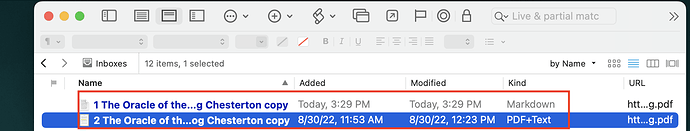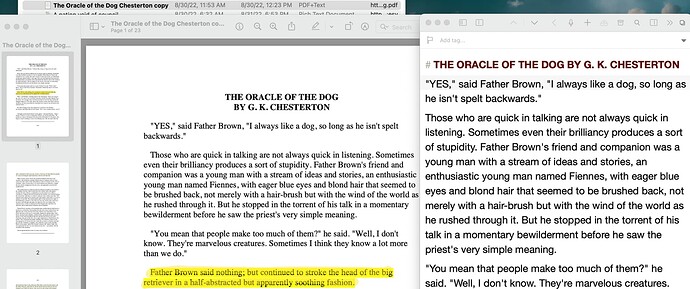This is so patently obvious that I’m embarrassed to post it, but I do so with the hope that perhaps this will help others who have struggled as I have or who have thus far resisted using or abandoned reliance on plain text.
There are three primary arguments in this forum for using markdown with plain text:
- Plain text is, for all intents and purposes, future proof.
- Plain text using MD is flexible—one can use any text editor, and one can export the documents in various formats.
- There is less distraction and temptation to fiddle when using plain text.
There are other advantages, e.g., small file sizes, fast and reliable sync, and a few others.
But, plain text with MD can be clunky and involves a lot of compromises. This is why I’ve struggled so much with settling on writing and note-taking apps.
I want my cake and to eat it too.
Then the obvious occurred to me; because I already have DEVONthink Pro, just use whatever rich text editor I want. When finished, periodically or immediately, send them to DT, convert them to PDF+text and store them in an archive database in DT. This is one step further than merely creating a PDF. Having them OCRed automatically by DT adds the ability to copy/paste the text as needed or convert the file to other file formats. The files are future-proofed.
Duh! ![]()
The advantages are obvious:
- I can use the features (including styles for TOC creation) of rich text editors (word processors) for writing and formatting easily, including the insertion of citations, pictures, tables, and more. Let me hastily add that for those concerned that applications like Pages and Word are distracting writing environments, they both can be set up to eliminate toolbars, etc., so that the focus is on the text, not the tools. Here is Pages in such a mode:
That is no more distracting than a document in Obsidian or iA Writer, and I can use keyboard shortcuts for bold, italics, styles, and more just as quickly and easily as I can use markdown syntax.
-
I will have OCRed archived PDF+text versions of my work should I ever need them, e.g., because a file format has been abandoned or a file has been corrupted.
-
I can easily convert to other file formats using DT’s conversion feature.
It seems to me this gives me the best of all worlds. The features of rich text AND future-proofing. Do I end up using more storage? Sure, but it is relatively cheap and worth the investment for what I’m gaining.
I’ve set up a recurring reminder to export, convert, and archive my files periodically to ensure all my work is protected and archived.
As I said, this is obvious. For me, this brings a bit of closure and calmness to what has been an unnecessary struggle between feeling like I needed plain text and the friction and compromises inherent to relying on plain text.
Let the arrows fly–I can take it! ![]()