At this point, I always use Apple Maps.
Non-Apple News link and original article
I definitely prefer the look of Apple Maps. The road hazard reporting seemed like it became widely used enough to be (mostly) useful a couple years ago, too. But, the database is still behind Google’s in little ways. I’ve submitted corrections to business entrances in particular.
Where I live, Apple Maps is where Google Maps was in ca. 2010 or so. Limited public transport information (supposedly with real-time updates but Google Maps gives out much more detailed information on early/delayed tram and bus services etc.) and a real-time traffic layer that’s almost useless compared to the one in Google Maps… making it almost useless when moving around on a day-to-day basis and sub-par to the Google Maps experience.
‘Look Around’ was just rolled out here apparently a while back (I snapped a picture of their mapping car on the streets here two years ago so they took their time). We didn’t have that either. Given Apple’s pricing in the EU lately, I’d expect their services to catch up a bit.
All in all it’s still quite some way from deserving its permanent place on the homescreen. Every time I try to use it I end up frustrated and back in Google Maps. ![]()
IMO Apple maps is way behind, certainly where I use it. I also constantly find it’s missing businesses I need to visit.
EDIT
In the UK Apple maps postcode leads me to the wrong place where google leads me to the right place.
It’s good to be reminded it’s best in the US, true. #MapBlessed
In the U.S. I find the mobile version of Apple Maps to be close to Google Maps in functionality. But the desktop version of Google Maps has features like the ability to measure distances, determine area, etc. that Apple doesn’t offer yet.
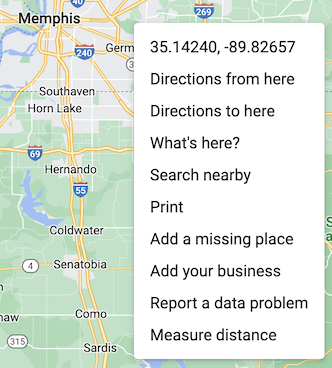
Outside of the U.S. I find that Apple Maps can’t match Google Maps in some locations. For example, I’ve visited a small town near the southern border of Mexico a few times. Apple Maps only displays it’s name on the map. Google has street view.
Neither Apple or Google displays street names because there are none. Or any hotels, restaurants, or running water. But Google sent someone there ten years ago to take pictures.
I hope Google Maps and Apple Maps continue to battle for first place. Both products will benefit from the competition.
I think the biggest strength of Google Maps is Google Places and their reviews. While you have to be a savvy reader just like with any reviews, this is a killer feature that has no competition. For exploration, as opposed to simply getting from point A to point B, Apple Maps is not even close (nothing is).
Also UK.
I much prefer Apple Maps’ design (seriously Google - light grey on white while driving?), but the directions aren’t great. AM has lead me to a dead end trying to get to a street and to the wrong side of a dual carriageway adding 15 mins to a drive because… actually, I’ve no idea why. Google Maps works every time and is accurate. I’ve commented before, Apple Maps has tried to route me through a military base.
Apple Maps’ journey time estimates have much improved, but Google is staggeringly accurate and its alternate route suggestions are useful.
I’ve started using this a lot. The reviews are (within reason) pretty useful and regularly updated.
Hope you hid your Kalashnikov. ![]()
In addition to the written reviews, many Google Maps/Places reviewers (and the Place owners themselves) post photos which can be helpful to decide if you want to go to a Place.
Another, related feature is the ability to create custom lists of Places. For example, we just took a trip to Italy. I made three custom lists (Italy-Rome, Italy-Tuscany, and Italy-Other) where I saved each Place we wanted to go. These were mostly restaurants, but also included two small lakes out in the countryside, shops, and historic sites.
When you go to a list in Google Maps, it shows you the Places you saved sorted by distance from where you are. You can also store a note for each Place you save. This feature has made traveling much more convenient. We can be in a city and look at the list we made for that area and see everything we saved. Click on a Place and within a moment you’re at the Directions screen.
I believe Apple Maps also has the ability to save custom lists of places, called Guides. But it doesn’t have the extensive reviews database that Google Maps has (again, be a savvy reader for any reviews).
I use Apple Maps regularly and don’t tend to have problems. We recently moved Office though and a walking route from the train station suggested I walked through a building.
But in the car I never have a problem and I use it two or three times a week.
Exact opposite here Google takes you to the totally wrong place for my post code, Apple is spot on.
Personally I use Sygic
I’m always surprised to hear people use Google Maps. Do people really want their 24/7 GPS location tracked and sold by Google?
Any evidence they do that?
Contrary to what some believe Google does not sell user location data, but wireless carriers in the US do.
If you have a google account you can turn off Location History, Web & App Activity, and YouTube history. Or have it deleted after a period of time. I usually have it turned on when traveling.

You can also opt out of targeted advertisements when using free Google services.
Sure, it’s great that there are now settings. But ideally, you wouldn’t need any privacy settings at all. Apple Maps is private by default and there’s nothing to “opt-out” of.
I carry a mobile phone, and drive a car in a state that uses license plate readers, so my location is always known to some people.
It’s perhaps fairer to say that Apple gives the illusion of privacy. You might not be tracked by Apple, but you are being tracked if you use an iPhone in the way most people do.