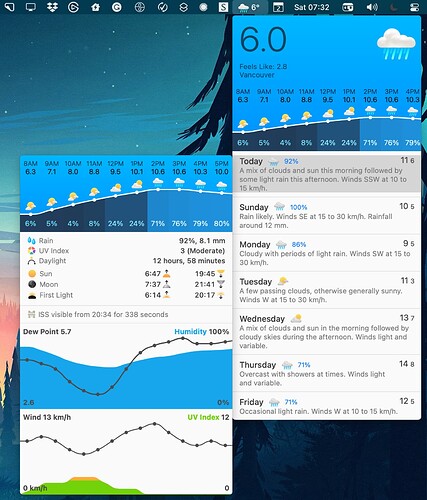I’ve always used MenuMeters for showing processor activity and memory usage. But now that I’m setting up a new Mac, I wonder if there’s something better. What’s the Best In Class for this sort of thing?
I’ve been using iStat Menus for last couple of years. You can configure it to just show memory usage if you’d like.
Another vote for iStat Menus. I’ve been using it for years and it continues to impress. In addition to using it to monitor my system (including memory), I use it to keep an eye on the weather and as a world clock. I appreciate iStatMenus’ attractive and customizable UI.
On a side note, iStatMenus is included with Setapp, in addition to being available directly from the developer.
Clean My Mac X shows memory information, among other things.
I use MenuBar Stats, works well.
Another vote for iStat Menus.
Here is my current layout:

CPU temp, CPU load, Active memory, SSD activity, network throughput.
I use iStat Menus and it works well. Just a note: it’s better to purchase the license directly from Bjango rather than from the Mac App Store - I think the former usually gets updated earlier than the latter (presumably due to the approval process in the App Store). I remember it took a few additional weeks/months for AS sensor support to become available on the App Store version.
I found this almost always true to buy direct from the source, usually has more features or more updates, etc. I have not come across any additional benefit from App Store, apart from the payment perspective
I forgot that in the case of iStat Menus it actually does not make sense at all to buy from the App Store, because that version lacks features such as fan control and CPU frequency:
I think I started using iStat Menus with the intention of monitoring system resources. After a bit, I found the weather to be the most useful feature for me.
The weather module is polished and detailed and the information that’s displayed on the menu bar is customizable.
![]() Tips: If you click on the menu bar item while holding down the ⌥ (Alt/Option) key, iStatMenus switches from displaying your default unit (°C for me) to the alternate unit (°F in my case). You can also set up notification(s) that display the weather forecast at specific times of the day.
Tips: If you click on the menu bar item while holding down the ⌥ (Alt/Option) key, iStatMenus switches from displaying your default unit (°C for me) to the alternate unit (°F in my case). You can also set up notification(s) that display the weather forecast at specific times of the day.
iStat Menus uses Bjango’s Snowflake Weather app which I like a lot and subscribe to on my iPhone.