Earlier, Recommendation/feedback on online meeting set up, I wrote this about my Mobile conference set up:
“I will place my MacBook Pro M1 at the end of the table, behind it is my projector (HDMI) to get a good size of the online participants on the wall. In the middle of the table, I will place my Blue Yeti. As I am in an environment with no Wi-Fi I will need my MacBook to be tethered to my phone. I have had bad experiences with the Wi-Fi hotspot of my iPhone, It can be wanky, so I am thinking of a wired tethering. All these devices I will connect to the MacBook through a Satechi hub in the second USB-C slot and the power and the first.”
All in all, this worked perfectly fine. Only the camera off my MacBook Pro has a too narrow picture, not enough to see all participants. First I thought my solution would be an external WebCam but suddenly I got the idea: Why not use your iPhone and skip the MacBook Pro. This would mean that I run Zoom on my phone and use the iPhone camera. I would then have to connect everything mentioned above to my iPhone 12. Would that work? Would I be able to connect my Satechi hub (Type-C Multi-Port Adapter | USB-C Dongle - Satechi) to my iPhone 12 with an adapter? In this case, which adapter would work? Or would I have to buy a lightning adapter (HDMI and USB-A) and in this case which one would be the best?
I am looking forward to hearing your thoughts and recommendations!
As you need a combined HDMI and USB adapter to the phone, your options are limited.
Also the participants screen will be limited as Zoom on the phone will have a small screen to work with and project. The mosaic of partipants will only show a few of them:
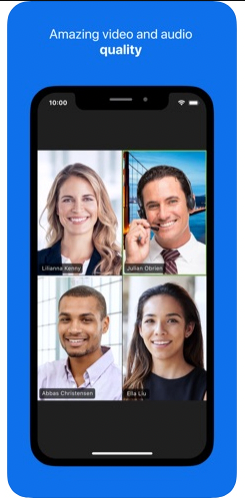
Best imho is to invest in a good wifi hotspot. If your phone can connect, the hotspot can (on same cellular network). Some allow tethering by cable to the computer, so you are not reliant on wifi for internet.