I moved to a new job and I got a mac.
However, I can not set up my Exchange account. I get “Unable to authorize email or password”.
I spoke to the IT people and they told me that mail app is not secure enough and there is no way around it. I have use exchange accounts before without any trouble. Any suggestions?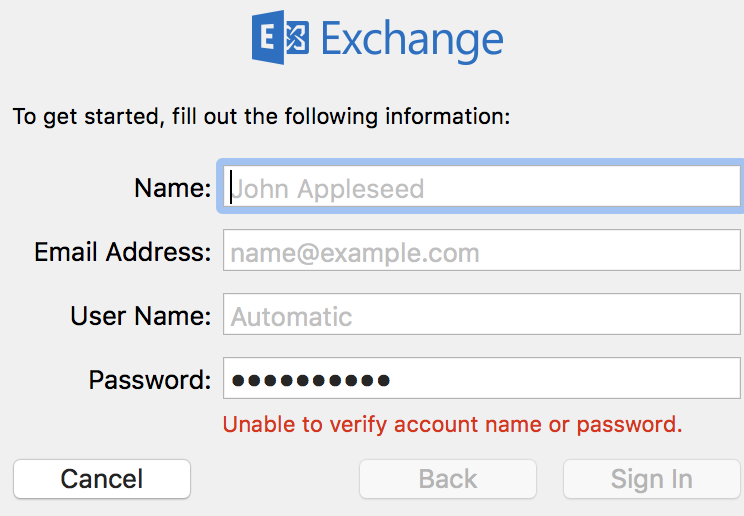
Does you Exchange server use a domain (check on a work PC)?
In that case, the username is DOMAIN\username
I am not sure. I have set it up in outlook in my Mac and it works. It also works on my iOS devices perfect!
If it is an on-site exchange server you may need to use a gateway in addition to the domain and username. We had to do that before switching to office 365 hosted mail. Your employer systems administrator should be able to give you the details
Spoke to the administrator of our network and here is the answer:
“Unfortunately we moved to two-factor authentication with Duo for Outlook”
According to him there is no way around! ![]()
I’m in the same situation. Outlook isn’t so bad, though mail.app is better.
My company recently started using Microsoft InTune to control which mobile applications have access to corporate data in our Office 365 accounts. They turned off the Exchange Web Services access that the Mac depends on for Exchange accounts. As of iOS 11, the native iPhone and iPad mail client is compatible with Intune, but my company made a policy to specifically deny access.
We are also using two-factor authentication. I don’t know if it is through Duo or not. Recently, the admins turned on app-specific passwords and this has been the missing link. I set up an app-specific password for my Mac and one for my iPhone. These work like normal passwords, bypassing the two-factor requirement.
I can get now my mail on both devices using IMAP. I shared my Outlook calendar with my personal email address using the web interface and added it as a subscription on the Mac calendar. I get emails with links in them whenever someone invites me to a meeting. I click on the link and use the web calendar to accept/decline.
I also have Skype for Business installed on my Mac and iPhone, so I can get contact information that way. So far, that is the only way that works. When we first made the switch, I used Outlook exclusively for about a month until the application-specific passwords were enabled. I was so happy to get back to Apple Mail because its search is so much better than Outlook’s.
Make sure to enter your email address in the User field. Automatic doesnt always work!
BS on not secure!
Are they running Office 365 or an old version of MS Exchange?
This is a follow up to my previous post. I recently upgraded my Macbook Pro to Mojave so I decided to try to set up my exchange account again. Yay! It works and supports two-factor authentication.
The bad news is that Mojave appears to have a bug that makes any additional accounts disappear after about 30 seconds. I had to remove all accounts from my Macbook (including iCloud!) before the exchange account would stay. Here is the step by step:
- Remove all accounts, including iCloud, from the list of internet accounts.
- Reboot.
- Add the Exchange account and wait for hours to ensure it is actually working.
- Sign into iCloud again.
I have not yet tried to add my google account again. I’ll report back later. See also this reddit thread that gave me the idea:
I guess I spoke too soon. After adding iCloud, I lost the Exchange account again.
After discovering this discussion, I tried disabling iCloud Keychain and then adding the Exchange account again. That was yesterday. So far so good. Since I use 1Password, I have never bothered to really store my passwords in keychain so disabling iCloud keychain does not really affect me.
Clean up the keychain.
I have several users that got this problem . For some reason it worked only after we changed the password . Also , we have a situation in one of the users where all of his passwords are garbled after upgrade .