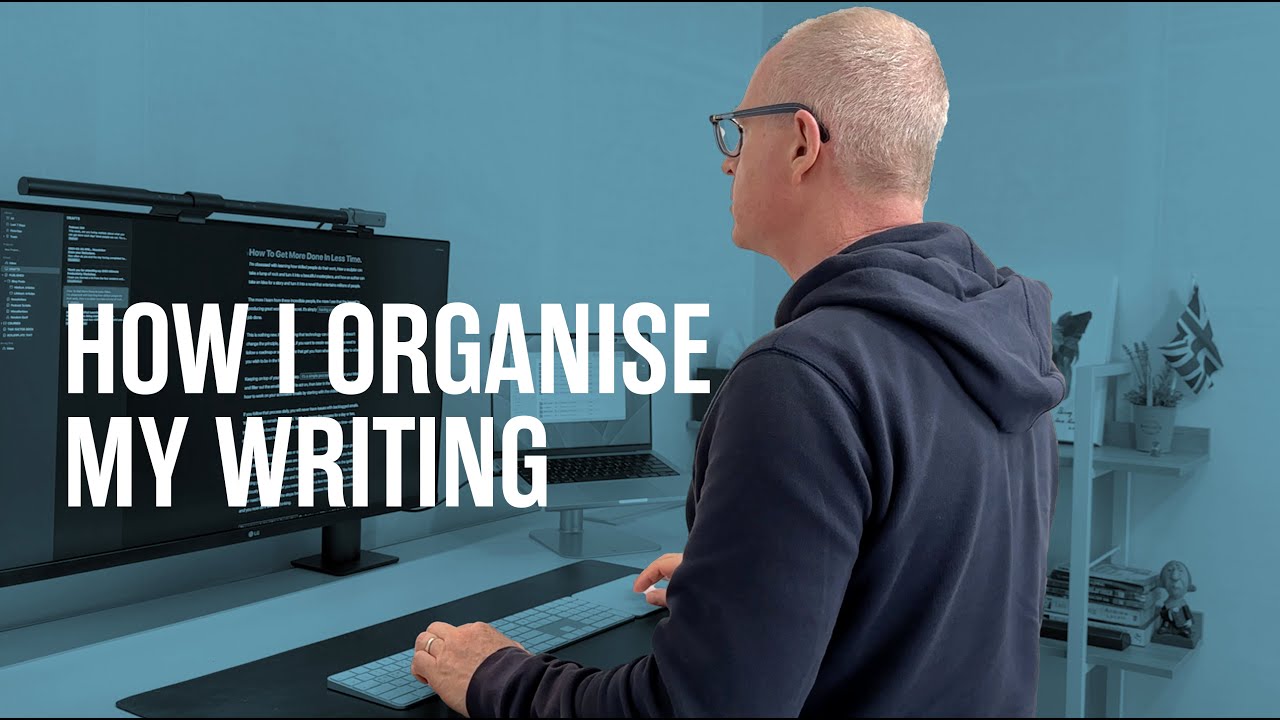I understand and appreciate how the right tool, along with some level of comfort and pleasing aesthetics, can make sitting in front of a computer for a few hours feel nicer or less chaotic. I am a creature of habit, and I have an almost unhealthy preference for a tidy and well-ordered workspace. So I get why he’s pleased that he has found his ideal setup in Ulysses, with the full-screen setting, etc.
But I think this idea of distraction-free writing/computing has been blown way out of proportion in recent years.
And now I’m going to make a point using a hilariously overdramatic example:
Here’s a picture from the 1991 NBA Finals. There are 18,000 people at Chicago Stadium, many of them standing and screaming through the whole thing. Music and sound effects are blaring through the hyper-loud PA system almost continuously. Some of the greatest players of all time are doing breathtaking things every couple of minutes.
See that guy in the red circle? That’s me.
Know what I did for most of the time I was sitting there? I was writing.
I needed to write two or three stories about that game, and they had to be finished and sent to New York before the game ended so that newspapers and broadcasters around the world would have them on time. I made that deadline, and I’ve made hundreds of others, many of them in similar, albeit less historic, conditions.
Know what I wasn’t worried about, ever, when I was hitting those deadlines? Which word processing software I was using, what background color I had on the screen, or what was happening in the four inches of space between what I was writing and the edge of the screen.
I believe this is true for most types of work, but I know it is true when it comes to writing: Being properly engaged with the task at hand is far and away the most important step toward solving any distraction problems. Anything else is probably an excuse for not being properly engaged.
![]()