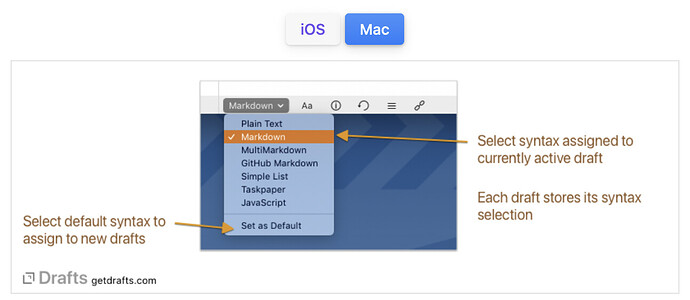I can’t find where to set the default file extension in Drafts on the Mac to .md. It currently defaults to .txt. I want every file to be saved as markdown for when I send them to my Obsidian research vault.
Where can I make this change? I’ve search everywhere in Drafts preferences but I must be missing this settings. I’m using Drafts Pro.
Thanks!
Thanks. I was looking under preferences and could not find it. I should have checked Drafts documentation before posting; I appreciate your help.
I’ll say that the location was not obvious—in addition to not being in preferences, the default setting is “hidden” requiring using the down arrow to find—which is not something that I suspect many would think to do to find a default setting for the file extension. 
Thanks again!
I feel you. Drafts is packed with so many features, and I go through phases where I don’t tinker with it all. I just use it. Then when I want to dive under the hood again, it can be hard to find my way. It’s incredible just how much a simple “notes app” can do.
1 Like
Now I feel a little better about my oversight. 
2 Likes
I think in general (not specific to Draft), you can click a MD file, then get info then select which app you want to open with , then select change all
this is an example that I selected Bear Notes to open HTML file. Hope this helps
FYI - I don’t bother with the file extension on my Markdown files. Markdown is not a file format in the same way that word processor or spreadsheet documents, for example, have file formats. It’s all plain text, right?
So if I want to open a .txt document in all its plain text glory, I’ll open it in BBEdit. If I want to see a .txt document interpreted and displayed as Markdown, I’ll open it in Byword, Marked, or NotePlan.
Note that I write most of my .txt documents using Markdown, so I’ve set the default for the .txt file extension to open in Byword.
yes, you are right, I think I misread the original post of this thread
That is correct, my use case is that I need files in md for use specifically in my Obsidian research vault. A .txt file does not open in Obsidian.
Yes, this was just one of the apparently small, but important to me, reasons that I quit using Obsidian.
A related plugin for Obsidian exists now at Edit txt files in Obsidian as if they were markdown but I no longer have an Obsidian installation in which to try it.
I’m using NotePad for Daily Notes and Tasks and continue to use the trusty EagleFiler app as my Everything Bucket.
May I ask what you use for writing and research articles? I’m using Obsidian for all of my research files and also for writing. Overall I like it but it does have its friction. 
Before NotePlan, I was content to create daily notes in standalone text files using Markdown syntax. Still am. But I am retired and my need to write is much reduced and only for personal use these days. Not at all comparable to what you must be called on to create.
1 Like
That makes sense; I appreciate the response.