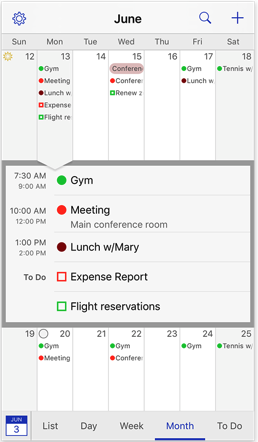I actually just decided last week to go back to Fantastical, after dropping it a few years ago when they introduced version 3. I’ve tried a number of calendar apps since, but the friction and frustration I’ve encountered with all of them has led me to the conclusion that Fantastical is absolutely worth it for me. I also spent some time looking at alternatives, which I’ll mention at the end. There are some interesting new players, but none that worked for me.
While many like to complain that Flexibits has been focused on stuff like Openings (which I couldn’t care less about), they’ve also done an excellent job supporting new features that Apple has added over the years. I’ve also added an iPad Pro and an Apple Watch to my stable of devices since I moved on from Fantastical 2, so having consistent feature support across platforms has become even more important (even something as simple as Cultured Code’s lack of support for custom widget themes in Sonoma and Smart Stack widgets, despite Things 3 introducing them on iOS in 2021, has been a point of frustration for almost a year now).
Widgets and complications
In both respects, Fantastical has little or no competition. This is important to me because widgets are one of the few truly meaningful improvements to calendar apps since I first got an iPhone, and my preferred way to keep track of what’s coming up most of the time.
Busycal has some nice widget views in theory, but the customization options are surprisingly limited for what otherwise appears to be a power user’s app. Consider the medium ‘Up Next’ widget in both apps:
| Busycal |
Fantastical |
|
Appearance (System/App/Light/Dark/Black) |
|
Calendar Set (Mirror/All/Choice) |
| Show Events (Y/N) |
Show Events (Y/N) |
| Show Tasks (Y/N) |
Show Tasks (Y/N) |
| Show Banners (Y/N) |
|
| Show Weather (Y/N) |
Show Weather (Y/N) |
| Font Size (Reg/Sm/Med/Lg) |
|
|
Show Today Only (Y/N) |
I love using widgets on both my iPad and my desktop, but only in dark mode—being able to set the widget theme independent of the system is a requirement, so daily driving Busycal requires finding a second app just for widgets.
Fantastical’s “Show Today Only” setting is also quite unique, as far as I can tell. No such feature is present in Apple Calendar, Busycal, or Calendar 366. This is also one of my favourite features that Fantastical offers—I don’t want to see what I’m doing at 3pm tomorrow once I finish my last event of the day.
I also appreciate just being able to see one upcoming event at a time. Most other calendar apps insist on providing me with a list. I struggle with time blindness, so staying focused on the next event and knowing when I need to transition towards it is much more important to me than seeing the next 2-3 events in my calendar.
Even more importantly, I want to see what I’m about to do or what I’m currently supposed to be doing, not have an event disappear from my watch face/lock screen/home screen as soon as it starts. This popular vanishing act feels inconvenient at the best of times, unhelpful when I’ve blocked buffer time before an appointment actually starts, and downright counterproductive when I’m running late. I also don’t want to be shown what I’m doing tomorrow. The worst offenders (imo) are the ones that, given the opportunity, will show me upcoming events from today, tomorrow, and sometimes even further into the future. Fantastical is the only app that meets these criteria, and it even lets you customize these options!
Calendar sets
When I first left Fantastical, I thought my main reason for using it was Calendar sets, which is why I tried Busycal in the first place. Busycal has one tiny setting hidden away under the settings for calendar sets which lets you chose one calendar set applied to all your widgets and your watch, which is quite disappointing. Being able to customize these views is even more of a deciding factor when you consider Lock Screen widgets as well.
Experimenting with other apps, including Apple Calendar, has taught me that calendar sets are less important than my means for accessing them. In this respect, I’m torn between Fantastical and Busycal: Fantastical lets me choose calendar sets for each widget, but Busycal lets me specify preferred views for each calendar set in the app. What I really want is to be able to do the latter in reverse—specify calendar sets according to the view I’m in. It seems intuitive that I would want different levels of granularity at the day/week/month levels, but nobody seems to offer this as a default feature. I’m currently trying to figure out how to script it in Fantastical on the desktop with Keyboard Maestro.
Live Activities
Finally, Live Activities. Fantastical has them, and lets you choose how far in advance (<8 hours) they should appear on the lock screen. Nobody else, including Apple (!) offers Live Activity support for calendar events, which is astonishing, frankly.
Other apps I tried or looked at:
- Minical (iPhone/iPad) - Limited feature set, but has a nice monthly view in the app and widgets. No support for Mac, though, and the iOS widgets can’t request Calendar Access in Sonoma.
- Solid Calendar (iPhone/iPad/Mac)- I quite like this one, but it’s missing some necessary features like travel time. Really nice minimal calendar app if your needs are few.
- Amie (cross-platform) - I need to go back and take another look at this now that they’ve released on iOS. It combines todos, calendars, and email in a nice looking package, but it’s probably not for me. The free tier supports todos and calendars.
- Across Calendar (iPhone/iPad/Mac/Watch) - Worth considering vs. Fantastical/Busycal
- FirstSeed Calendar (iPhone/iPad/Mac/Watch) - Also worth considering
- Calendar 366 (iPhone/iPad/Mac/Watch) - Another viable alternative. I found the interface clunky when switching views, especially on mobile.
Why do calendar apps suck?
Some findings from my research. Calendar apps aren’t a money maker, and it’s hard for them to keep afloat. This was also part of why I changed my mind about the subscription cost of Fantastical.
2016 - Sunrise is dead, and so is the dream of an excellent calendar app
Think about what your calendar app looked like in 2011 and what it looks like today. Mostly the same, right? Now think about your _maps_app in 2011 – a godsend, to be sure, but a pale imitation of its 2016 counterpart. Today your maps app will start your trip by telling you when you will arrive. It will nudge you when it’s time to change lanes. If there’s an accident up ahead, it will alert you. And if it finds a better route, it will change up your driving directions on the fly.
Meanwhile, calendar apps brag that they can now support… printing! The future of scheduling has never looked more like the past.
Why is this the case? In May, former Facebook executive Sam Lessin offered an answer. Writing in _The Information _this May, Lessin described what he called “the non-monetizable product blind spot.” “There are plenty of products people want, but they’re not good businesses,” wrote Lessin, who is currently building a bot company named Fin. Notes, to-do lists, address books, calendars: the vast majority settle for the good-enough, preinstalled apps on their phone
If you’re a tiny startup with a brilliant idea for how to improve calendars, you face two intractable problems. The first is that the glut of free calendar apps makes it very difficult for you to charge customers more than a few dollars. Unless you can continuously acquire thousands of new customers, that’s not a sustainable business. The second is that it’s going to cost money for you to acquire customers – your best bet is probably to buy installations with ads on Facebook and the App Store. Very few companies have or are willing to spend this kind of money, and venture capitalists aren’t likely to invest in them.
2017 - “Calendars: Shame of the Software Industry”
The underlying problem: These system vendors do NOT believe that your calendar data is data that really matters. In more than 20 years now of connected devices (first, networked computers and then internet-connected mobile devices), none of these vendors have acted as though your data was important enough for each of them to decide to work with all the others to make that data secure, permanent and accurate.
This is why, over the past 20 years, I have lost most of the calendar data that I (or others on my behalf) have entered into computers as well as the contact data for people I know, lots of the email data and even some of the photo data and music and other media-related data that I have stored in computer systems from time to time. Much of my personal history that could have been recorded permanently has been lost because the vendors were so tied up in their strategic issues that they forgot to take care of my concerns as a customer.