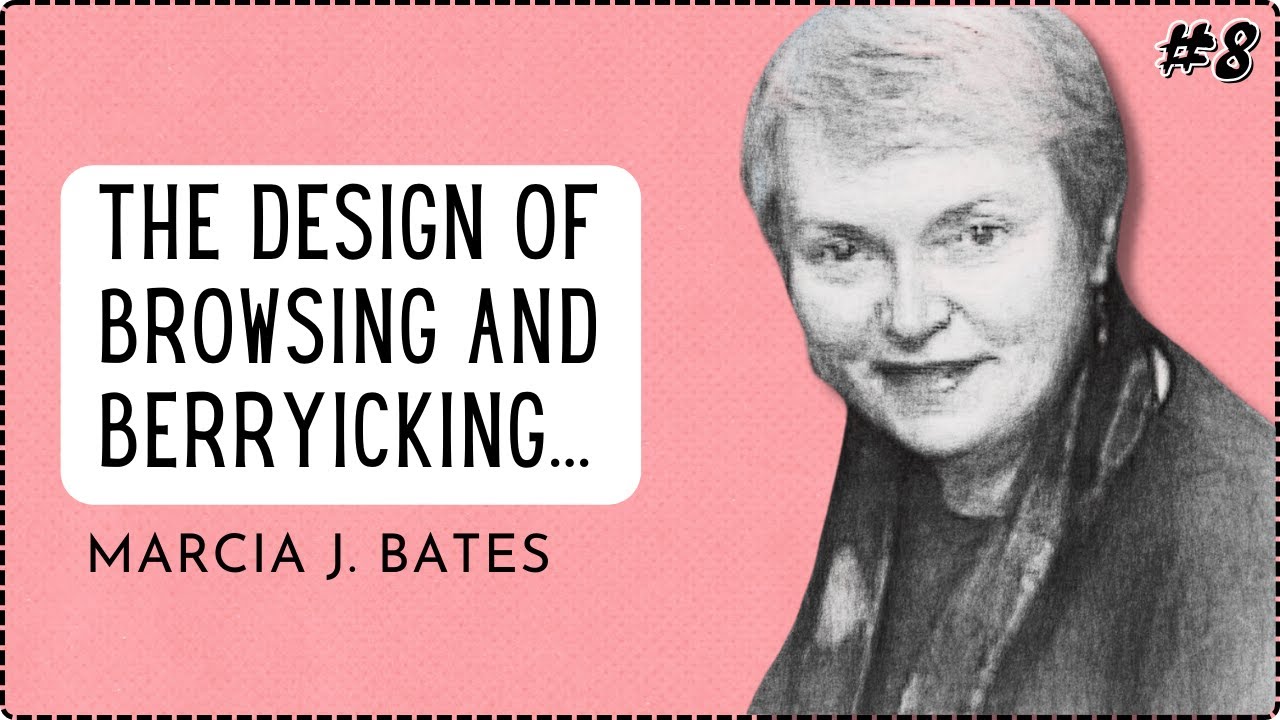Worth noting: a lot of what’s been said in this conversation centres on different information retrieval strategies. There’s a lot out there on information retrieval—entire textbooks, in fact!—but the advice isn’t often very pragmatic.
For example, Denise Bedford’s Knowledge Architectures book has a chapter on information retrieval, but I can’t exactly recommend it. It isn’t very down-to-Earth. Nonetheless, I like some of the ideas in it.
For example, we all generally do the following “Design activities and tasks for seeking and discovery” (p. 221) with our notes and resources:
- Activity 1. Identify the knowledge discovery needs
- Activity 2. Develop profiles of knowledge seeking for business-critical capabilities
- Activity 3. Inventory sources and design a discovery environment
- Activity 4. Design an environment for discovery (yes, I know this is repetitive, that’s the book for you…)
- Activity 5. Design logging capabilities to understand discovery patterns
(1+2.) Basically, we have different knowledge discovery needs, both between us as users and within us as different use-cases. Consider those different needs “profiles.”
(3.) For each profile, we need to understand what information we need, and where that information is stored/generated. That’s the “discovery environment.”
(4.) Designing a discovery environment means e.g., making decisions like the ones we’re talking about here. How should we file away our stuff? What techniques will we use to retrieve the things we store? Here, it’s worth noting that there’s a few well-established patterns for knowledge seeking. Here’s my roughshod personal definitions of a few. (Again, the book doesn’t exactly lay 'em out very well.)
- browsing: looking through information without knowing exactly what we’re looking for until we find it;
- grazing: looking through information to pick bits of useful info from many different places;
- satisficing: looking through information and comparing the results to find the “best” bit of info to resolve the question at hand; and
- searching: looking through information when you know exactly what you’re looking for
Marcia Bates has published about how knowledge seeking tasks are actually usually completed iteratively, using several of these kinds of techniques. This is called “berrypicking.”
(Note that the way I use “search” above doesn’t mean “manually enter text in a text box and let a search engine return matches to that text.” That kind of querying can be used to do all four of the above knowledge seeking tasks.)
(5.) This is the neatest takeaway for me: Bedford encourages us to track what we’re looking for, how we’re looking for it, and what we find. Doing so deliberately may help us realize what knowledge seeking efforts fail, which ones take too much work, and so on, in order to facilitate re-design such that our systems get better over time.
For instance, I often use ideas and definitions from other authors in order to provide background on new papers. My “need” here is therefore citing sources. I don’t usually need exact sentences, though.
So I simply want to have a sense of what the papers I’ve read contain, and I need to be able to quickly find the paper’s metadata. This is a common knowledge-seeking profile for me.
Clearly, one approach to do this would be to go to Google Scholar each time I want to re-find an article. However, that means that I need to tediously use search-querying (and the Internet) every time I want to cite someone. Instead, I create an information source—a reference library—and maintain paper metadata there.
My “discovery environment” for this purpose is therefore a reference manager plus the ways I can look into that reference manager (Bookends, still, for some reason).
However, via reflection on the use of these tools, I have noticed that the context-switching to go find the metadata for the article I’m reading can be costly. Since I am usually reading out of DEVONthink, I designed connections between DEVONthink and Bookends (simple scripts that open the relevant record in either app) so that I can quickly grab citation information and switch back to reading.