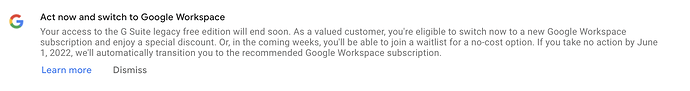Thanks. If Google doesn’t come out with any more news on the change in the next month, I’m going to be looking at this method, Fastmail, or Microsoft 365. I’d consider iCloud custom domains, but have heard too many catches with it.
Sounds good. FYI, Microsoft “only supports connecting domains managed by GoDaddy with Outlook.com.”
Yikes, good to know. That rules Microsoft out.
Looking a little closer, it looks like you can use certain other registrars with Microsoft 365, but GoDaddy is the straightforward, automated option.
The only catch with this setup is when sending emails from domain2, the message header will show that it’s signed by domain1 (atleast this is the case if you add the other domain as domain alias)
Happy to be wrong on this and I am not 100% sure of this because I explored GSUITE a couple years ago.
Now, I do not want people getting emails from my merecivilian.com (alias) to go through the message headers only to see my primary domain.
This may not bother others but it does to me.
Fastmail does not have this issue. Every domain is separate. None of this domain alias or secondary domain confusion.
Good to know. I discovered the godaddy requirement a few years ago when I first considered moving to a paid account. I only checked the page I posted this morning to verify it hadn’t changed.
GoDaddy would have been a deal killer but when I looked at Microsoft again last year, along with Fastmail, I decided to stay with Google. I’ve always like the product and with the exception of a couple of outages that lasted a few hours I couldn’t recall any technical problems in the past 18 years.
I’m sure Fastmail, Google, or Microsoft will provide you with reliable email service.
Just logged into the web interface for for Workspace account, and found the attached message atop my inbox. “Act now and switch to Google Workspace
Your access to the G Suite legacy free edition will end soon. As a valued customer, you’re eligible to switch now to a new Google Workspace subscription and enjoy a special discount. Or, in the coming weeks, you’ll be able to join a waitlist for a no-cost option. If you take no action by June 1, 2022, we’ll automatically transition you to the recommended Google Workspace subscription.”
You can have separate domains at Google. The method I used allows me to avoid paying $6/month for wayne@ each of my domains.
At my last company we owned around 100 domains and had as many as 12 email domains in use at one time. (We ran multiple commercial websites). Anyone looking at email headers could see our sending server was mail.companyname.com. And if anyone checked the SPF records that server was listed as the authorized sending server for all of our domains.
Anyone that is interested can find out a fair amount of information about the source of email and web servers, etc. using tools like mxtoolbox.com and netcraft.com. But I doubt if 1% of email users even know how to find, much less interpret, email headers. IMO, unless there is a problem no one cares.
— Edit:
If I offended you I apologize.
Privacy is important but the way privacy has been marketed in recent years is another thing entirely. The hype around email privacy has reached a point that I feel is ridiculous. And I hate to see people worry about things they can’t control.
There’s absolutely no reason the registrar would matter, other than whether the registrar allows you to create things like MX and TXT records.
I’ve got 4 addresses of the pattern firstname@lastname.ca that I want to go to family members.
Tonight I’ve been looking at services like: G Suite legacy free edition alternative — ImprovMX , https://forwardmx.io/ and https://forwardemail.net/ .
The idea of these services is you set up a free email address at gmail, or hotmail or whatever, and get the email from your custom domain to that email address, and with a bit of fiddling your email can look like it comes from your custom email domain as well.
I like this options because it seems like exactly what I need/want, but I have no idea how to choose one of these providers. Paying zero or under $30 per year for this service for up to 10 email addresses sounds like the kind of price I feel this is worth.
Has anybody tried a service like this? Somebody else mentioned a beta test cloud flare service that does this, which would be super cool to have clourdflare on my side, but I read that cloud flare only does one email address per domain, not the 4-5 I need.
It would be sweet if Google had a “google one” account for custom domains. I’d be ecstatic to be able to pay Google the $30.00 they want for google one for 5 people, and have a custom domain, and tech support. Certainly sounds nicer than $180 per year for the Google Workspace with about the same service as far as I can see.
You can set up multiple addresses and multiple forwarding addresses using Cloudflare email.
For your use, you might want to check out Migadu, which competes with Gmail/Fastmail based on usage based pricing, not per-domain/per-account, and is a little lighter on features and UI polish. If your usage is light, you can fit all your users and all your domains in a $20/year account. Otherwise, the $90/year account might not be too bad.
I pulled the trigger today and changed my MX records. Well, on my first domain of two.
Of the five accounts I had, one was archived and deleted (my late father’s), and one (my primary) was backed up and is currently restoring to a plain Gmail account (using GYB). I created four Hover email boxes to replace them, and three of those are being used directly. My primary is forwarding to the plain Gmail account.
Some things I learned so far.
- Google Takeout is a fairly quick choice to be sure of getting every email out of the account, but it’s just one big lump, so you lose your labels etc. I was worried when they said it could take up to 72 hours to generate, but it was done in a few.
- The old “download Thunderbird and drag them between accounts” still works but has issues:
a. The move function is perfect for the job but it performs a copy of everything before then deleting everything from the source. If the connection times out, the copy will have happened for some, but none of them will have been deleted from source.
b. “Moving” from Gmail’s “All Mail” does not get rid of them at source! - GYB works, but I cannot tell you how I got it working. The process is not for the faint of heart!
- Gmail labels and All Mail are great when you’re using them, but not whenl you try to migrate exactly one of each email to an equivalent place in a standard mailbox folder structure!
- I really hate how “conversations” have taken over email. Threading used to work just fine in the old days but now there’s just no way to avoid treating multiple emails as one.
- Timeouts seemed to be caused by my VPN (ProtonVPN). I took a punt and turned it off and haven’t had a timeout since, and things seem to move a little faster, too.
Being in the same situation as you, right now I’m looking at moving my family domain to Google Domains and using their forwarding service (up to 100 addresses per domain). The advantage as far as I can tell is that the domain registration is about the same as I pay with GoDaddy and since it’s handled internally by Google to Gmail accounts, you get encrypted forwarding. The forwarding service is free if your domain is registered at Google.
Truth be told, I’d rather move everyone to Fastmail, but most of the users already use Gmail, and would prefer to keep their email on that platform. Moving to consumer accounts for the forwarded mail will give them access to move Google services (which they would like).
I finally took action on my two domains.
-
For the family one, my wife didn’t want to deal with any hassle, so I stayed with Google.

-
For my blog email, I reset my MX records to my web host email, and then set a forward to my family email address. My blog email address was already set up as an alias there.
One nice side effect of all this, from a geek perspective, is I explored email archiving options for my blog account:
-
I archived my blog email account in DEVONthink;
-
I then tried the same in EagleFiler, which I liked but was a bit more confusing as far as figuring out how to incremental update the backup, if that’s even possible.
-
And then last night I set my first backup (of my family email account) using Mail Archiver X, which, if it works, was pretty simple to set up, and definitely can do incremental backups.
With Google domains, When you send out email, does it say it is coming from you@yourdomsin.net, or does it say it’s coming from your.long.address@emailhost.com where your email actually is?
https://blog.cloudflare.com/email-routing-open-beta/
Cloudflare email routing is now in open beta. (Actually napped a while ago) Cloudflare name makes me happy to do more research on this solution. If the price is what I’m expecting, and my emails can look like they come from the right place, this is probably my choice.
I haven’t set it up yet - I’m still hoping Google will relent and allow a way to have a small family domain parked for free.
But I’m using these two documents as my guides. I think the second one answers your question. In both cases the key is that my family wants to continue using the gmail interface to access their email.
I think the answer to your question if you’re not using gmail as the target for the forwarding service will depend on the host you aim the address at.
Email headers show the path an email took to get to the recepient and can include the sender’s IP address, internet service provider, email client, and occasionally location.
Tools like the following can make them easier to understand.
I just did this today. Set up my aliases on google domains. It’s definitely the easiest option. And most people aren’t looking that closely at the from field. It bothers me a bit but not enough to spend time and money on another service.