I use a GPS app on my iPhone to create a track of my daily exercise, which I save as a GPX file. When the file is copied over to my Mac Finder displays a copy of the track, the duration, and the distance against individual files. Useful feature as it does not require me to open the GPX file copy over the start-/end-times into my exercise spreadsheet and calculate the duration myself. Wondering how macOS knows to display this stuff and whether there is a way I can get the duration/distance out directly.
I didn’t know that Finder supported it by default. I use GPXSee and that’s able to show a lot of details about the GPX file and should be able to show the duration and distance.
Thanks I guess I could open the GPX in QGIS which I have done in the past when exploring new areas around here and wanting to create my own map of footpaths and trails.
Right now all I want is for some automated mechanism to pull out the duration and distance to plug them into my exercise tracker spreadsheet. Otherwise I will just continue to read the GPS files with less (in a Terminal session) and pull out start time plus reading off the duration and distance from the GPS app itself.
Just hope there would be some macOS “feature” that let me do it directly.
What do you do in Finder to display the track? I’m on Ventura 13.4.1 and all I see is a “GPX” icon when using quick look or preview.
Select the GPX file and Finder’s preview window show this
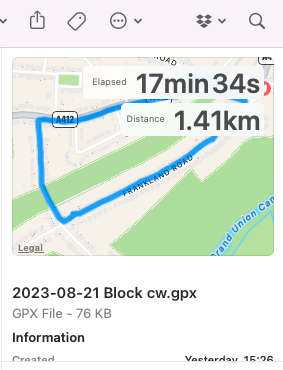
I’m still using macOS Monteret v12.6 on a Mac mini M1 and as the screen shot shows Dropbox is installed and running.
Doesn’t work for me. I wonder if this is due to some other app/plug in you have installed or if it’s something specific in the GPX file.
That’s it! A long forgotten installed program called Avenue Avenue GPX Viewer on the Mac App Store which displays GPX files. It does very little as a program other than display the GPS trace over an (Apple) map. But as the display is the same as the Finder preview it has proved to be of some use afterall.
