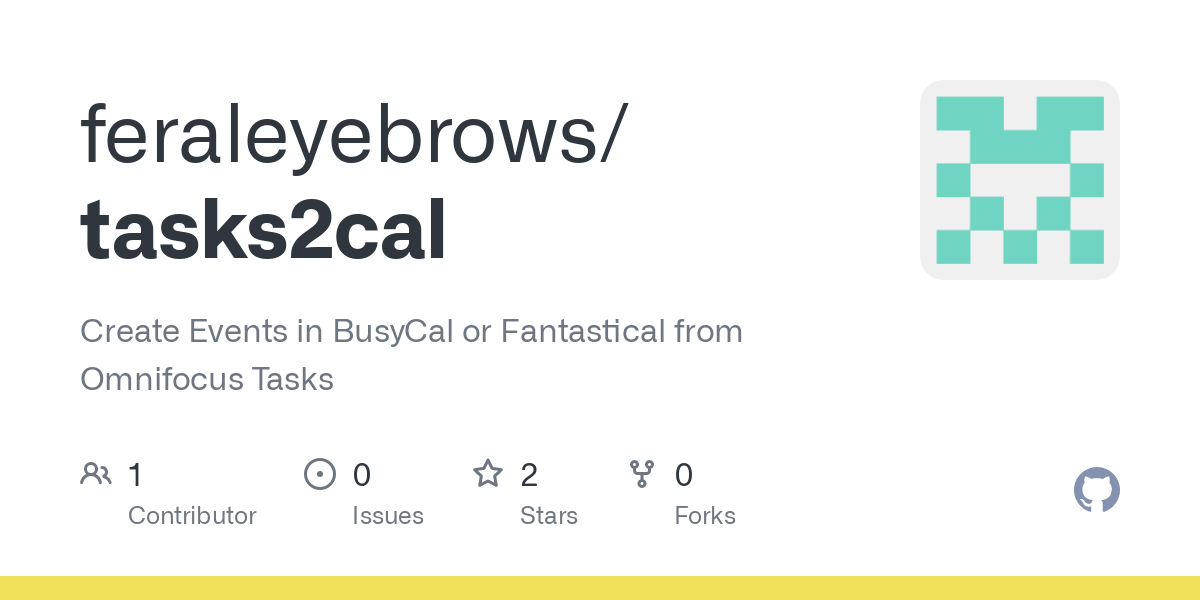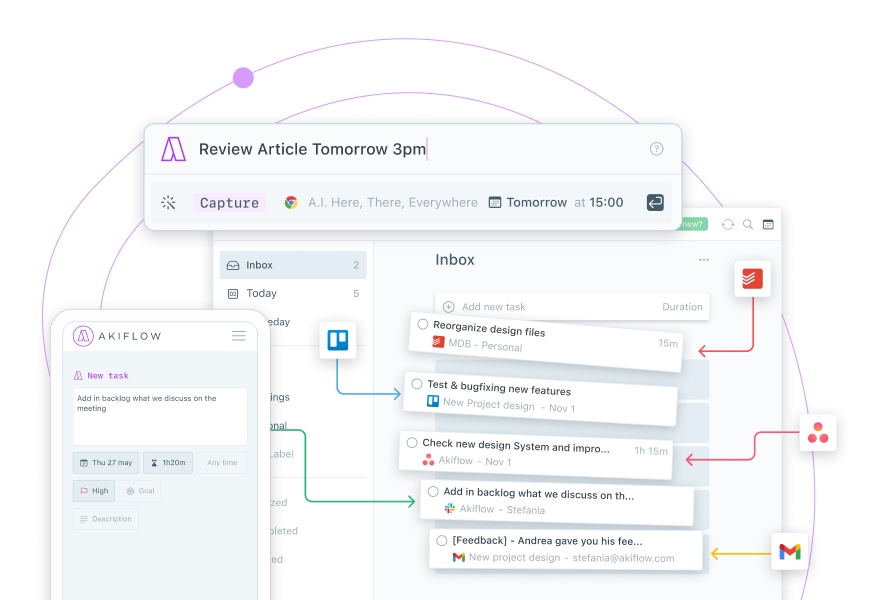I track projects and actions mostly in OmniFocus and would like to import some of those into iCal. What solutions exist to make that happen? What is possible in the realm of semi-automation? Shortcuts? Other ?
Built in to this process, I would love for task duration and details to be automagically transferred so that I do not have to manually adjust and enter.
I have been offered some newish time blocking softwares which house tasks and calendars under one roof (and cost $20+ per month). I first want to explore ways using software which I currently use. I imagine folks in mpu land have some exciting solutions. What say you?
Which one was it? Don’t keep us hanging!
Fantastical will recognize the estimated duration of an OmniFocus task.
You can move your OmniFocus window to one side of the screen. Then put fantastical on the other side of the screen. Switch to day view or week view. Drag and drop an OmniFocus task to a desired time slot in the calendar and the duration will adjust to whatever you set in OmniFocus.
I did an example of this a while back.
Apple Calendar will not read the OmniFocus estimated duration. I checked BusyCal ages ago and it didn’t recognize it. But it’s been a long time since I’ve tried BusyCal and it may have changed.
I also like to drop context tags into my calendar. I’ll have a tag called “write” and schedule a time block to focus on writing a blog post. Then I’ll visit the tags perspective and look at any tasks tagged with “wrotr”. I can also drop an OmniFocus project into my calendar to tell me that I’m gonna focus on just this one project.
It’s a nice bonus to have the callback-URL in the notes section of my calendar event. I can click on that link to send me back to OmniFocus if I need to see it in OmniFocus.
3 Likes
Seconded, you can’t set a lure like that and then not feed us 

I couldn’t get on with OmniFocus, but I do like task managers that record the estimated duration of a task. Some that integrate with calendars let you set your “unit” (45 mins or whatever) for tasks, but it’s not a great solution. I’m loving what @Wilson_Ng has shown with OmniFocus and Fantastical.
[I’m fairly settled in NotePlan at present, which has an in-built calendar view, and probably isn’t what you’re after. It’s markdown so you write the times yourself in that.]
1 Like
NotePlan is a beautiful app. I have been tempted and love its integration with notes, tasks, and calendar.
Does this require a Fantastical subscription?
Users that bought the one-time Fantastical 2 app purchase got grandfathered in with whatever features existed in Fantastical 2. Those features are yours forever if you bought Fantastical 2 during its one-time purchase.
When Fantasical 3 became a monthly subscription, it gained new features that will be available such as tighter integration with Zoom among others.
I believe a subscription is needed to use Fantastical after the trial period. I was grandfathered in with my old Fantastical 2 license so I wouldn’t know.
However, the OmniAutomation plugin that @TheOldDesigner pointed out in his post above should work to send tasks to Apple Calendar.
There was also another automation plugin in this thread:
2 Likes
Hello and thank you all! Thank you for your contributions and learnings. I appreciate them and will do further research. The solutions which I have discovered recently and which have been mentioned in a few other MPU threads are…
https://www.focuster.com/index.html


/cdn.vox-cdn.com/uploads/chorus_asset/file/19655653/month.png)