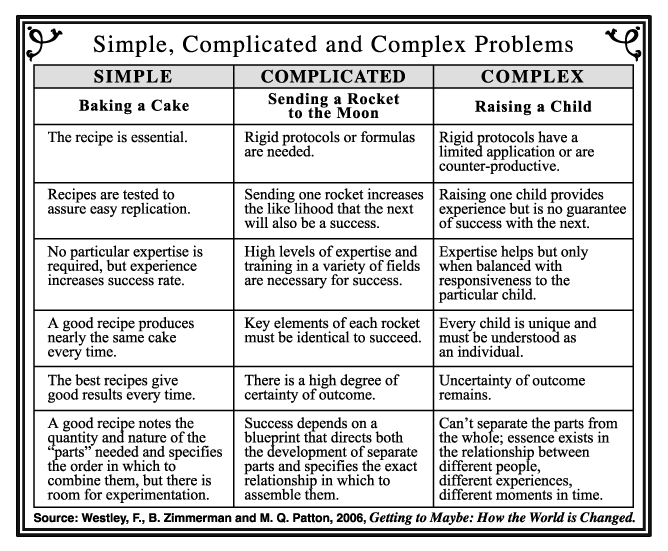Wall. Of. Text.
Sorry!
What is complex work?
@wolfie Interesting (in a sad way) that we’re accusing each other of elitism. There must be some resolvable conflict here.
I was not dressing up an ad-hominem attack, though. I am an information systems researcher. I study technology use. I did not mean to offend by suggesting that your work is not complex (why that would matter at all is a whole other discussion). But there must be some kind of difference between why my experience with the iPad (and others I know) is different from yours.
A simple model of technology theory is that technology use involves an Interaction between a Human, a Computer (pun unintended), and a Task.
That gives us four broad variables:
- Human
- Computer
- Task
- Interaction
Variance in one of these variables accounts for differences in experience.
Given that we’re talking about the same Computer, and I am assuming the Humans are equal (again, I was not passing judgment on you; I of course hope you’re not passing judgment on me), it could be the Task, or it could be the Interaction.
You seem to be arguing that:
- It is the Task, but it is task specific, not general; and/or
- It is the Interaction: you like the iPad, I don’t; that accounts for the variance.
or
- That it is the human, and I’m too something to “get” the iPad. I assume that this is not the situation.
My experience (which may be anecdotal, but that doesn’t mean it’s irrelevant; I’d argue that rigorous analysis of workflow a form of auto-ethnography) counters that. I do like the iPad. I only want to chuck it at the wall when it fails at a (large variety of) Task(s). So, I think it’s the Task that’s to blame—and because it’s not a specific task that fails, but a variety of them, I think it’s general task complexity.
Complexity in no way means “greater” or “more difficult.” I’m roughly defining complexity like so:
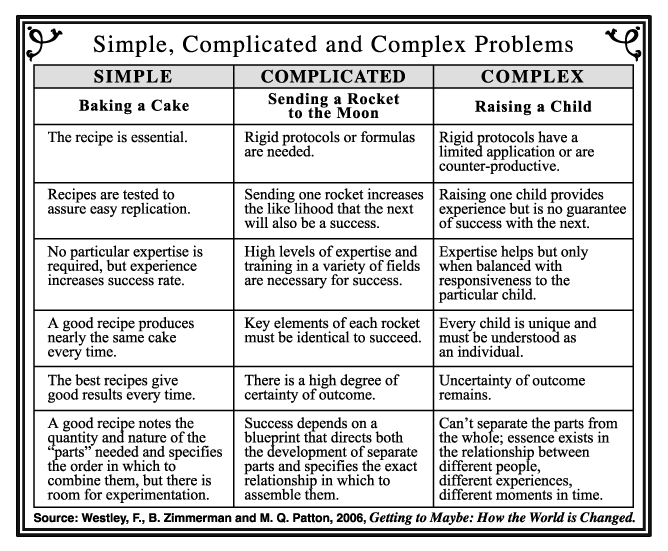
To adapt that framework to computer tasks, I think about what the Human needs to act on to achieve the Task. In other words, the number of objects (and the kind of objects) that need to be managed while completing a task.
My work usually involves referencing and managing many concepts at the same time. There’s little pattern to what I’ll need, when. Therefore I have found I need something like clipboard history, file system access, “desktop”-like space, and so on to be able to achieve that. I have tried real hard to use iPads to do this kind of work, but even when I’ve found a good workflow for one scenario, it fails the next time.
If this is also true of your work, then maybe my hypothesis is wrong. If so, what else is it about the Task that accounts for the difference? Or is it something else? (Am I an idiot?)
Qualifying tool functionality measures
Like any tool, it’s not always suitable for every conceivable application. A good friend of mine is an architect and the software he needs doesn’t exist on macOS and does not have a macOS analogue. That doesn’t mean the Mac isn’t an excellent general use computer. It means he has to choose the right tool for the job.
There is no arbitrary threshold of usefulness required to be a general use computer and if there was you’d have to do a lot better to justify how you fall outside that threshold but me and people like me do not. That is a privileged attitude.
@wolfie Ahem, well, actually, design and technology research has tried really hard to think about such a threshold. Affordance theory has been used in Information Systems to work towards such an understanding. I couldn’t find any one paper to point at for the fundamentals, but Anderson and Robey’s work is interesting and illustrative:
It gets at my point: computers (“systems”, in the diagram) have features that, combined with user abilities, lead to some kind of actualized functionality. I’m arguing that in most Actual Contexts, macOS’s features lead to better affordances for that functionality. That’s the “arbitrary threshold of usefulness.” I may be wrong, but that just means that the iPad’s more fulfilling of that threshold, not that the threshold doesn’t exist.
Community-set expectations
I get it; the iPad has not met your expectations. We could debate those expectations but I don’t think Apple have ever pitched the iPad as a replacement for a MacBook. I think they have demonstrated that the iPad is not just some content consumption toy and that it is a computer in the same sense as a Mac. They’ve never suggested equivalence.
@wolfie Exactly. But! My ire comes from the fact that my expectations have been established by the community’s framing of the iPad. I’m arguing that should be revoked.
What is general purpose?
I do appreciate the notion that I’m falsely equating general purpose, university use, and complex work.
Those things are probably not the same, if only because the idea of “general purpose computing” has widened quite a bit in recent years. A computer is less something that manages files and data and more a way to read and connect with others. If that’s now what we’re calling “general purpose”, I’d agree with that.
My issue with iPad recommendation still stands. I think folks should hesitate to suggest the iPad unless use case is really well-understood. As @WayneG said, choose the software first. To which I would specify, choose the different apps you need—and how they interact—first.