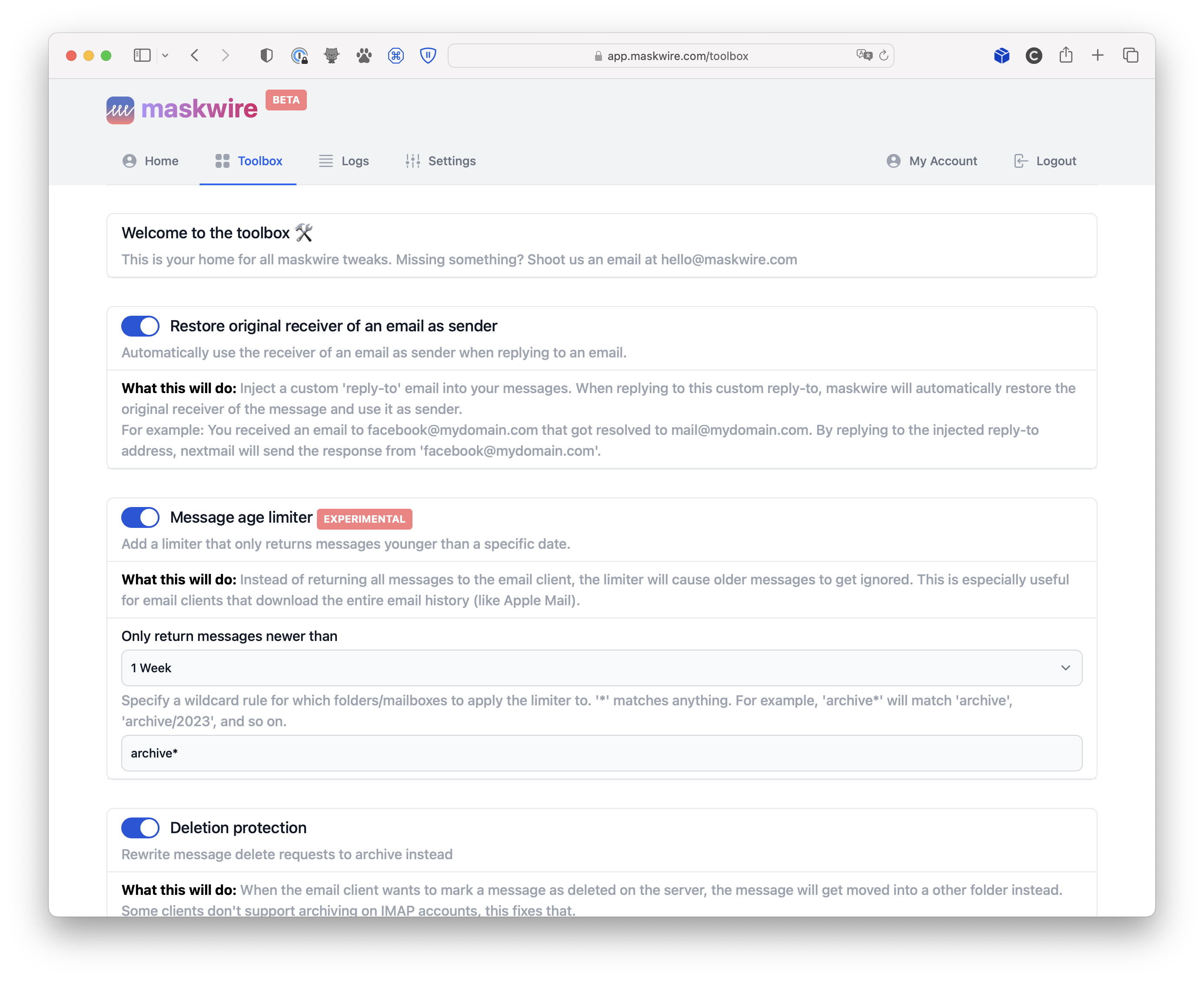Hey MPU! How are you all doing? This is an ooold post, but I wanted to post it here anyway. If ads like this aren’t allowed, I’ll remove the post.
I was on the hunt for a service/client like this and it didn’t exist, so I built it myself. It’s currently in alpha / very early beta. I’ve been using it myself for a while and so far it’s been working wonderfully with fastmail, with the occassional bug here and there.
I’ve created a blogpost with some background on why I created this: Maskwire - Building the email service I always wanted | David Mohl
I am looking for a couple testers who would be interested in trying something new
What it is: maskwire is a transparent email service that works in between your email client and your actual email service (through IMAP/SMTP). It adds advanced functionality and tweaks that your email client is unable to implement, so you have the same functionality across all your devices.
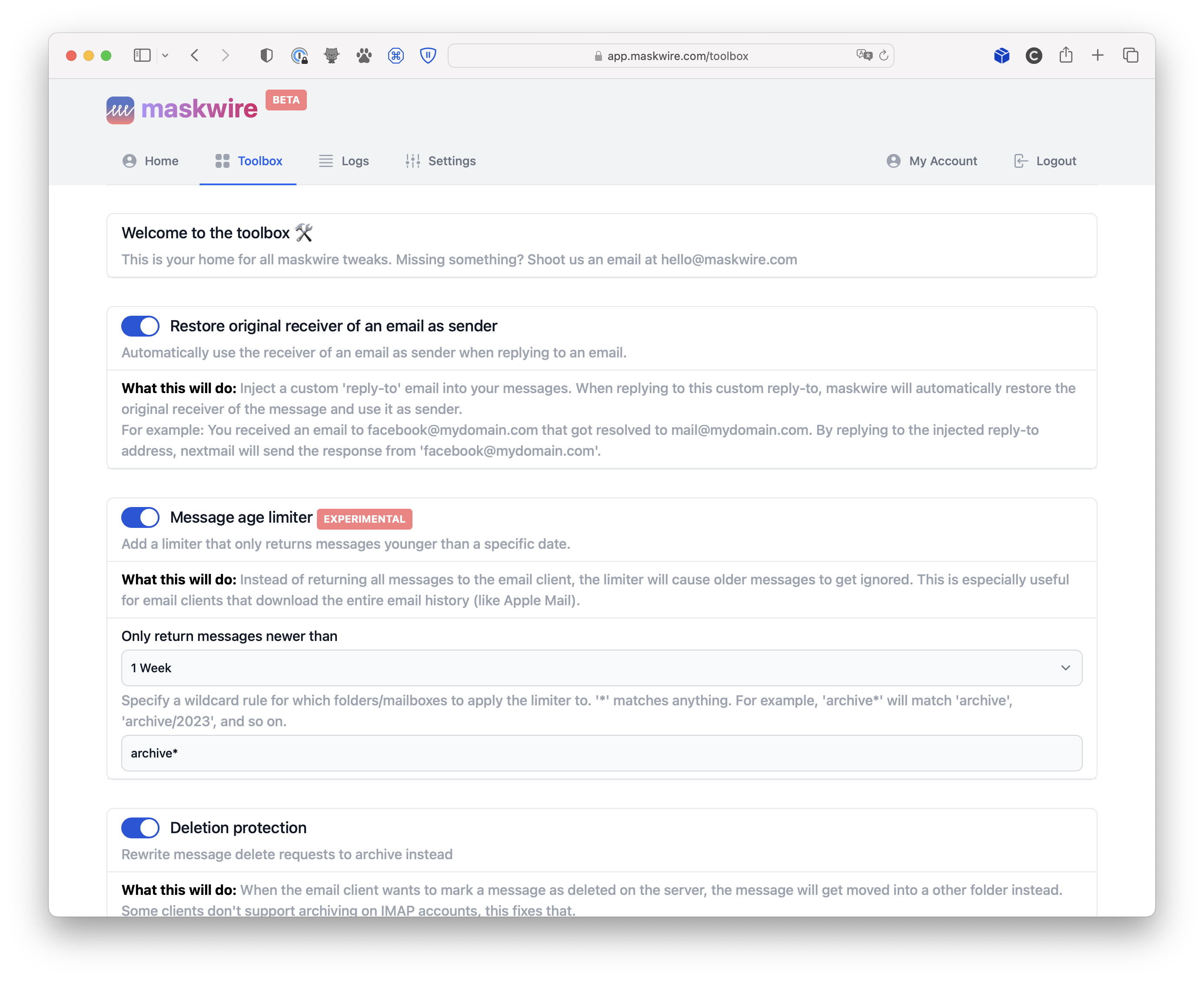
Following features are currently done:
- Always reply with the email that received a message by injecting a custom Reply-To address into the email, replying to that one will rewrite the outgoing email back to what received it in the first place
- Delete shield: Never accidentally delete messages, instead move them somewhere else, for clients (especially mobile) that can’t properly swipe to archive and only support delete (like the Gmail app, or Samsung Mail)
- Rewrite your default sender address to not expose it, for example you compose a new email and if its xxx@mydomain.com (whatever your default in Apple Mail is), rewrite it to foobar@mydomain.com. Bonus: Use wildcards to have a new email every day like mail0727@mydomain.com - perfect for when Apple Mail on iOS is your default client, and you want to quickly click on an email address to send to it
- Limit amount messages downloaded to a email client, for those clients that want to download all your emails in existence (looking at you, Apple Mail), by rewriting the amount of emails your client sees on the server
The idea of this service is to add a collection of tools that extend what email clients can do, and normalize behavior across different services/clients. I have lots of additional features/tweaks planned and want to hear what you are interested in seeing. Some of the next stuff that’s planned are finer-grained rewriting rules (think, if you send an email to x@y.com, always rewriting the sender to X), automatic stripping of sensitive information (like your name if you never want to expose it), or loading images through a transparent proxy to not expose your IP among other things.
This is an early BETA product. Stuff will break! It is very much a MVP currently, so the minimal viable version that is in a usable state.
If you join, please also join the discord so we can chat about your experience 
FAQ
Q: Why would I give my email password to some random service?? Isn’t this a recipe for disaster
A: I’ve made sure to handle this with uttermost care and up to industry standards. When you create an account, the system generates a RSA2048 Keypair that is encrypted with your actual password. The publickey is used to encrypt your email details, which means that it is literally impossible for anyone to read them, including maskwire itself. The only way these details can be used is, when you yourself login through your email client. In that case your password will be used to decrypt the private key, which will be used to decrypt your email details, and only for the duration of your login session. If you logout, all of that is gone and wiped from memory immediately.
Q: Does this work with Google?
A: If you mean Gmail by API, then no. Not yet. If you use Gmail through IMAP then yes.
Q: Does this work with normal gmail addresses, not my own domain?
A: Currently all the assumptions are that you own the domain that receives the email for rewriting purpose. Adding proper support for normal email addresses are planned, but the rewriting stuff will not work because the email service will reject rewritten emails
Q: Can you add features X?
A: Please shoot me a feature request and I’ll take a look at it  Or reply here/on the discord
Or reply here/on the discord
Q: Pricing??
A: Currently thinking about the right way of doing this. The current pricing is $3/month, I am looking for a price point that is comfortable to pay considering the value one gets out of it. Free tier will be available but the amount of stuff it can do is limited, and I need to figure out what a reasonable free tier could look like. Currently I’m limiting the amount of features that can be enabled to 1 feature for free users, so if you only care about sending from addresses that received an email, that should be doable on the free tier.
Please be gentle and considerate, this is not a big company project. You can find it here: https://maskwire.com
And let me know what you think after reading all of that