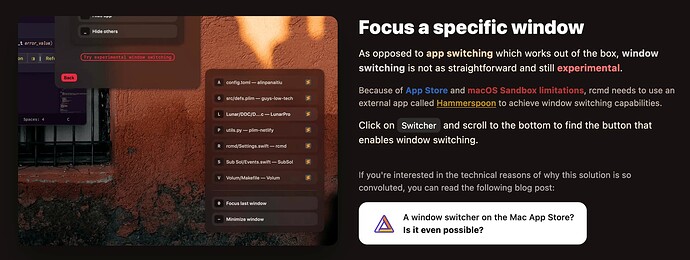Can anyone help me with the Mac app launcher. Using CMD + Tab I can cycle through apps but if any app is minimised it won’t re-open it. Very frustrating. I’m not sure if there is a setting to change or a replacement app launcher I should be using. Any help gratefully received. Thanks!
rcmd was mentioned on here recently, you use the right cmd key and the initial letter of the app to switch to it.
This restores a minimised windows.
command tab then when on the desired app, keep holding the command, press option, then release command, then release option.
I can also recommend ⌘ rcmd for this! It’s the fastest method currently and it will save you a lot of frustration.
I created it with exactly this use case in mind because I might have 10 different windows open for the same app (usually the Sublime Text editor) and I like minimising the ones I don’t use so they don’t clutter Exposé.
But Command-Tabbing to them was so slow, that I had to spend a few months on writing a completely new app (and obviously wasting even more time in the process, but who counts?..)
Can you use CMD+H to make an app go away rather than minimising it? Then CMD+Tab will bring it back.
rcmd as mentioned here is good but it doesn’t work very well if you’ve got multiple windows of the same app.
Contexts is king when it comes to app switching.
This is a new one. It’s a bit awkward, but it does the job. ![]() Thanks for teaching me a new shortcut!
Thanks for teaching me a new shortcut!
I did not know this until I tested a few things to try to help OP. It is kind of weird to do the maneuver. ![]() Maybe someone knows of a better method.
Maybe someone knows of a better method.
I strongly second that: it’s an excellent app.
Stephen
Just a note that rcmd has Window Switching capabilities nowadays ![]()
It uses the ralt or ⌥ Right Option key by default, but it can be configured with any other set of keys.
It can also launch windows that you commonly use when they’re not already open (for example a specific project in Xcode, or a specific PDF in Preview etc.)
Demo video
It’s still marked as experimental because it can’t be done without a helper app as noted in this blog post. But the functionality is pretty solid.
Contexts is also really nice, and it has finally got Apple Silicon support. For me it requires more key presses than I’d like, but it’s surely useful for others who like searching more than remembering hotkeys.
if you already have keyboard maestro it is able to do this