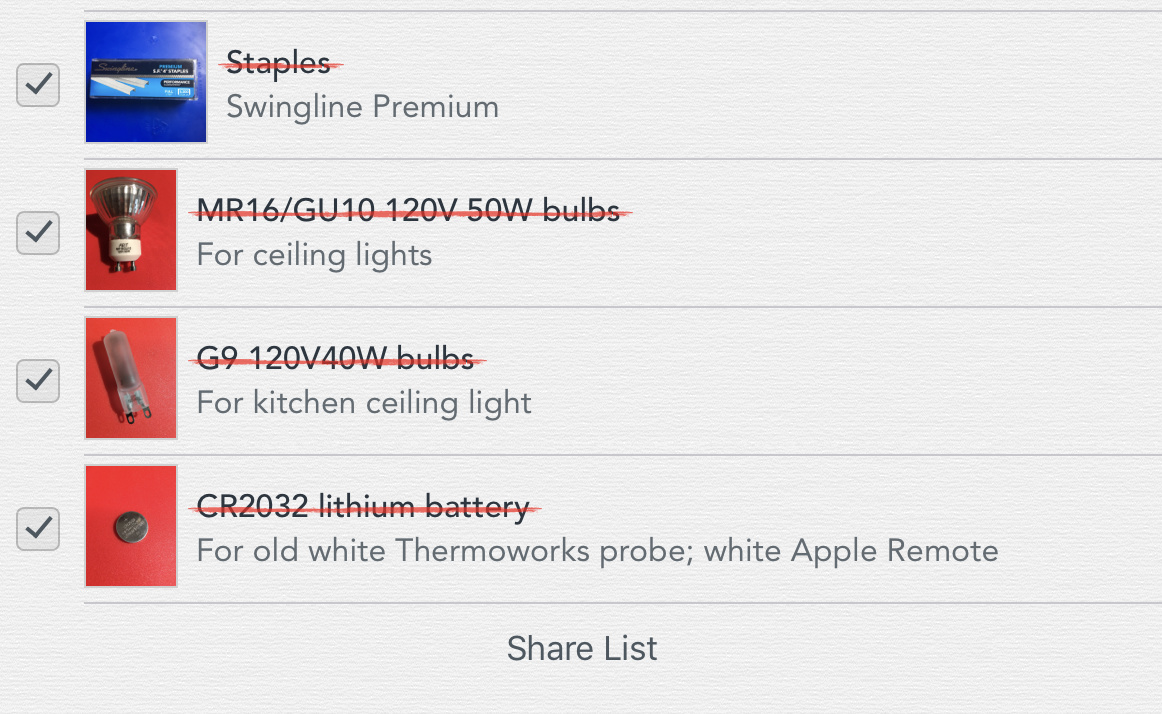There’s always a decision to be made about general purpose tools versus special purpose tools. For example, I once had a special app for managing pets - vet appointments, regular medications and whatnot. The problem is, you have to remember to look in that app for that information. If you use it sporadically, you forget you have it. For that reason I try to use general purpose apps where possible.
Another consideration is to have a few consolidated data stores and apps that access those data stores. Calendar, email and photo apps work this way - they all access the centrally held calendar, email or photo stores which could be iCloud or Google.
I have been considering Airtable for various purposes, but another issue is “locus of control” or as I sometimes say, “keep your crown jewels under your own roof,” and also “make sure you can take your jewels with you when you move house.” One of the app monetization antipatterns I dislike is what I call the “Pied Piper” or “Data Kidnap” where apps seek to take your data and then charge you a subscription to access it, and don’t let you move it elsewhere. I have not evaluated Airtable from this perspective yet, but I know it’s cloud based. I don’t mind cloud syncing between devices, I don’t mind “the truth” being on the cloud, but I’d be unhappy if the data is only on the cloud.
Another candidate might be Filemaker Pro, formerly very expensive and now subscription (and still expensive) but very powerful and general purpose.
I used to use Delicious Library for books and games, in the pre-iOS days, and loved it. In particular at the time it could recommend new games based on those you already had, via links to Amazon. I think it went through some difficulties that prevented it from becoming an iOS app, which it clearly needs to be. Instead there is an iOS scanner which relays information to the main database on the Mac.
I have considered Home Inventory, for appliance records (when did we buy the dishwasher? when did we repair the oven?), but again it’s a single purpose tool and I wonder about investing time and effort into filling it with data - I would want it to be exportable.
Aeon Timeline, another multi-purpose tool, is at heart a simple relational database which allows you to relate events with time intervals to entities such as story characters. I continue to find new uses for this, for example I created a chart of zoom lenses by mapping the zoom range to the timeline. It could be a great way of storing appliance records / repair history. I’m not a shareholder and the devs are not my family, but I totally love this app!
Currently I use the Photos app, and all my photos are geotagged. I take screenshots a lot, as well as photos of appliance serial numbers etc. I also use the Notes app on iOS / Mac and at work I use OneNote on Windows. Both of these are instantly searchable. So I can typically find things either by text search or searching photos for time and place.