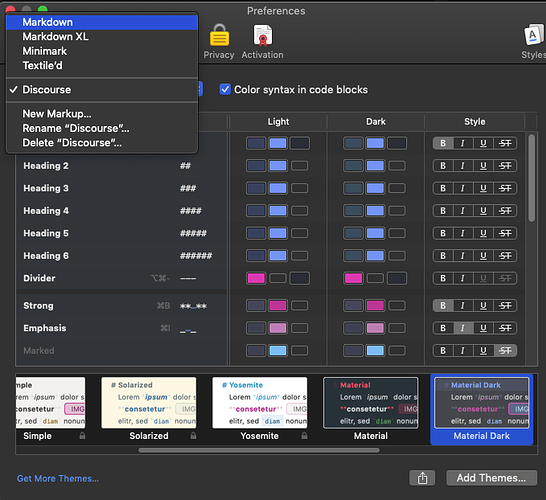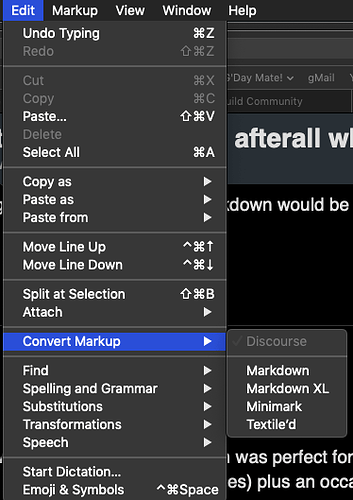Oh, good old times! Remember to struggle a lot with the syntax. Markdown is much more effortless.
I Use Markdown Because
- Ulysses, Drafts, Discourse and other apps use it
- It keeps my fingers on the keyboard
- Enough commands to do basic formatting
- Quickly learned
- Fosters focus (when my fingers are trained)
- Relaxing to use (my attention is on the text)
Others legitimately will dicuss portability… Others fall back on, it does this or does not, arguments. But to me it meets my usage requirements. Good enough.
David gives a very good number of reasons why Markdown is useful. One that I think is important is storage.
Write a short document in a text editor using Markdown. Copy it. Save it as a text file.Then, open a new document in Pages or Word, and paste it in. Save it. Compare the file sizes of the two files, and you’ll be amazed how much overhead goes into a word processing file. If you archive a lot of your work or are concerned about how much cloud storage you are using, keeping things in plain text makes a lot of sense.
Also, longevity. I’ve been writing on a Mac since 1987! I have a lot of files that just won’t open properly any more. I’ve found ways to open old Word v3 files, and in the worst cases, I can open them in BBEdit (it opens anything), and try to rescue the text, which I’ve done. But if all my documents were originally in plain text, I’d have no trouble opening them on my Mac, my iPad, or a Windows machine.
When I tried KN to MD script it errored out saying it could not get Document 1. Sure looks useful; wish I could get it to work.
I had six or seven .key files open in multiple tabs; could that be the problem?
One issue with Markdown, though, is standards. I’m not aware there is one - and I’d like to see a standards group that defines and evolves the spec.
But it doesn’t stop me using it; I’m just careful what I use (and what compatibility I claim for my own tools).
One issue with Markdown, though, is standards
Jeff Atwood from Coding Horror tried that a few years ago but it wasn’t really well received and not adopted by the community at large. Discussion was here and website here.
Hmm I just tested & had success with six presentations open in tabs - it just acts on whichever tab has focus. If you try a single presentation in its own window does it work for you?
John Gruber, Markdown’s creator, has been adamant about not establishing any official standard or standards body. He’s cool with clearly-named forks, like ‘Github-flavored Markdown’, but not anyone claiming - or aiming towards - a standard. @riamarch posted 2 relevant links above about that.
What else do you love about MailMate?
I see people raving about it on twitter, and markdown would be nice…
I maintain a small website and found Markdown was perfect for easily adding content. I use the most popular formatting (bold, italic, lists, links, images) plus an occasional horizontal rule.
I bought and, very quickly, gave up on Ulysses because it doesn’t use standard forms of Markdown but rather its own proprietary version. You have to learn a non-standard Markdown syntax in this app. What’s more, most of the texts I’ve written in Markdown via Drafts, or similar, do not show properly in Ulysses so it is basically useless. I spent more time trying to wrangle text I’d written in Ulysses into standard html format on output than if I’d written it as html directly!!
My advice would be, if you want to explore Markdown, stick with Drafts or another plain text editor that can offer you a preview (Byword is a good one).
Just read this thread. SGML was a markup language extremely similar to HTML. In fact HTML was derived from SGML I wrote a program back in 1996 that parsed and rendered SGML or HTML to plain ASCII text. I also wrote an ASCII text formatter. I used these to convert public domain books I received in SGML into plain ASCII which I distributed on a BBS I had at the time.
In the preferences window, you can select a different Markdown dictionary to use…
You can convert an existing Ulysses sheet into other Markdown flavors with this menu…
Ulysses isn’t for everyone. It doesn’t have table markup preview and a few other Markdown sets but I think I have most of what I needed.
Yes, Ulysses has the strange Markdown XL which is their flavor. But I don’t use the Markdown output. I just export to PDF, HTML, and ePub, and Word.
Is there a reason why you prefer to transfer Markdown from one app to another? In the preferences window, I can change the markdown syntax to fit my needs.
I have been looking at iA Writer recently to see how that app works.
I wanted to have my texts, written just before buying Ulysses, in the app to act as a mini reference library for when I wrote new posts.
When I tried to use the texts I was working on at the time, Ulysses had mangled them, and neither could I get a new text, using instances of the same (perfectly correct) html/Markdown “idioms”, to output consistently with the same format as posts written in the past. When I put these same newly-created texts into any one of a number of Markdown editors, the preview/output showed as correctly formatted, with the expected result.
I have to export most of my writing to HTML, to publish online for work and personal projects. Markdown editors typically do this exceptionally well. I also like minimalism when writing so using a word processor with loads of distractions while working makes me end up focusing on layout rather than getting work done.
I’ve been hearing the siren song of iA Writer, especially the by-sentence focus mode. (Like I need another app.)
This is also available in Ulysses, by the way. I thought I’d use it but for some reason I found I preferred the wider-view paragraph-focus option instead (which is available on many writing apps - also including Ulysses).
One advantage of Ulysses is that you can have sentence/paragraph/line focus simultaneously with typewriter-mode; IA Writer lets you have a focus mode or typewriter mode, not both.
More, Ulysses lets you have variable typewriter mode: when on, you can scroll the active line of sheet to wherever you want (not stuck to the dead-center of the screen), and the sheet will stay right where you put it as you type.
As @provuejim stated above, Markdown allows writers of web content to write HTML tags without the headaches.
I’ve been reading the praises of Ulysses for a couple years, so I finally downloaded a copy last weekend. It’s really a marvelous text editing app with a lot of features. The downside is it’s just another expensive subscription and there are so many other good non-subscription text editors for much less money that do almost all the things that Ulysses does.
I’ve used Byword for years, but it has gone unsupported for awhile. My new favorite is IA Writer. It does almost everything Ulysses does except for style sheets, which for my money isn’t worth the cost.
For web content — Markdown in a text editor
Content to be printed — Word processor
If PDF — Markdown in a text editor exported to Marked 2
I have 1.1 million words (my own and 25 years of reading notes) in Ulysses which I can search instantaneously, and document links and a URL scheme that work on Mac and iOS. Byword and everything else that relies on the file system can’t offer that. That’s worth the cost of a subscription for me.
You do need another app. ![]()
What interests me in iA Writer is the transcluding you can do to insert images or text from other files.
I very much dislike Ulysses’ MarkdownXL. I wish they would offer MultiMarkdown, my flavor of choice.
Has anyone considered Sublime Text or BBEdit? They can offer some really powerful tools for text. I’m playing with them now. I want to use regex and learn Python for text manipulation, especially long-form writing or thousands of files.