Markdown is a really simple and limited set of ‘tags’. Of course you can buy a book, but there are many websites that describe all you need to know in a few paragraphs. There are also websites that offer online exercises (for free).
I think the one thing missing from your list is that markdown allows (or forces) you to stay in writing mode. You don’t get distracted by Word doing something wonky with formatting that breaks your flow.
When your text processing is complete, you can export and begin what I would call the desktop publishing aspects of your document - fonts, images, etc.
You might use a sketch & painting analogy. Markdown is the well-defined sketch made with the simplest tools - a pencil and canvas. When the sketch is complete, you can create your painting.
Agreed. First, you write. Then you write some more. Then you edit, and THEN you export and format it.
That is an excellent point - thank you!
I don’t agree. For most people (or should I say ordinary people) a text with pluses, hashes, and asterisks won’t make any sense. For sharing nothing beats the Portable Document Format, also known as pdf.
For me it’s very simple.
I am a visual person, when something looks wrong, it gets my full attention.
That’s why I switched to markdown for all my pre-publish (so pre-v1.0) writing.
I take care of the visual 100%-ness when it’s at v0.99, before then I focus on my thoughts and feelings, without looking at paragraph styles, positioning and so on…
all things said and done:
do whatever is right for your style of writing,
get a slab of stone and a chisel, if that is what suits you best.
Creativity is in the mind, not the toolset!
Can you open or view a live preview in Ulysses? Also wish table support was better.
I like being able to write more distraction free which is huge for me.
Possibly not useful to the original poster but it’s easy in any language on any platform to create. Markdown. Much easier than creating Rich Format Text or Word format.
I’d also say that Markdown is becoming a transferable skill, much like javascript is. It’s used in lots of places. Plus it’s an easy and cheap skill to develop. Consider you can start using it just by writing plain text, then adding niceties like heading and bold and italics as you go. And it has a particularly easy syntax.
My reason for writing in markdown is actually because it is so easy to quickly apply odd formats. I am a science professor, so when I’m creating assignments and presentations I often have greek symbols, equations, and especially subscript and superscript numbers. I found it impossible to remember or apply the keyboard shortcuts for super and subscript (cmd-ctrl-shift-=) in Pages or Keynote or Word, and was never happy with creating my own for them.
In Markdown, I can quickly insert what I need to make something super or subscript without hitting any modifier keys other than the shift key. Or I can enter whole equations, or individual greek letters with abbreviations.
I write in BBEdit which gives me a live preview of the formatted html (run through a Pandoc engine with my customized options). I can output from that to a pdf (which gives me a standard format for all of my documents), or just copy and paste from the preview window to wherever (I often copy formatted equations from their into Keynote).
It took me a while to get the workflow down (it was a nice project for procrastination), but my creation timing is so much faster and less arduous now that it was with a WYSIWYG program like Pages or Word, and I’ve realized the benefits others have mentioned. Except when I want to do careful layout with images. Then it’s all Pages.
As for getting started:
- use one of the posted links above to find the basic syntax
- Decide on a short document you want to create with some formatting (headers, lists, etc). Make it short, but something you would normally generate for work or fun
- Find a free text editor with live preview (I started with BBEdit). You might try one of the online versions.
- Just try making your document. You can always copy the text (or the formatted preview) into Pages to bail on the experiment.
I write in Ulysses first. When I’m ready for proof reading, I hit command shift P to open a preview window. This allows me to tweak and fine tune.
The preview opens in a separate window. Your edits will show up in the preview window.
I don’t think live preview is available in the iPad version.
On my iPad if I punch the share sheet button I get this kind of preview. The block quote looks strange because I put an extra return in the flow.
In preview mode there is a cloud icon, (far right and not visible because I cropped it out). My “cloud icon” is configured to load the sheet, as a draft, to my WordPress site. Before, I upload it, I also set the featured image, tags, and categories.
I fiddle with centering images, image editing, …, and so forth with WordPress’s editor.
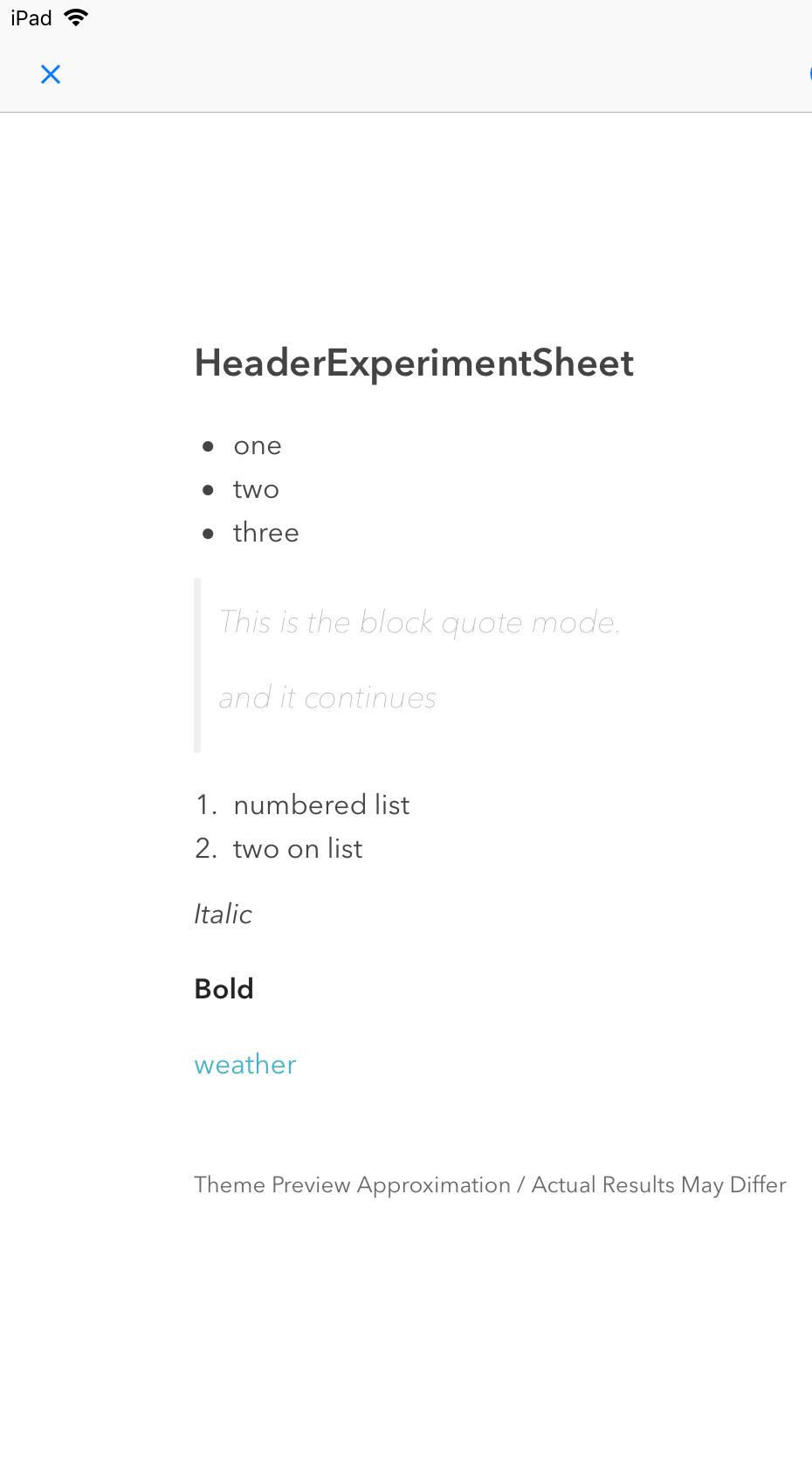
In addition to the reasons given by everyone else, for me it ultimately comes down to a sort of aesthetic preference. I used MS-Word for many years, over many different versions, and still probably know it better than most people using it today. But when I’m using MS-Word, it’s like working with a prima donna who continually hogs the spotlight. There are just so many doo-dads that seem to continually scream at me that I’m not just writing – I’m creating a Word document! But for the most part, these days, I couldn’t care less about creating a Word document – I just want to write! And so for me it just feels a lot better to ditch the bloated, over-featured word processor and pick any one of several Markdown-flavored text editors that just get out of my way instead of continually interrupting my focus. But this is obviously a highly personal decision, and admittedly not one that’s right for everyone.
For me the discovery of markdown was a little bit resurrecting the old days of SGML (does anybody here remembers?): write once - publish many.
Only create one canonical source of a document. Even on the go. Track it with git. Then convert to whatever floats your boat. The pandoc settings for styles with the use of a reference document (odt and docx formats) are easy to setup and use. This works even crossplatform OS X/ Windows/iOS.
My resume: incredibly useful for nearly any of my writing, the rest is done with Word/LibreOffice/Pages.
I forgot to mention my writing apps:
- Byword on iOS
- Coteditor and MacDown on Mac
- VS Code and Typora on Windows
There have been a lot of hypes and myths around Markdown, but tracing to source it’s but a syntax to add formatting attributes to a plain text environment; all discussions on its advantages and disadvantages are actually on those of the plain text format: lightweight, cross-platform, …, you name it.
It should be noted that many “advantages” of Markdown are actually unfounded. For example, it’s not universal — there are so many “flavors” and implementations that the difference between rendering results of two Markdown tools can be more conspicuous than one between an office document as opened by Pages and Word. And never believe marketing claims that whimsical features like dark mode or focus mode can make one a better writer.
The rule of thumb: worth trying; but if you are comfortable with the rich text, feel free not to follow the hype to switch.
Wise words! Not just the above quote, but your full post actually.
I have not switched and still, I use Markdown, too. And I agree with a lot of things @platyhsu has written. So, what’s that supposed to mean? Well, …
If you are comfortable in writing in Word or in Pages or wherever else and if your writings will never leave Word or Pages or whatever program and if you want to control 100% of the layout up to the last detail in this environment, then I agree: do not bother with Markdown for this type of writing. Do not follow the hype…
Given this scenario, Markdown might even be more work than less work. If you are a Word power user and you have everything set up properly, you will be able to get accurate DTP results that are just impossible to achieve with Markdown alone because Markdown is “just” plain text with some markup information. For accuracy, when it comes down to styles and layouts, you will have to use something that processes your Markdown writings. Depending on the tools or apps you use with Markdown, you will achieve the same accuracy as with Word or whatever, but you will have to do some more work in order to write your own templates or styles. If you want to have an individual template that is. Using Markdown with already built-in templates like in Ulysses or tools like that is very easy, though.
If you are writing something that you just need to get out of your brain and into your Mac or iPad without knowing where to go next, consider Markdown.
If you are writing something that will end up in several places at the same time like on your blog, in an email, in a Word/Pages document, in a PDF and wherever else, consider Markdown.
If you want to store text for the ages in order to get back to it in 40 years, consider Markdown.
If you want to use Markdown because “all the cool kids do”, then do not deal with it.
To me, Markdown is a nice concept to enable you getting texts out quickly and with the possibility to process them afterwards for several use cases. Markdown is nothing new. Concept-wise, it is like LaTeX and LaTeX has been around for almost 40 years now. Of course, LaTeX has a different background and a different purpose. But the concept is similar. Web writers are Markdown’s target audience. And writing for the web is just great with Markdown - even here in the Discourse forums.
Regarding the different Markdown flavours, I would recommend to just use Markdown like explained directly at the source: Daring Fireball: Markdown
This will provide you with 100% consistency across all platforms and across every app.
If this is not enough, you could use Markdown Extended in addition to Markdown:
I use Markdown Extended and I am quite pleased with it because it provides me with more possibilities than Markdown does and still, it is quite universal.
What I personally do not like very much, is to extend it even more in order to make it even “better”. For instance, Ulysses uses something they are calling Markdown XL (wich equals to Markdown plus Markdown Extended plus even more stuff). My understanding is that nobody uses Markdown XL outside of Ulysses. So, using Markdown XL may cause your writings to lose one of their biggest advantages of Markdown: universality. But that is not a real problem: just limit yourself just to Markdown or Markdown Extended in Ulysses and you are fine everywhere, too.
Can I just enable regular Markdown in Ulysses instead fo Markdown XL so things are compatible? Is there anything else I need to do or should my documents in Ulysses then auto-convert?
Yes, there’s an option for that in the preferences.