These are my efforts, this has taken some considerable time and patience
This has been continually updated throughout the day, and using the public betas from day one, of them being released.
I’m also on a steep learning curve with regards Workflow, as I want more from it, I want it to work for me.
I’m an app junkie, as you will see, I have over 300 apps, using up 40.8 GB of 64 GB, over 25,000 pictures using 37.9 GB on iCloud
Page One
My Main homescreen, with folders broken up in to genres, all accessible by a click & a swipe or two.

Page Two
My Workflows Screen, depending on my location, task, or state of mind.
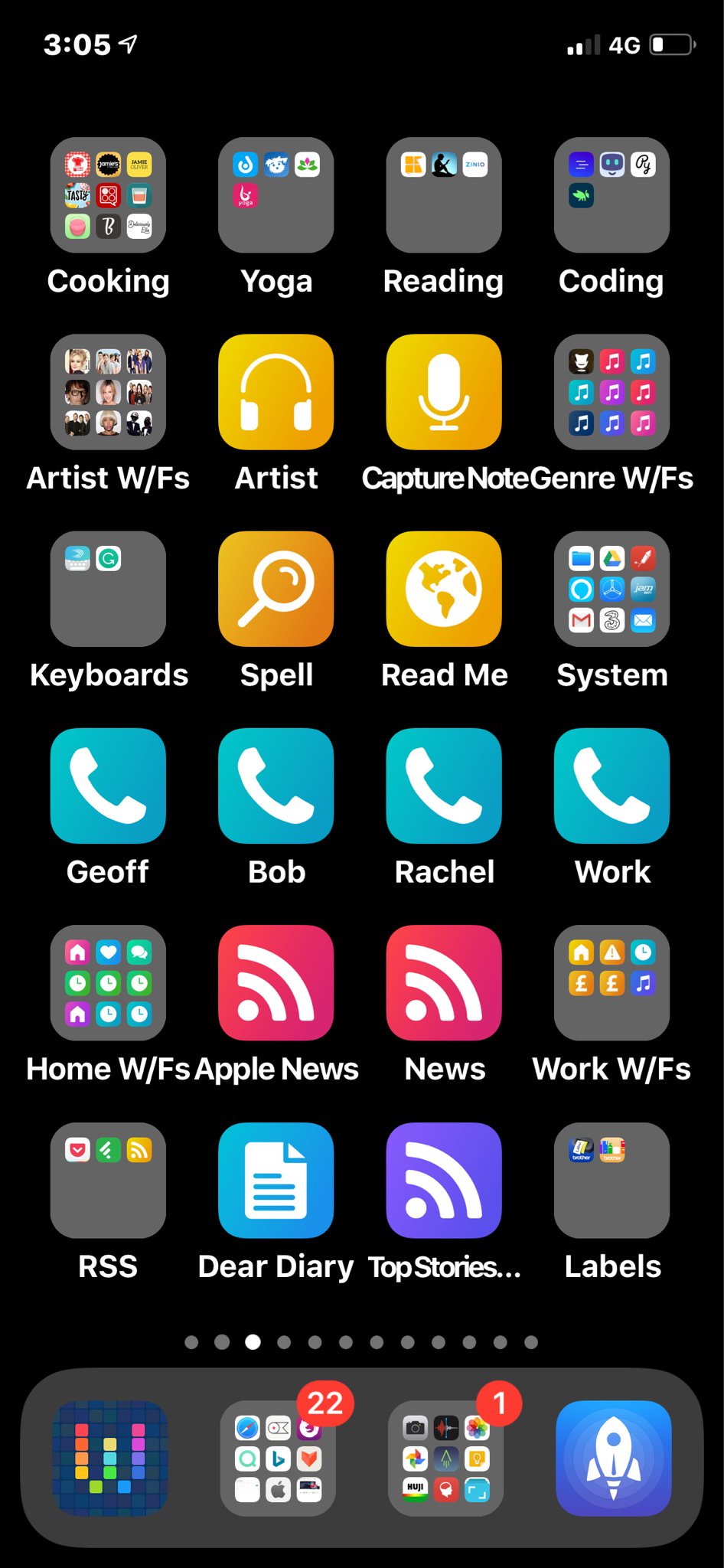
Folders on Page 2, My goto Workflows for one of my favourite pleasures, Music,
This is work in progress, as I’ve just figured out haw to add artists pictures to the icons


Page Three
Games Screen, again broken up into Genres, because I know what I’m looking for, when I’m looking.

Page 4, 5, 6, 7, 8, 9 & 10.
Because I’m a Working Jeweller, I want info fast & fluent, I want any link accessible within a swipe or two.

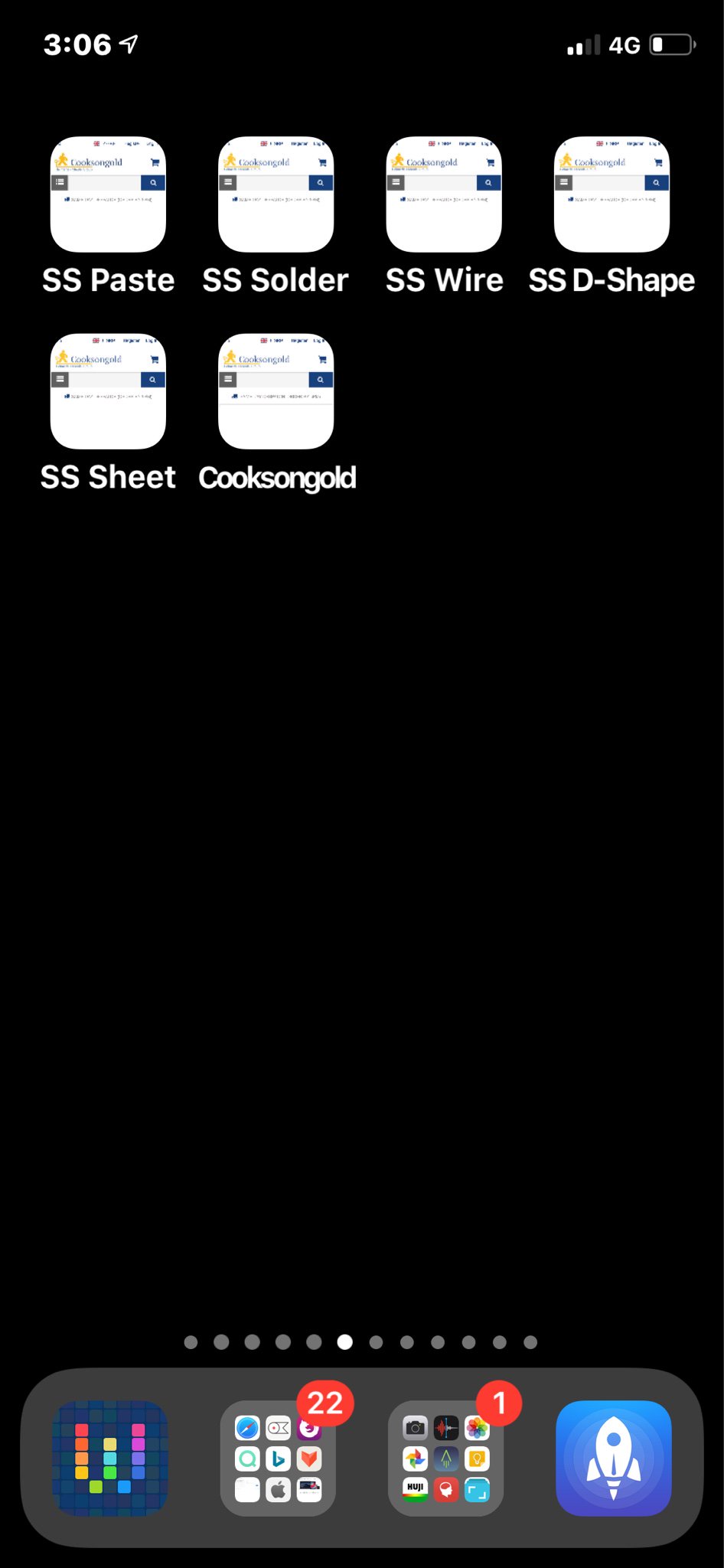





In future updates to iOS I would love to see "Home-Screens’ be come namable and movable, or scenes, dependent on location & time.
