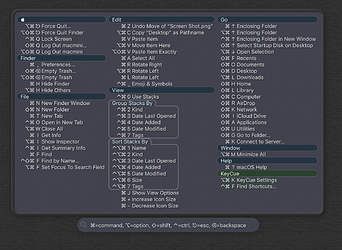For several years I’ve used Migration Assistant to set up new Macs, which means my software setup has been continuous for the past nine years. At least. Maybe 11. A long time.
However, last week I started a new job and they shipped me a lovely new MacBook Pro. And I decided I wanted to be more selective about what I moved over to the new machine. I’d move applications over one at a time, just when I needed them.
Here are some of the key applications that have made the cut so far: DevonThink, Things, Facebook Messenger, Drafts and iA Writer.
Alfred, Keyboard Maestro and PopClip have NOT made it onto the new machine yet, which surprises me, because I would have sworn as of two weeks ago that those applications were ESSENTIAL to my workflow. But it turns out I do not seem to need them. I probably will not install Fantastical, which I used daily for years.
I renewed TextExpander about two weeks ago, after going a couple of months without it. I’m not sure that’s the right decision; so far I have literally ONE text expansion! However, I’ll probably get some more and TextExpander is inexpensive so if it turns out renewing was an error I won’t shed any tears.
Configuring all the settings to my liking is simultaneously satisfying and frustrating. Right now I’ve got the new mail sound going off every time I receive a message, even if that message gets filltered out of the inbox, and that’s driving me batty because I’m expecting an important email and every time the dinger goes off, I think “Oh, is that it?!” and then I look at the number ticker on mail.app in my Dock and see nuttin’.
Until I got this new machine, I would have said a clean install is a waste of time. Just use Migration Assistant, I would have said. And Migration Assistant works great. But there’s something nice about starting with a clean install and only moving over what you need; it reduces brain clutter and eliminates inessential tools from the toolbox. In my life I’ve known a couple of people who lived in the country where real estate was cheap, and they bought a second house, moved to the new house and for a while they had two houses and moved their stuff from the old house to the new house in bits and pieces, only when they needed it.