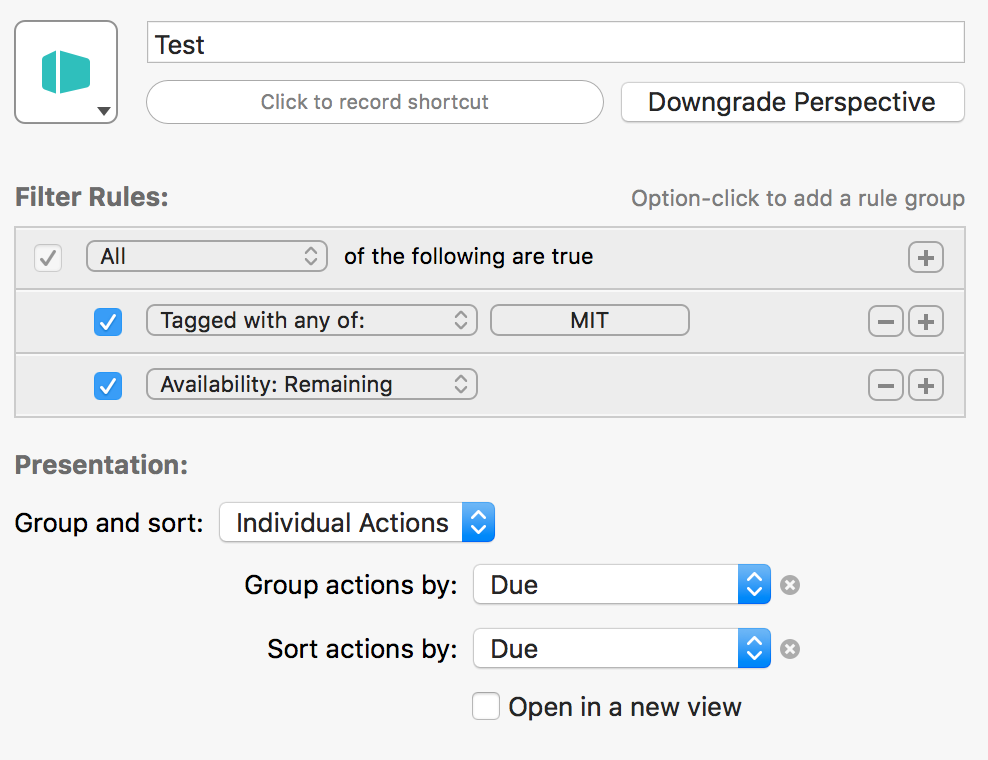I am wondering if there is a way to have only tasks with a certain tag, say “Work”, appear in the forecast view. That is, I would like to be able to open a copy of OF 3 for Mac at Work, and only have tasks that are tagged work show up in the forecast - not all tasks with various or no tags? Is this possible? Thank you in advance for any help anyone can provide.
Go to the view settings button (the eye icon at the top toolbar). You’ll see a section where you can assign one Forecast tag to the Forecast.
Each one of your devices can have a different forecast tag. My iPhone might have Errands as my Forecast. My Work Mac will have the Work tag. My home mac will have the Home tag assigned.

@David_S Am I understanding you correctly that you want to limit the items appearing in the forecast view to those with a specific tag (as opposed to adding all items with a certain tag in addition to those that would normally show up in the forecast view, which is what the post by @Wilson_Ng describes).
So far as I know, there’s no way to limit what appears in the forecast view to a certain tag. However, you can create a custom perspective similar to the forecast view based on a tag. You want to filter for Availability: Remaining and Tagged with any of: Work. Then set to Group andsort: Individual Actions, Group actions by: Due and Sort actions by: Due. This will give you a list of remaining actions with that tag by due date.
This won’t quite answer the question but OF3 Pro does have the Focus feature. Go to the Projects perspective, select a folder or folders (in this case, select the Work folder) and go to the menu View > Focus on [folder_name]. The hot ket is Command-Shift-F.
Only tasks that resides in the Work folder will be seen in any perspective.
Hi Wilson_Ng,
Thanks for your input. I am familiar with the Forecast Tag that you are talking about above, but I am really looking more for a perspective that will limit what is shown in the Forecast View, rather that the “Forecast Tag”.
Chris - Thanks for your help. I wil try that and see that does the trick. Thanks.
Yeah you’ll have to try @ChrisUpchurch’s suggestion but it will be a custom perspective. You might not be able to do it in forecast perspective.
You can assign different forecast tags on each of your devices. Your Work Mac can have the work tag chosen. Your house Mac can have the house tag chosen.