Hi!
I would just like to point out you can add custom pronunciation and phonetic spellings of your contacts in iOS by going to a contact, clicking edit, and going to add a field. I hope this helps you all out, as I found out about it today.
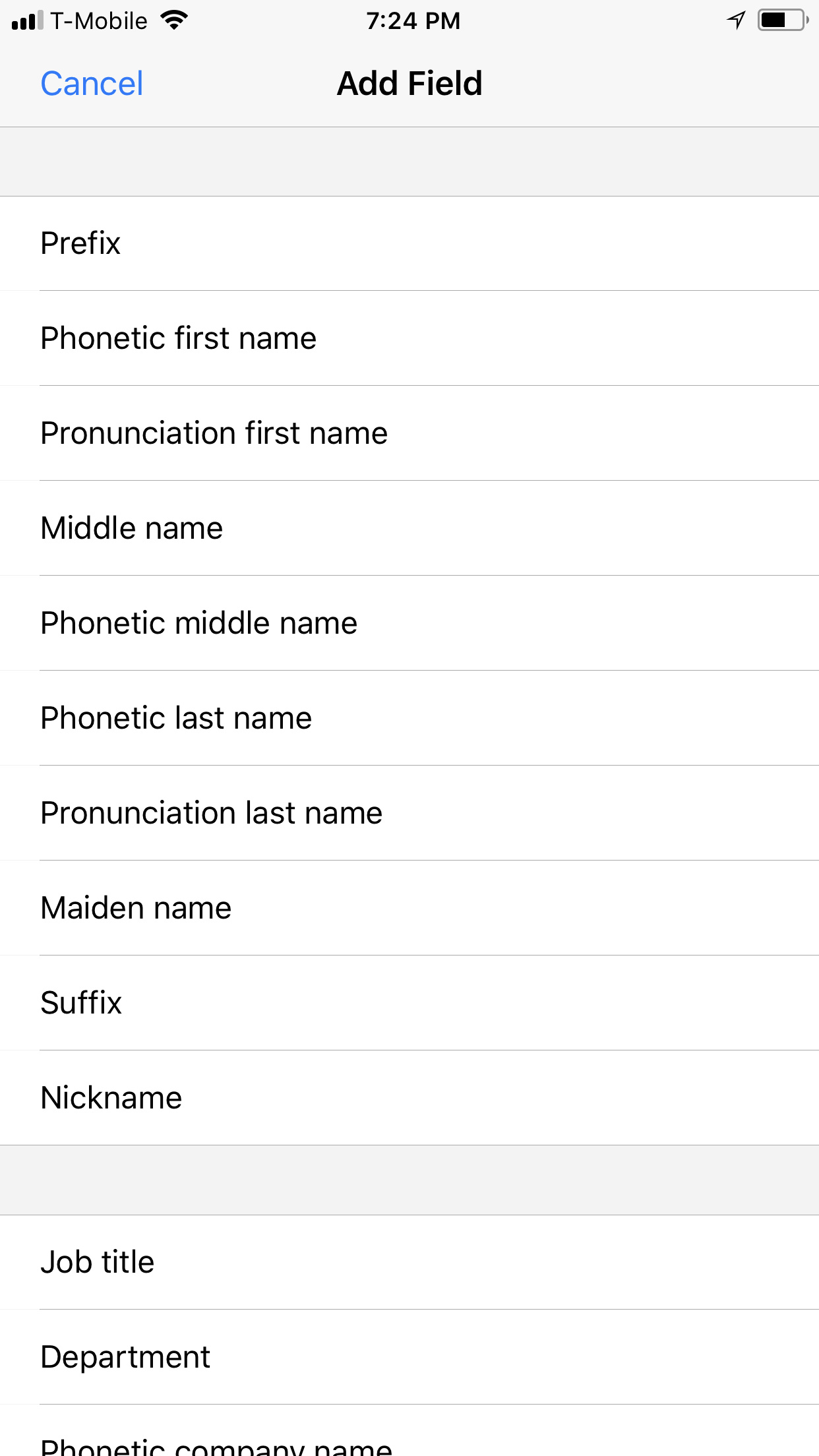
Hi!
I would just like to point out you can add custom pronunciation and phonetic spellings of your contacts in iOS by going to a contact, clicking edit, and going to add a field. I hope this helps you all out, as I found out about it today.
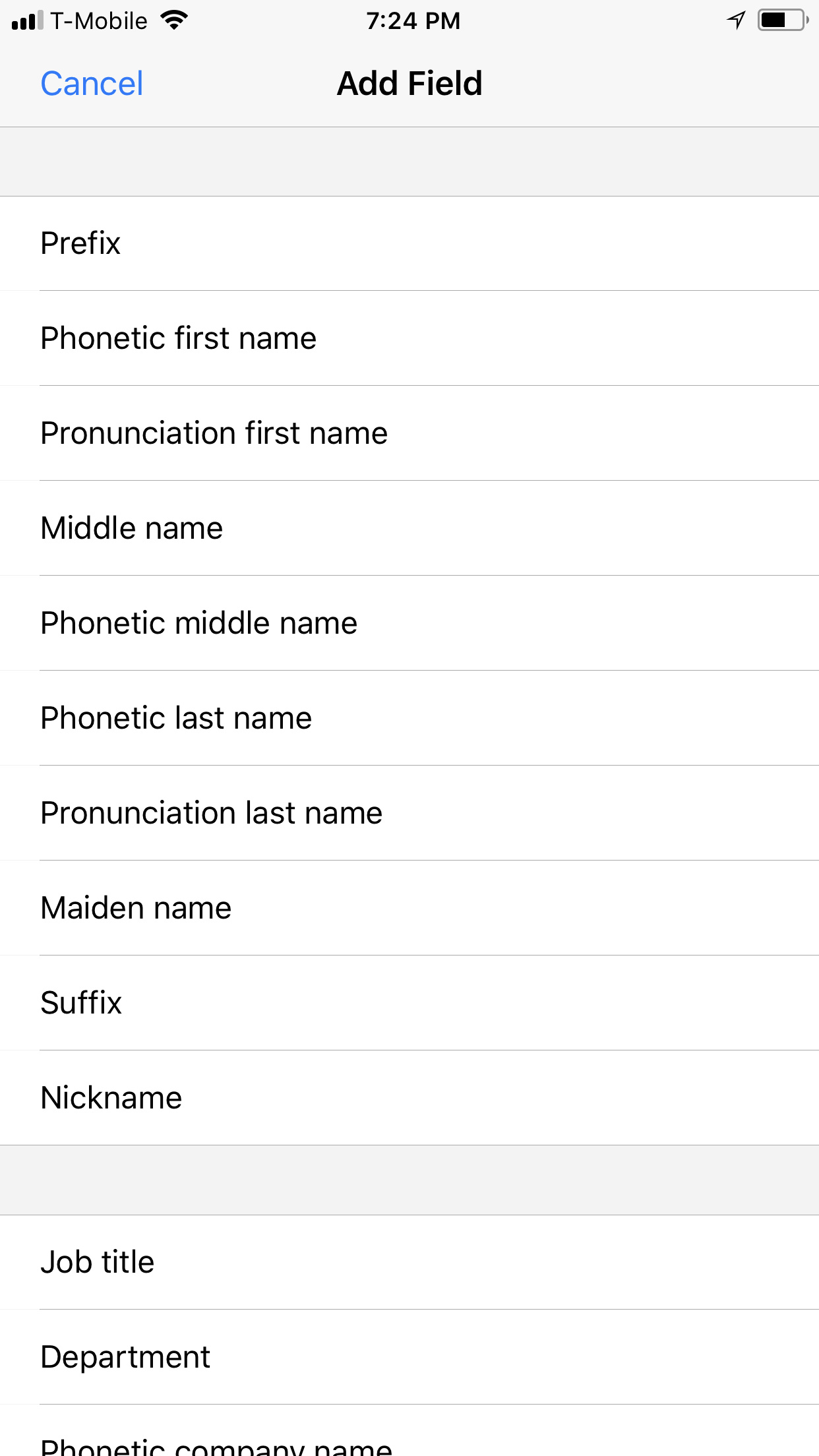
There’s another way too:
That’s true. I did use that method originally, but I found it would sometimes glitch out for me.
Cool tip…
But my issue is when using Siri dictation as it always misspells my son‘s name and I have to go back and correct everything. I’ve attached an example here.
After setting the phonetic/pronunciation first name in Contacts, make sure Siri is enabled, and then go to Settings > General > Keyboard. Turn off Dictation, and then turn it back on again to force the new name customization to be picked up.
Awesome that’s fixed it. It now understands that whenever I say Reuben I expect it to know how it is correctly spelt.
Look it worked – yay