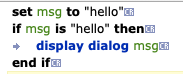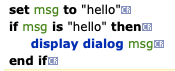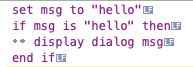From a tip I picked up in an MPU episode, I have been pasting the following into my Inbox to create a project for a new podcast episode. Now it won’t paste in. Did something change with an OmniFocus update? Can this no longer be done? If so, how do I do it? Thanks in advance!
Produce Podcast Episode @parallel(false) @tags(podcast) @due(5d at 5:00pm)
Research the Topic @defer(today at 7:15am)
Write Show Notes @defer(1d at 7:15am)
Set Up Framework in GarageBand @defer(2d at 7:15am)
Record Episode @defer(2d at 7:15am)
Edit Episode @defer(3d at 7:15am)
Create Episode Graphic @defer(4d at 7:15am)
Clean Up Episode in Auphonic @defer(4d at 7:30am)
Create Web Page @defer(4d at 7:30am)
Upload Episode @defer(4d at 7:45am)
Post Links to Twitter & LinkedIn @defer(4d at 7:45am)
Select Audio Clip for Audiogram @defer(5d at 7:00am)
Order Audiogram from Headliner @defer(5d at 7:00am)
Post Audiogram to Facebook & YouTube @defer(5d at 7:00am)
I copied that text from Brave and tried to paste it into my OmniFocus Inbox. It didn’t work.
Then I copied that text from Brave again, pasted it into a BBEdit text window, copied that text from BBEdit, and then pasted it into my OmniFocus Inbox. That worked.
Then I opened this post in Safari, copied that text, and pasted it into my OmniFocus Inbox. That worked.
No idea what made the difference.
Your tasks ought to be prefixed with a dash and a space in order to be proper TaskPaper. I’d guess where you’re coping them from is monkeying with the formatting somehow - TaskPaper is best saved in plaintext format, so I’d recommend something like Drafts or BBEdit for storage.
1 Like
Rose: The thing is, copying (from EverNote) and pasting to the Inbox has worked for months and just recently stopped working. I thought it was a software update that was causing the problem, I do have Drafts and will see if using that helps. Thanks!
Rose: I did a straight copy and paste from EverNote to Drafts, then from Drafts to OmniFocus, and it worked. I still don’t know the cause (it worked before with EverNote) but at least it works again! Thanks!
tl;dr: I blame the new Evernote
As follows:
A snippet of code in Script Debugger (showing “invisibles”). Notice the Tab character left of “display dialog”.
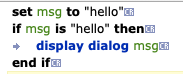
Replacing the Tab with a few spaces looks like this. Notice the “blank space” left of “display dialog”
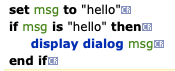
On Run/Complie, Script Debugger replaces the spaces with the Tab again.
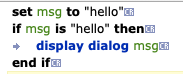
Enter Evernote. If I paste the code with the spaces into the new Evernote, and copy/paste it back into Script Debugger, it looks like this. Notice the dots left of “display dialog” rather than blank space as above.
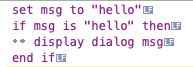
Script Debugger throws an error over whatever those dots are. However, if I paste the same code into Evernote Legacy instead of the new Evernote, it copy/pastes back into Script Debugger as proper spaces and runs fine.
Interestingly, copy/pasting the snippet from new Evernote into Drafts/TextEdit on the way to Script Debugger does not help. The dots survive the journey and the error is still thrown.
2 Likes
Thanks! That explains it! I thought something had changed with OmniFocus, but it was EverNote! I may be using Drafts more in general and moving away from EverNote, and this is just another reason to do so!
Although washing the Evernote text through Drafts has helped, pasting it into OmniFocus doesn’t always strip off the code [e.g. @defer(today at 7:15am)]. Instead of setting a defer date and time, it is putting this text into the subject line of the task itself. Do I have to add a dash and a space to every line in Drafts to make it work, Rosemary Orchard? What has me hesitating is that sometimes it works, and sometimes it doesn’t.
Okay, Rosemary, I tried adding a space and a dash to each line. This didn’t change anything, in that of the 9 tasks in the project, only 2 added the defer date properly. The rest included the code in the text for the task. I can’t figure out the difference in the lines. For example;
- Draft Message for Newsletter @defer(3d at 7:15am)
- Create Subject Line and Headline @defer(4d at 7:15am)
The first one leaves the code in the description, while the second one strips off the code and creates the defer date and time like it’s supposed to. Help!
Both paste in properly with defer dates for me, so whatever’s causing it not to work for you is getting stripped out by the forum software.