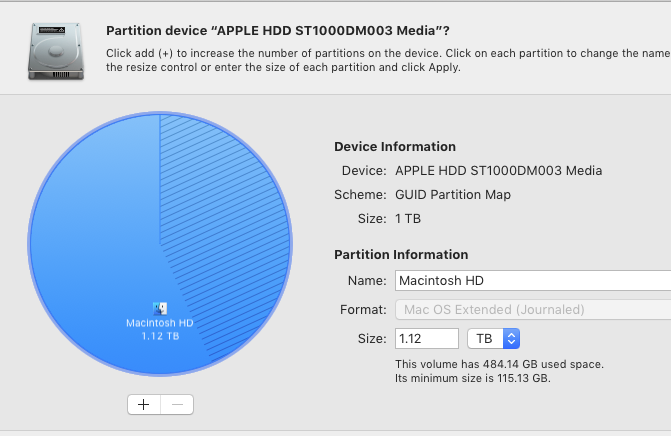After restoring my Mojave backup, after restarting my screen stays black for about 40 seconds before the apple appears. This was strange, so I rebooted with the option key held and now see both Macintosh HD and Macintosh HD2.
Booting into either gets me to the same place, so there’s really just one disk. (I moved a file from Downloads to Desktop in one and it was in Desktop in the other.)
Could the unusually long black screen on startup be caused by the Mac trying to figure out which one it should start from? I’m concerned that if I don’t fix this now, there could be trouble ahead.
Here’s how I got to this point:
Before upgrading to Catalina, I did a full backup with SuperDuper. I then found a few issues with Photoshop printing and my display calibration gear, so decided to go back to Mojave and wait a few months.
SuperDuper instructions said to:
- Open Disk Utility
- Choose “Show All Devices” from the View menu
- Select the destination drive hardware (above the container and volume)
- Click Erase
- Choose “GUID” partitioning, “APFS” formatting and name appropriately
- Click Erase
- Then restore with SuperDuper
I worked with SuperDuper support on some problems with doing this, and was finally told to erase the drive using “diskutil resetFusion” in Terminal.
This worked and let me restore, and all is working fine except for this Macintosh HD2 that has appeared. I booted into Recovery Mode and Disk Util shows this:
The top Macintosh HD is a Logical Volume Group
The indented one under it is a Logical Partition.
Here’s how it looks when I’m not in Recovery mode:

What should I do?
Thanks,
Russell
I would look at removing all partitions from macintosh hd
There should only be 1 entry, and now it seems there are 2
Thanks for the quick response!
Looking at Disk Util to remove partitions, it looks like there’s just one. The minus icon is dimmed and stays that way even if I click on the pie chart.
So I’m not sure how to remove all the partitions.
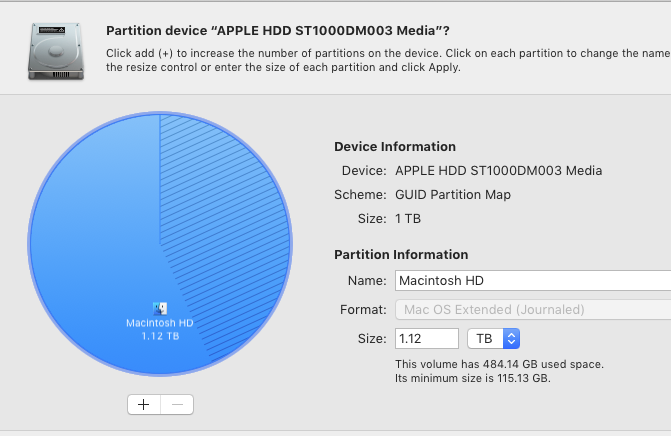
It’s my understanding that Catalina puts the system files in a separate read-only volume, and user files in a “normal” read-write volume. This might explain why you’re seeing 2 volumes.
But I’m not in Catalina. I erased everything and rolled back to Mojave…
Well, as you previously WERE on Catalina, the extra partition has already been created, as mentioned by @jec0047. I doubt very much there are any provision in the Mojave installer to “clean up” after an operating system it had no knowledge of at the time. Also, given Apple’s current challenges with code quality across all platforms, I would be surprised if any time will be spent on this.
That said, I do hope there is a way to remove that extra partition.
1 Like
Can you remove the Volume and do a totally new volume + partition?
From what I see in your images… you did everything correctly and this is what it supposed to look like.
The top Macintosh HD is the Volume = Hard Drive
The indented Macintosh HD is the Partition of the Hard Drive where the OS resides.
(If you had multiple OS installed, one would see multiple indented partitions)
Do you have a Fusion Drive in your Mac? Is everything running normally?
2 Likes
I see. Thanks for the insight!
1 Like
Yes, it’s a Fusion. And all seems normal, except that after restarting, the screen stays black for about 40 seconds before the apple appears. I think that’s because the startup sequence is trying to figure out whether it should boot from Macintosh HD or Macintosh HD2. I see both in 3 or 4 seconds when I reboot with the option key held, and when I select either, the Mac gets to the log in screen as quickly as normal.
I was just concerned that there might be something serious going on that could cause a major failure at some point in the future. But based on the helpful input I’ve received, all should be normal when I do upgrade to Catalina in a few more months, since it will know how do deal with this disk set-up.
Thanks to everyone!
Your images don’t show Macintosh HD and Macintosh HD2. When you boot while holding the Option key, you should see Macintosh HD and the Recovery Partition. I am puzzled about what you are describing.
Fusion drive setups use the SSD for your OS and the traditional HD for storage (I am being overly simplistic here) because Apple has “fused” the 2 drives as 1 unit via software. But if the system is running normally… fantastic!
I see Macintosh HD and Macintosh HD2 when I restart holding the option key. Whichever I select, I end up in the same account. Thanks!