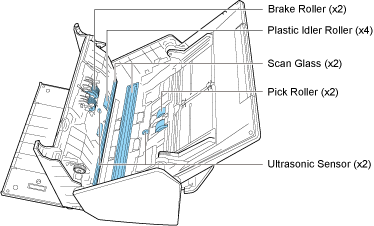Recently having difficulties with opening up documents saved in ScanSnap Home. Tech support very willing to help but issue is unresolved. Documents are in my finder and indicated they are in the cloud. And when I try to open a document in ScanSnap Home I get a message saying unable to process file not found or don’t have access to it.
I abandoned the brand when they bricked my two scanners so do. it have this software. But surely you can redirect targets of scanner output to a drive on your local network and not to the “cloud”?
Have you found a good alternative scanner? I have a ScanSnap ix1500 and am fairly frustrated with it and the software, but the alternatives I’ve seen seem to have their own issues.
I have a brother ads-1700w for four years. does the job. But surely the software doesn’t force you to use their cloud service? Local save not possible?
I’ve used my IX500 for years. I save nothing in ScanSnap Home. I configure the scanning profiles to all save to folder, a local folder and not in the cloud. It all works fine these days. When ScanSnap Home first came out I had problems with it, but they have all since been resolved.
Hardware is rock solid. Has been running for years.
+1 to save scans to local folder, don’t use their sw beyond that.
Unfortunately, not for me.
After a year or so the scans started having a vertical line in the middle.
I now use my new M4 iPad Pro for scanning.
The ScanSnap software is still intel only right?
Are the iPad pro M4’s the only hardware to have the fancy scanning where the AI merges multiple images to get the polished scan?
The ScanSnap Home software is Intel according to get info. The multiple scan feature is only available on the M4’s. It is called True Tone flash and identifies documents right in the camera app.
Dirt on the sensor, especially if you scan lots of receipts. It needs to be cleaned when that happens. I use isopropyl alcohol wipes.
Matches my experience.
No problems but the software is not very well designed.
You just need to clean the scan glass surface (there are two of them). There is dirt where the stripe is showing up on the scan. Just clean it and everything should be fine again.
At least with a scanner, you see the problem and can fix it.
How many of us worked in an office with a fax machine that sent out tons of faxes with black lines in them because nobody “saw” the outgoing faxes?