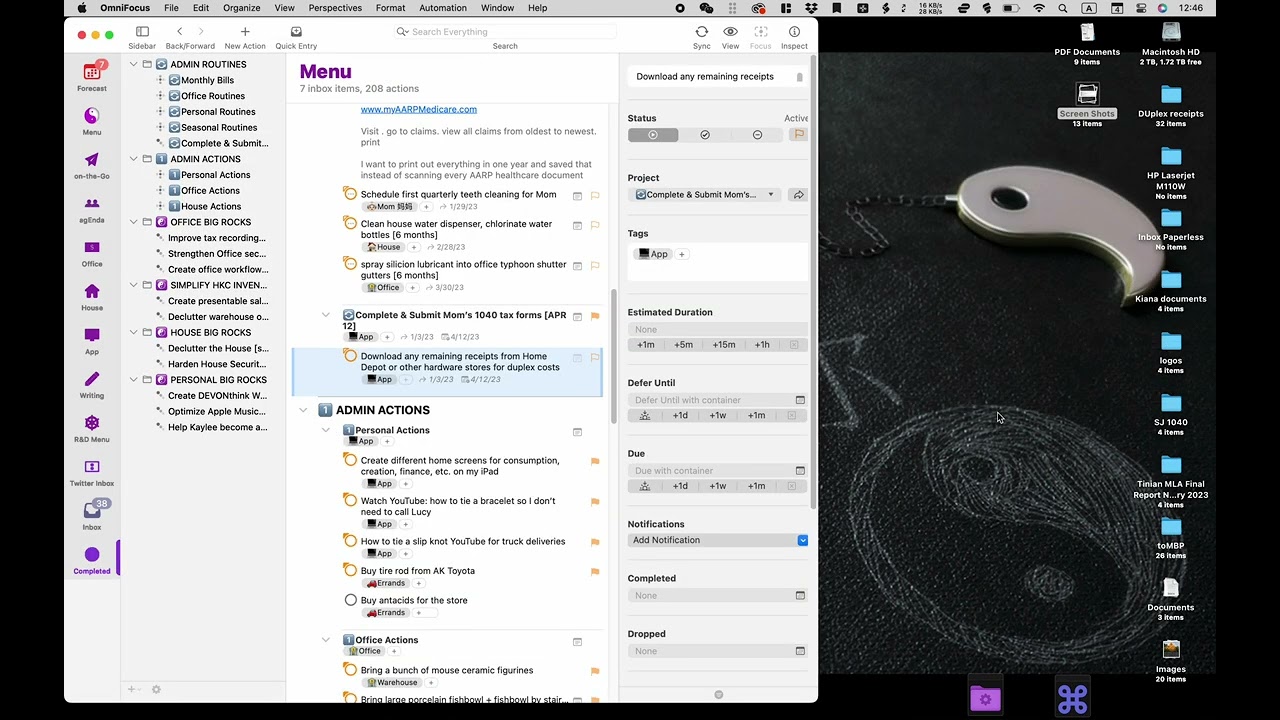This is awesome! What a great way to bring those prompts and that checklist right to the forefront!
yeah, I was always getting lost in a GTD world. I keep skipping steps and would gloss over many of my OmniFocus perspectives. I wouldn’t remember why I created them in the first place. Using the prompts keeps me focused in the right direction by prompting me with questions and taking me to the correct app screen.
This is just an example using OmniFocus, Agenda app, Fantastical, and Apple Mail. I’d imagine that anyone can customize the prompts with their own questions and guide you to the correct app screen when needed. Everyone’s workflow is different. That means everyone’s prompts will be different too.
Keyboard Maestro is the glue that holds everything together. KM connects the apps altogether. KM allows me to customize the developer’s apps to fit my needs. I don’t have to wait for a developer to add a feature request. I can just whip something up in KM!
I made a short screen recording of my own workflow in action. If I focus, I intentionally read each question to make sure I’m not missing anything. It’s too easy to just see a bunch of words and click the Next button. Read the prompts and I’ll be reminded of what needs to be done at each stage.
I’m having a terrible time getting an emoji search working in Alfred – can you point me in a direction?
I’m using RayCast—other than the standard things (launching applications) I reckon my top five plugins would be:
- Authy—get One Time Passwords without opening the app.
- Brew—install/upgrade applications through HomeBrew without opening the terminal.
- Search emoji—the emoji picker built into MacOS is buggy
- Add new reminder (Apple Reminders App)
- Toggl—start/stop timers from the keyboard (I’m sure I can do this with Timery shortcuts, but I haven’t learnt them)
And a bonus—running Shortcuts (like running an app—don’t know why you can’t do this with Spotlight).
Hi there! How do you integrate the tasks you make in Agenda to Omnifocus?
I prefer to have tasks only on one app. When I am in a meeting and I capture notes, I just add a line starting with the person’s name and any requests or tasks associated with that person.
@Wilson_Ng - collect survey forms from team members
@Samantha_M. - follow up on PowerPoint presentation before Thu, May 4. Anything else I need to give her?
If it’s something I need to do, I’ll tag my name. If it is a task that I need to delegate or need to talk about, I’ll tag the other person. Tasks need to be done by someone. It’s either me or someone else.
I don’t use Agenda’s task features. After the meeting, I’ll invoke the quick entry hot key for OmniFocus and quickly capture tasks.
If I have to keep track of tasks in both Agenda and OmniFocus, that’s just duplication in my eyes. There is no synchronization feature to mark as complete in both Agenda and OmniFocus. There might be a way to do it with automation scripts but I’d prefer to manage my tasks in OmniFocus and record meeting notes in Agenda.
I can search for that person’s name to see a timeline of notes with their name. I’ll record a follow up note when someone finishes a task.
I only use Alfred of these three (although I own a copy of Keyboard Maestro). I use Alfred workflows for opening groups of apps and documents. Quite basic but convenient! Yes KM could do it better by arranging the windows but this just gives me one fewer app to deal with.
Thank you! I got some ideas from what you posted ![]()
Not a workflow per se, but I’ve been admitted to the beta for Raycast’s GPT-3 chatbot–it’s very nice.
Is that only reason not using KM? KM features appear more powerful than Alfred
It’s a matter of time to learn versus time saved using it over my current workflow. For me, it just didn’t add up. If I had purchased it first the story would be different.
I use both. Started with Keyboard Maestro. The macro capability is strong and I like their conflict palettes. I use Alfred as a launcher, for search, and for remote control of my 2014 Mac mini doing server duty. I used to have all my text snippets in KM but moved them to Alfred because I like Alfred’s user interface for snippets better. Kept all my KM macros. My brain likes KM macros and does not like Alfred workflows. ![]()
EDIT TO ADD: Almost forgot, because it has become so ingrained in my workflow, but Alfred’s Clipboard History feature is phenomenal and has become indispensable to my use of the Mac.
might dig into KM rabbit hole.
Definitely check out the forum when you run into issues / queries.
already done so. A lot to absorb.
Here are some of the workflows I’ve created in Alfred that I use regularly:
PDF Actions (so far only splitting double pages) - Share your Workflows - Alfred App Community Forum
Browser (SafarI) snippets and Universal Actions - Share your Workflows - Alfred App Community Forum
Delete cookies for specific site on Safari - Share your Workflows - Alfred App Community Forum
I have more but here are 4 to start.
To get a turbo boost, the MacSparky Keyboard Maestro video field guide is a good companion to have.