Ah, this, I don’t think it’s possible. But I don’t think Scapple does it either?
The concept of “central nodes” in mind mapping does seem rather limiting.
Yes it does that.

It seems to me that MindNode is actually an outliner with a mind-map look.
Something like this, for instance, would be very hard to achieve in MindNode.
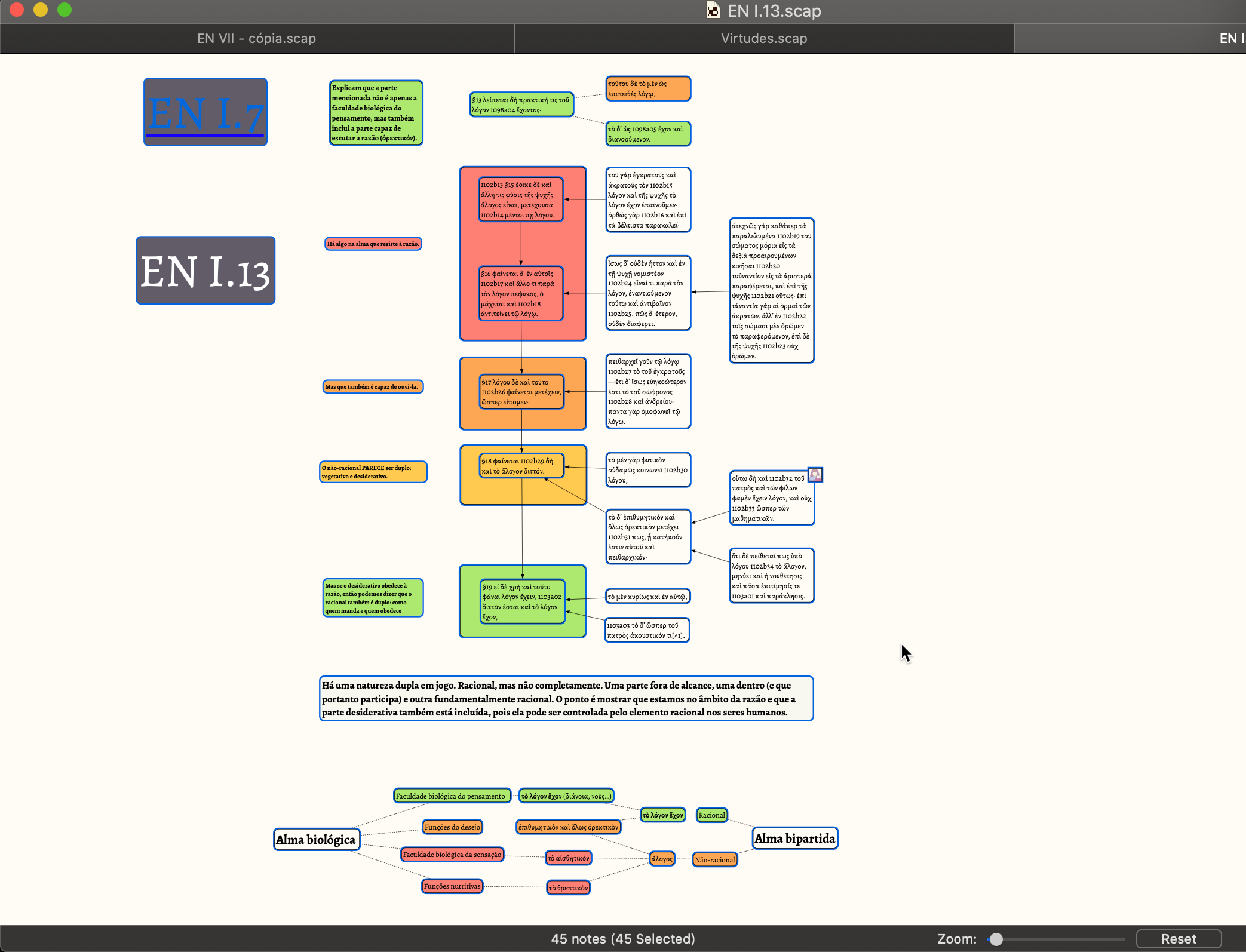
You would never get that look exactly but you can get the information in and replicate a kind of flowchart. It would probably require more work than in Scapple though. Hey, if Scapple works, by all means use that (I have been a fan for a long time) but MindNode has a major avantage when you work on iOS… it exists there 
MindNode is more disciplined when it comes to export than Scapple. Scapple (for me at least) requires fiddling to get it to export correctly. MindNode has the wonderful integration with Marked 2.
Of course I know that. Didn’t say MindNode was the only one.
I like Tinderbox for the construction of “concept” mapping - or throwing a bunch of connected boxes and shapes. This seems to work better for my brain than Scapple or Curio. Mindmapping is a powerful technique, but I find it tends to break down if I do not know or understand the relationship between thoughts/ideas/nodes. I find Tinderbox great for discovering emergent structure.
Hard to know what someone knows if they never expressed it. ![]()
A mind map always has a core central topic from which the information starts to branch out. This is really helpful during the initial brainstorming process as it forces your focus on this initial idea. This concept works best for me and this is why we are using mind mapping as the core concept in MindNode.
Scapple on the other hand is based on concept mapping. Here ideas don’t have a clear hierarchy and they can take any direction.
Both concepts have their advantages and disadvantages. I recommend you try both and use the one that fits best for you. If you prefer concept mapping Scapple is definitely a good choice.
Thanks for the info about 2 different approaches. I had never heard it termed mind mapping vs concept mapping. I’ve never really been a mind mapper, used Scapple for the few things that I did that way but wanted to try a different approach for some existing projects so am giving Mindnode a try.
My only wish is that I had all this free time during this crisis that others talk about. I would like to use some of that time to learn some new software and make progress on some older back burner projects! 
What I really like about MindNode is that it sort of leans into both approaches. You can reasonably do concept mapping in MindNode (using the tricks I shared above) while Scapple, which is a formidable concept mapping tool, doesn’t lend itself well to mind mapping. Since I want to use as few but as powerful apps as I can and feature parity is important for me between Mac and iOS, MindNode is now my tool of choice.
Is there a way to create a link for opening a MindNode mindmap straight into a specific node (preferably focused into it)?
This is currently not supported. Can you share your use case for this feature?
Not the OP but this feature would be useful to me.
I’m a paramedic and use mindmaps to organise my continuous education; the idea is that the maps evolve and get updated as I incorporate new knowledge or practice from journals or guidelines as they’re published. I have a map for each system of the body and others such as medications or local SOPs. I link extensively to PDFs or text file summaries I make of my reading and to other mindmaps that are relevant.
For example, it would be nice to click on a node in my cardiovascular map and be taken to the area in my ‘medications’ mind map for a particular cardiac drug for example. Or, when browsing my ‘SOP’ map I could click and be taken to the specific node in my ‘MSK’ mindmap to quickly review something.
At the minute I just link to the relevant mindnode document and it works pretty well but linking to an individual node would be particularly useful in the larger mind maps.
Evernote, Apple Notes and Day One have Shortcuts to allow one to append to existing notes. Something like that would be neat for MindNode too (even if it were limited to pinned/favorite nodes) but it wouldn’t be essential for me (though I’d probably use it a lot more on my Mac).
Sometimes and both legal and teaching capacities some of my Mindmaps are used for an extensive period of time and are linked to many more documents.
Those are things like a case map (for legal stuff) or a course’s syllabus. Both cases are “long term” web of documents and information I like to have at hand in every couple of months.
Let’s say I just heard of a court decision that would help in a legal case and also would make a good example for a class. If I could make links jump back and between those nodes, I could add my courtroom experience to the class and/or link some of the in-class discussions to a legal case.
It is completely feasible with MindNode the way it is, of course (I’ve been living like this for a good while). It just would be faster and more reliable with links to those specific nodes.
In that regard, I would also love to have link backs to MindNode nodes on my Evernote notes since I use them for longterm storage of ideas, but the program itself lacks the visual representation between notes that MindNode offers.
BTW, huge shoutout to @MarkusMS for taking such interest in hearing his user community’s use cases! This much care really shows in the app!