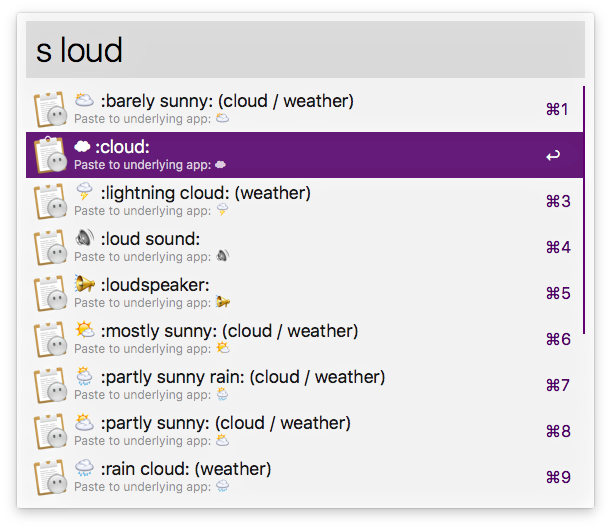I have installed Emoji snippets pack for Alfred from here.
Quote from that article:
Fuzzy search. Open Alfred, type
s(or whatever your snippet command is), followed by your query. Fuzzy search is incredibly useful when you’ve missed a character. The entire point of this is to keep you in the flow, so you don’t want to double back to the start of your query.
The above does not work for me though.
Is there a setting I am missing?
Screenshot of my Alfred setup: