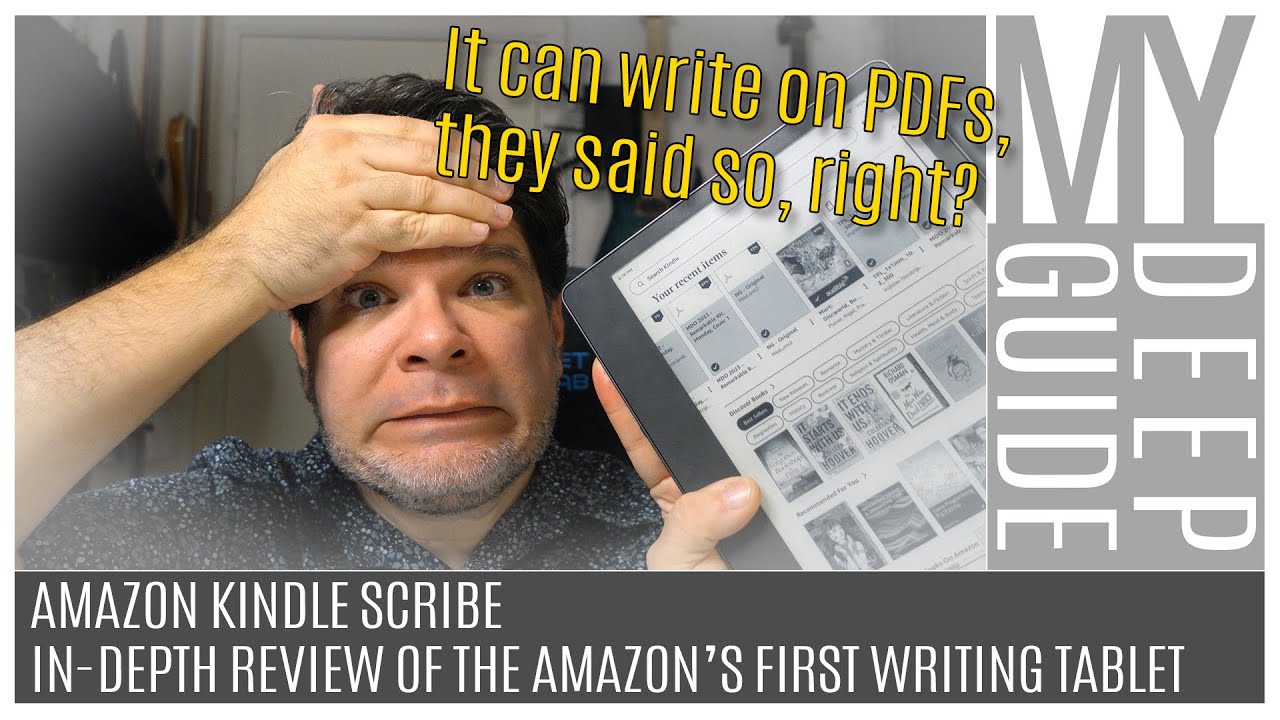I guess. Anyway, I prefer ePubs as that is what non-DRM authors and publishers typically sell.
Do you have a preferred e-ink device? In particular, one that supports some sort of handwriting input?
My preferred is the Remarkable 2, for the handwriting quality and the workflow they’ve set up. Reading e-ink books isn’t a high priority right now, which makes the choice easier.
Agree with you. The hardware is going to be pretty similar to what other e-ink devices have — at the end of the day there is a monopoly from E-ink as the sole vendor.
The key here is the software and workflows you can build around, and there is not much info yet. I would not hold my breath, as others have pointed out.
It looks like some of these have been fixed in the latest Kindle software released this week. People are slowly getting cover images back, although some are blurry. The sorting is still broken but seems to be an epub formatting issue that Calibre is able to fix.
I have a colleague who swears by her Remarkable device. It’s a little too pricey for me, but I envy her ability to read PDFs as if on paper. It looks like the closed garden of the Kindle Scribe rules it out for someone like me, but I am hopeful that the increased competition in this space may produce something I both want and am willing to afford.
Kindle Scribe is the only e-ink device with backlight if not wrong.
I am still sending mobis through email to my kindle (which also archives them on amazon). Amazon sends you a warning, but it still works. I just added an email filter so I never see the warning.
Unless you spend all day in the sun, I could not justify this over a base iPad with Apple Pencil. The costs are about the same.
Aren’t they sending you that warning so that when the service finally does stop working, you won’t be surprised? ![]()
Well the warning says “starting August 2022, you’ll no longer be able to send MOBI (.mobi, .azw) files to your Kindle library.”
…checks calendar…
Yeah, it still works. ![]()
yes for reading, the kindles are the best. I recently traded in my Oasis to get another signature ed. for my nightstand as it’s my preferred kindle form factor. I am speaking of the whole writing with the pencil thing on a 10 inch tablet. the only advantage the kindle scribe has over an iPad is using it in sunlight. Everything they demo with the Scribe can easily be topped with Concepts and GoodNotes… unless you are in the sun that is…
Only if you don’t loathe the feeling of sliding plastic across a glass surface when handwriting. I can’t speak directly about the experience on the Kindle device, but the writing experience on the Remarkable is much more like pencil on paper than writing on an iPad is. The same is largely true for other e-ink tablets. For many people, that’s a significant differentiator, regardless of lighting conditions and despite other feature differences that favor the iPad. I use a Supernote, and while the writing feel on that is somewhere between a Remarkable and an iPad, I still much prefer it over writing on an iPad.
Before I got a Supernote I gave the Apple Pencil and iPad a long workout to see whether I could learn to tolerate it. In general, I am consistently disappointed with the writing experience on the iPad. I feel like I have to use a slightly different set of muscles than I would normally use while writing, because the Pencil needs to be kept from sliding during particular strokes. I would (loosely) compare it to driving with one foot always on the brake. I’m frequently having to undo and rewrite, because the Pencil slips off in directions that a pen or pencil just wouldn’t, rendering my handwriting unreadable, even to me. That, for me, becomes very tiresome very quickly, physically and psychologically.
I believe that applying some kind of textured screen protector on the iPad would help. From what I understand, that’s what a Remarkable is, basically — a piece of glass with a screen protector on it. But I’m not willing to alter the overall touchscreen experience of the iPad that much for this one particular type of use. And the Remarkable pen nib is not plastic, it’s some kind of cardboard or other degradable fiber that does actually wear down over time. The Supernote has a metal nib that doesn’t wear down, but the screen has what the company refers to as a self-healing surface. It gives as the pen nib slides across it and then springs back. For all of these writing surfaces, including the iPad, the textures are integral to the performance, in a way that is of paramount importance to some people.
Another issue I had was that my iPad Air, which is not exactly ancient, requires more processing power after I’ve been writing on it continuously for more than a couple of pages. The whole device warms up, and the edge of my hand that lays against the glass gets warm enough that it starts to sweat. For me, the discomfort of writing on a device that changes temperature based on how prolific I’m being is not acceptable.
Neither of those issues arises for me when writing on an e-ink device.
What’s a little maddening for me is that lately I’m sometimes finding that I need, or at least prefer, some of the those other feature advantages of the iPad. The solution so far is that I use the iPad when I know I won’t need to write with the Pencil extensively. Sometimes that line is not especially well-defined when the time comes to pick up a device and start using it.
To be fair, it wouldn’t be the first time a deadline passed without the technology being sunsetted.
Amazon is dropping their own MOBI format for the more universal EPUB. They won’t even take book submissions in MOBI format anymore.
Anyone received a Kindle Scribe today? I’m curious to hear how it stacks up against a Remarkable.
And against a Kindle Oasis for reading.
Here’s a review of the Kindle Scribe from the Washington Post. I don’t think it’s paywalled since a friend emailed it to me, but the title is " Big-screen Kindles return as notebooks, but they’re better for reading" and the final evaluation reads:
As a digital notebook, the Scribe is basic at best. But scribbling observations in books you’re reading — plus exporting and reviewing them later — works well enough.
Long review here that’s worth watching if you’re not sure whether to buy.
Oversimplified summary: He loves the hardware, hates the software.
I got my new Scribe yesterday and I’m liking it.
On the good side, it is a great reading device. As a matter of fact, I got it because my eyes struggle with the Kindle Oasis now and I don’t want to use the huge 12.9 iPad Pro under the sunlight.
The writing experience is good, in line with the Remarkable 2, but the feature set is basic, even with the updated software. There are a couple of pencils and strokes, but that’s it. Not even a glimpse of selecting shades of grey or more advanced tools. But to be honest, this is a weakness and a strength. I had the Boox Lumi Max 2 for a few weeks on January and feel like more complex features which requires more user actions on the toolbars and so on are not exactly comfortable on an e-ink device. So, here, less is more, I guess.
The feature I find missing is the possibility of uploading new Notebook templates. You can “Send to Kindle” new PDFs, of course, but then these documents are part of your book collection, not your notes collections.
The single coolest element of experience was setting up the new Kindle. With the Boox just entering my wi-fi password or basically any other credential for the Android environment was a real pain. With the Kindle, you just approach your phone to the device, run the Kindle iOS app and you enter your wifi password from the phone (allowing me to copy and paste from Strongbox). And then, bam, you’re done. Very well done.