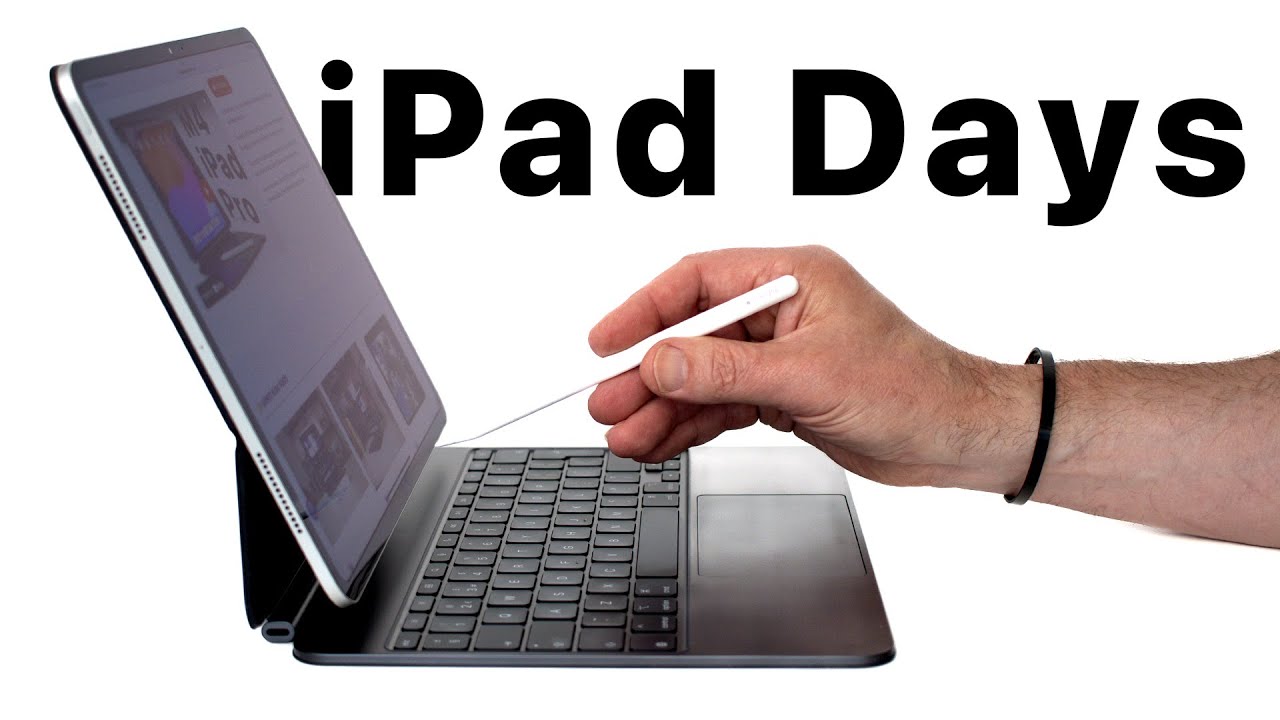I have some follow-up on this. Up front, sorry for continuing to derail this thread a little bit. I agree with everybody that I wish the iPad had more desktop-like features. I do not want it to be a Mac (I have Macs for that), but it’d be great if more of my workflow were available on it. For that to happen, I need JIT code to run, access to the audio subsystem, desktop-equivalent features in Safari so Figma can run, access to background apps like Codekit on the Mac, a full-featured Terminal app, and more multitasking features so I can run more windows at once. We’re not there yet.
OK, now that that’s out of the way, my update:
I inventoried all the work I’d done on my iPad in the past few months and realized it is more sensible for me to digitally sketch than it is to physically sketch. A lot of the old sketches have some utility in later work, and it makes no sense to keep paper sketches for 6+ months while I work on large projects. So I figured I would keep the 2017 iPad Pro I had and return the 2024 one, but the smell of something melting really spooked me.
So I brought the 2017 iPad Pro to the Apple Store. I figured I’d trade it in. I explain the situation. “No problem,” the man says. “As long as it still works, we’ll help you out.” I get my trade in value, and we go through the process.
When it comes time to wipe my iPad Pro and disable Find My, the iPad freezes. It gets very warm. The screen goes black. “This happens all the time,” the man says. “That screen is buggy. I’ll go help somebody else quick. It’ll boot back up in a minute.”
He returns a couple minutes later, but the iPad still won’t turn on. “You mentioned it doesn’t hold a charge, eh? Well. It’s traded in at this point. It’s our problem now. Let me plug it in.”
He plugs it in. Minutes later, it still doesn’t charge.
Dear reader, my iPad Pro completely kicked the bucket mere moments after I traded it in for a new one. After much fussing, he managed to hard reset it and got it to boot up just long enough to confirm that the data had been wiped. Then it shut down again.
So I didn’t end up returning my new iPad Pro. I did, however, return the Magic Keyboard, and got a Smart Folio instead. Anything that requires a keyboard is, for me, better done on my Macs.