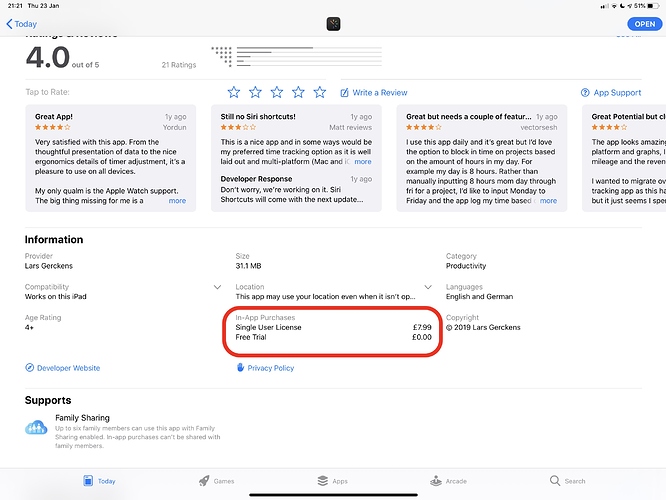The iOS price is in the Information section at the bottom of the App Store page.
Also, I’ve found this on the Developer website pricing page. `There is a Mac version, but it is outside the price range that was specified in the original post (<$10)
When I was using time logging, I used Tyme 2 all the time and found it great.
Hope this helps.