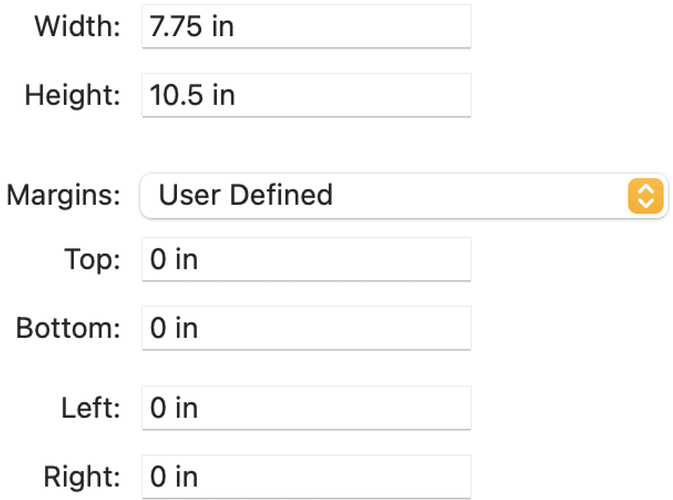In Pages, you can use custom paper sizes, e.g., 7.5 by 11 inches: File > Page Setup > Paper Size > Manage Custom Sizes.
Then there will be a window where you can set all the necessary values.
What I don’t understand is the Margins section. I know what the margins are, but irrespective which values I set there, the document itself, after it has been created, ignores them, and I need to adjust margins again.
In other words, I try to understand whether (a) this setting simply doesn’t work and this is a known bug or, instead, (b) I don’t understand how it should work.