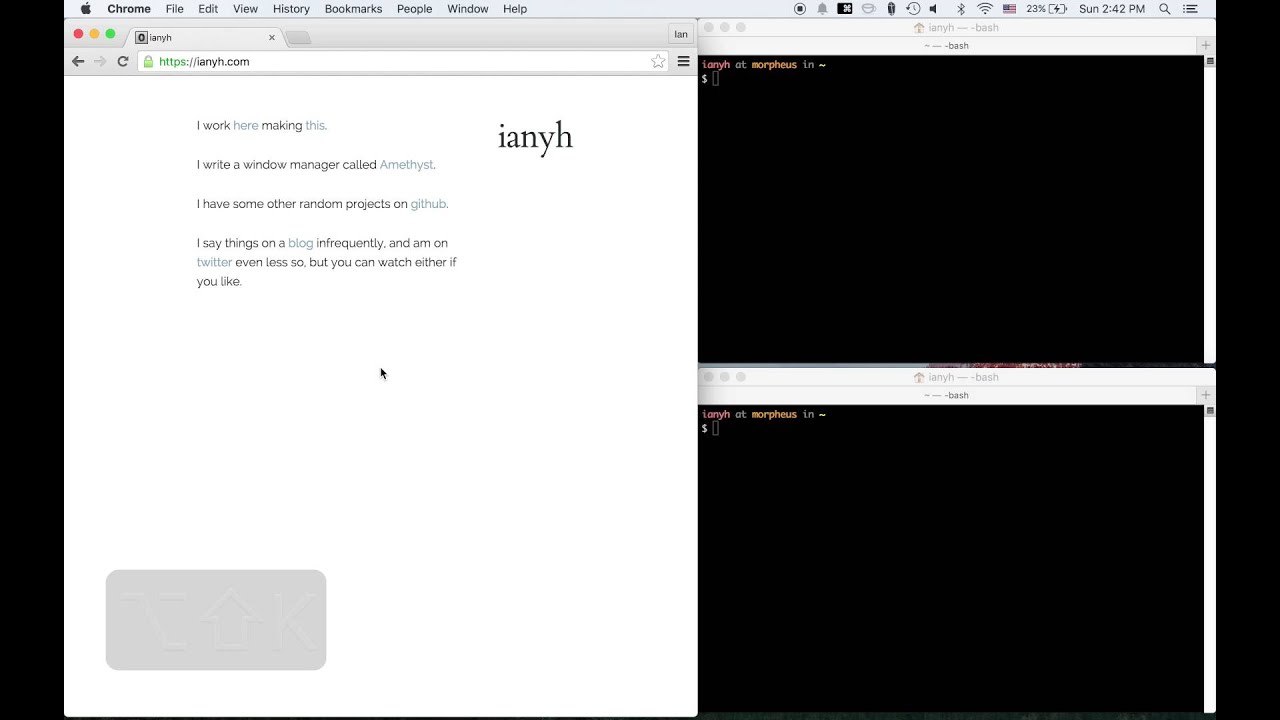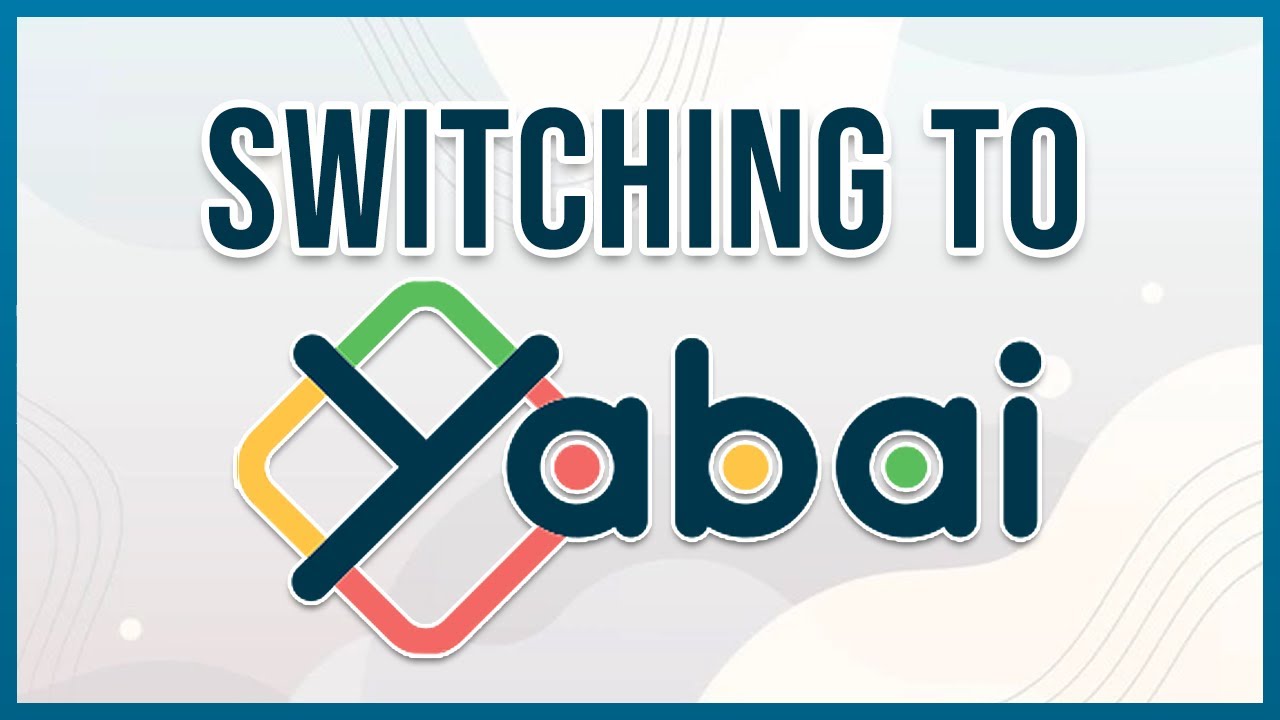I’ve been intrigued by the Amethyst window manager ever since I heard about it, quite some time ago. It takes an unusual approach to window management, called “tiling,” which I gather is commonplace in Linux but not very Mac-like at all.
Tiling seems like exactly the way I would like to use windows on the Mac. I usually work in one maximized window, for whatever app I’m in — email, Safari, whatever.
Often I have two windows, side-by-side vertically. I’m a nonfiction writer by trade, and one window will contain my writing in progress while the other window has notes.
Sometimes while I’m writing somebody messages me and I’ll open a third window, containing the message thread.
In all those cases, I rarely have even a single pixel of desktop showing. It’s all just windows. I go for weeks without even seeing my desktop. I gather this is very un-Mac-user like; most Mac users have windows taking up only a portion of the screen. That makes no sense to me — what do you want to see your desktop for? It never changes!
Amethyst automates that whole process of resizing windows and moving them. When you open a new app window, all the other windows automatically resize and get out of the way to fit in a neat mosaic of rectangles.
I have looked at Amethyst many times but never even installed it because it is so darn confusing. A friend once said that Unix documentation was written for people with nearly perfect memories who already understood what they needed to do; Amethyst is like that.
Here it is on Github:
It seemed to me at first that it requires brew to install. I only have a vague idea of what brew is and it seems like the kind of thing a person does not want to mess around with casually. So that stopped me there.
Friday I was moved to look into Amethyst yet again and found this page:
From which I learn that Amethyst is now available as a conventionally installable app. Just download the file, unzip it and move the resulting .app file to the Applications folder, as you would with many apps. Maybe it was always available that way?
So I did that and then came the big problem of figuring out how to actually use Amethyst. For documentation, there’s this screencast:
Which the developer himself concedes is “rough.”
This essay on Medium is enough to get me started:
https://medium.com/devnotes/manage-windows-on-macos-using-amethyst-3817b2804f29
Returning to Amethyst | ianyh for a moment — that page has a list of keyboard shortcuts for controlling Amethyst, That list is enormous, with seemingly dozens and dozens of possible combinations. And keyboard shortcuts seem to be the only way to control Amethyst. That’s a problem for me because I can’t remember keyboard shortcuts as easily as many Mac power users seem to be able to.
Also, the language used to describe the keyboard shortcuts is opaque. “Throw focused windows”? What the heck does that mean? “Toggle global tiling”? “Move focus to counter clockwise screen”? This might as well be Klingon.
Amethyst seems to assume you’re working in multiple Spaces, with individual groups of windows in each Space. It’s not how I’m used to working, but I’m OK with giving that a try.
I suspect I’m going to want to open about a dozen windows on my Mac one day when I have time and start playing around with the keyboard shortcuts. And then find some way to write down the keyboard shortcuts I need until I have them memorized. I know I have Post-It notes somewhere in my office…
I suspect I may end up just sticking with Moom. I have Moom configured to move windows to half-screen or quarter-screen and that may be all I need to do. Still, Amethyst is fun to play with.